Document Q&A
2023-10-03
Converse
32
Chat With Your Digital Content
Overview
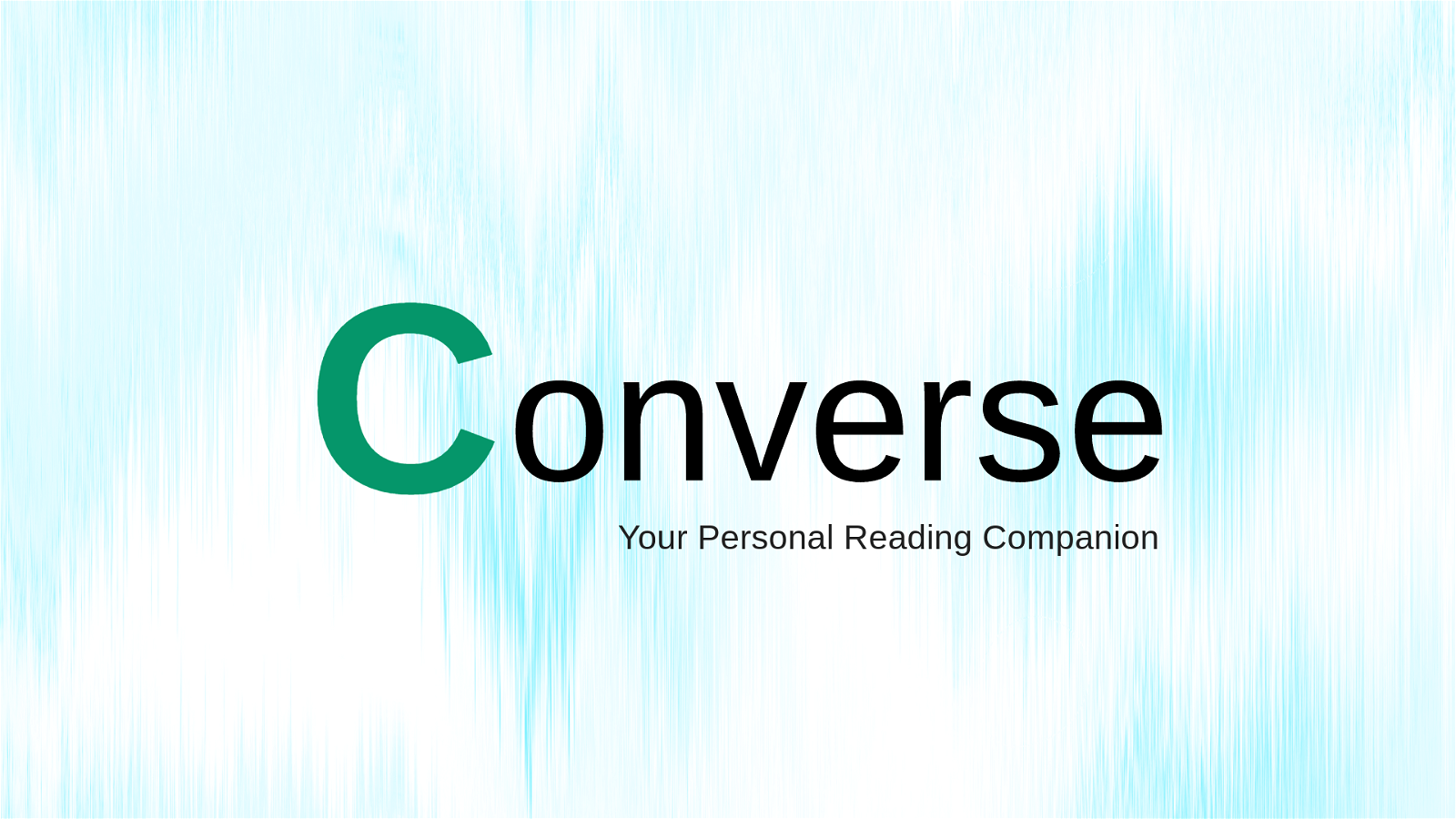
Document Q&A#44 most recent
Most popular alternative: Ask Your PDF (847 saves)
View all 146 alternatives
Recommendations
Generated by ChatGPT
Converse: Your Personal AI Powered Reading CompanionStep into a redefined reading journey with Converse, your new AI-powered reading buddy. Tailored to enrich your content interaction, Converse effortlessly amalgamates saving, summarizing, and interactive chatting with web articles, PDFs, and YouTube videos. Engage in a reading experience where you instantly distill the essence of content through incisive executive summaries and key takeaways, potentially slicing your reading and viewing time by up to 80% with our detailed summaries.
Immerse yourself in content, exploring specific document sections, and indulge in our unique document chat feature. Engage in lively conversations with your saved content, asking questions and receiving pinpoint answers with source references, ensuring your understanding is both deep and precise.
Organize with finesse using Converse's library and collections feature, ensuring your web articles and PDFs are not only permanently stored but also categorically organized for swift retrieval and continuity in your reading adventures.
Go social with Converse’s sharing and interaction capabilities. Share your saved articles and their ensuing interactions with your network, inviting them into a collaborative and interactive reading experience.
32
Would you recommend Converse?
Help other people by letting them know if this AI was useful.
Post
Feature requests
Are you looking for a specific feature that's not present in Converse?
💡 Request a feature
Converse was manually vetted by our editorial team and was first featured on October 4th 2023.
★★★★★
★★★★★
48

Transform your idea into actionable specifications, designs and architectural plans with our AI-driven tools
★★★★★
★★★★★
129

Build your next AI startup 100x faster with StartKit.AI boilerplate code.
★★★★★
★★★★★
19
1

146 alternatives to Converse for Document Q&A
-
3.18474
-
3.25526
-
3.0397
-
3.92306
-
5.01876
-
2.5175
-
3.7167
-
5.0
 1213
1213 -
5.0119
-
3.31043
-
101
-
3.7100
-
3.0
 96
96 -
4.0861
-
5.0801
-
3.7764
-
2.074
-
5.0741
-
67
-
5.0671
-
65
-
5.0
 621
621 -
1.0621
-
4.7572
-
5.0541
-
5.0541
-
4.0
 54
54 -
4.754
-
3.7469
-
5.0462
-
44
-
44
-
1.0402
-
39
-
38
-
37
-
3.0353
-
34
-
2.0321
-
31
-
31
-
30
-
30
-
30
-
5.0281
-
28
-
5.028
-
1.0271
-
5.026
-
5.025
-
4.0241
-
1.0232
-
22
-
4.5
 214
214 -
5.021
-
5.020
-
20
-
20
-
5.019
-
5.0191
-
18
-
17
-
4.8172
-
5.017
-
16
-
16
-
3.0161
-
16
-
16
-
16
-
15
-
15
-
15
-
13
-
 13
13 -
3.013
-
12
-
12
-
12
-
12
-
1.012
-
11
-
11
-
11
-
10
-
9
-
9
-
9
-
9
-
9
-
8
-
5.08
-
8
-
8
-
7
-
5.07
-
7
-
7
-
7
-
5.07
-
6
-
6
-
6
-
1.061
-
6
-
6
-
5
-
5.05
-
5
-
51
-
 5
5 -
5
-
5
-
5
-
5
-
5.042
-
4
-
4
-
4
-
4
-
4
-
4
-
4
-
3.0Quick extraction, identification, and summarization of your complex documents.4
-
 436
436 -
4
-
 475
475 -
4
-
3
-
3
-
 31
31 -
3
-
3
-
3
-
3
-
3
-
5.02
-
2
-
2
-
 216
216 -
2
-
1
-
1
-
1
-
1
-
If you liked Converse
Featured matches
Other matches
Help
⌘ + D bookmark this site for future reference
⌘ + ↑/↓ go to top/bottom
⌘ + ←/→ sort chronologically/alphabetically
↑↓←→ navigation
Enter open selected entry in new tab
⇧ + Enter open selected entry in new tab
⇧ + ↑/↓ expand/collapse list
/ focus search
Esc remove focus from search
A-Z go to letter (when A-Z sorting is enabled)
+ submit an entry
? toggle help menu
Sign in to continue (100% free)
To prevent spam, some actions require being signed in. It's free and takes a few seconds.
Sign in with Google0 AIs selected
Clear selection
#
Name
Task












