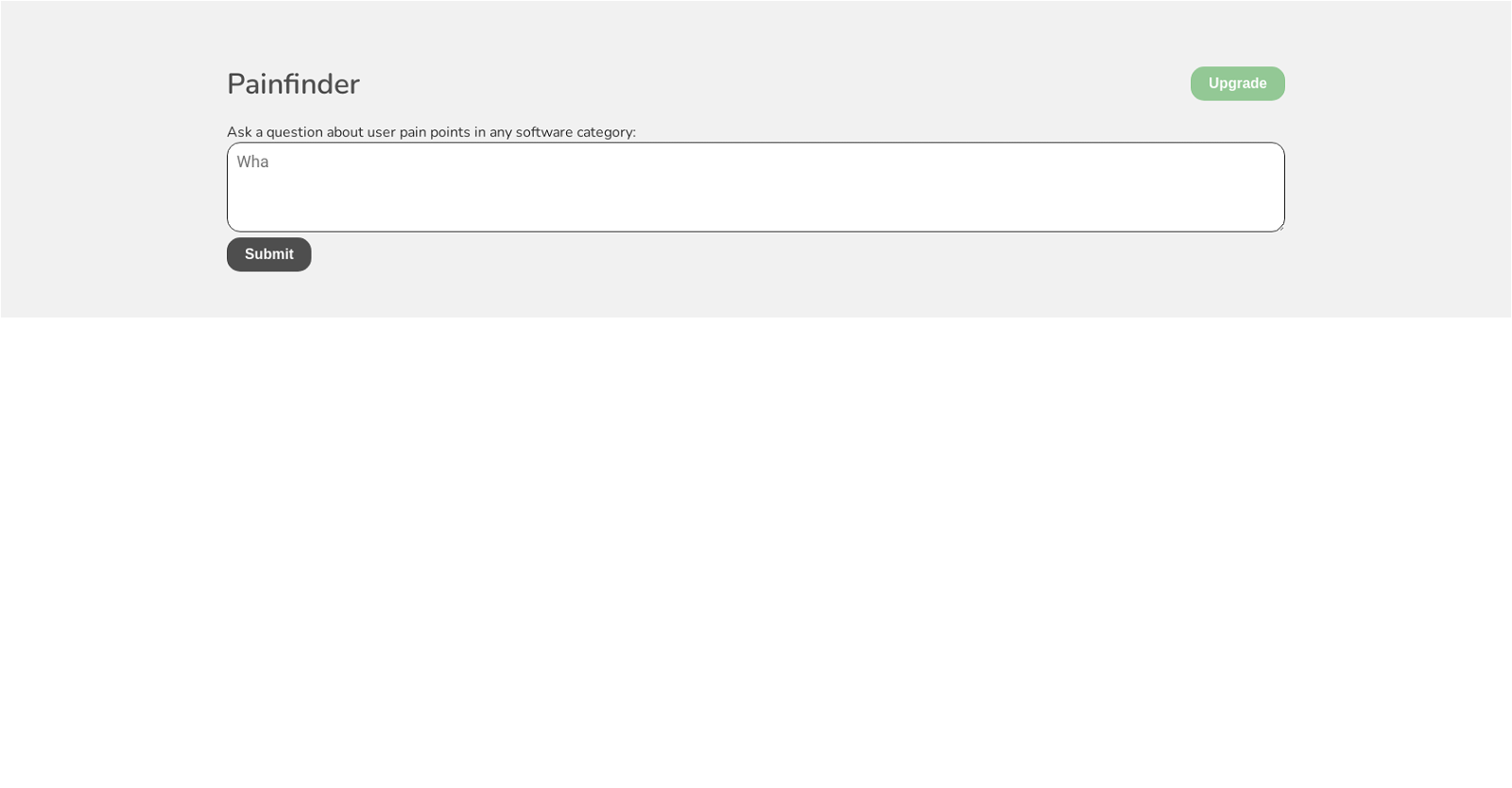What is Painfinder?
Painfinder is a web application designed to assist users in identifying and analyzing pain points within any software category.
How does Painfinder work?
Painfinder operates by providing a simple interface where users can ask and explore questions related to the pain points they encounter when using particular software. It then provides insights about these challenges to help in the creation of user-centered solutions.
Can anyone use Painfinder or is it specifically for software developers?
While Painfinder is especially useful for professionals like software developers, product managers, and designers, it can be utilized by anyone interested in understanding pain points in software.
What is create-react-app that was used to create Painfinder?
Create-react-app is a framework used in the production of Painfinder. It is designed to facilitate the building of robust and scalable web applications.
Do I need any special technical knowledge to use Painfinder?
You do not necessarily need special technical knowledge to use Painfinder. The platform is designed to allow users to ask questions about software pain points without requiring prior knowledge of the software development process.
Do I need to have JavaScript enabled to use Painfinder?
Yes, to use Painfinder, users must have JavaScript enabled on their devices.
How can I ask questions about software pain points on Painfinder?
On Painfinder, users can type in and submit their questions about software pain points in the provided interface. The tool then gives insights about these challenges.
What sort of pain points does Painfinder help identify?
Painfinder helps in identifying a wide range of pain points users may encounter when interacting with software. These could include issues with software functionality, usability, efficiency, or other areas of concern.
Can Painfinder be used for any software category?
Yes, Painfinder can be used for any software category. Its interactive interface allows users to pose questions relating to different types of software.
Who would benefit most from using Painfinder?
Software developers, product managers, and designers would benefit the most from using Painfinder. The tool assists them to understand user needs and create more efficient and user-centered software solutions.
How does Painfinder help in creating user-centered solutions?
Painfinder contributes to creating user-centered solutions by providing insights about user challenges when interacting with software. These insights can guide developers in building software that addresses these concerns effectively.
What are some typical uses of Painfinder?
Some typical uses of Painfinder include identifying and analyzing issues users face when using specific software, gaining insights to inform the development of more user-focused software, and understanding the general digital pain points of users.
Is Painfinder a web application or a desktop application?
Painfinder is a web application accessible via a web browser.
Is the Painfinder tool free to use or is there a cost associated?
IDK
How can I join the Painfinder waitlist for updates about future releases?
To join the Painfinder waitlist for updates on future releases, users would likely need to input their information into an interface or form on their website. However, the exact process is not specified.
Can Painfinder assist in identifying pain points in mobile application software as well?
Yes, Painfinder is built to identify pain points within any software category, which includes mobile application software.
Does Painfinder offer any solutions or suggestions to resolve identified pain points?
While Painfinder is primarily designed to identify and analyze software pain points, it does not specify whether it offers solutions or suggestions to resolve identified problems.
Do I need to install anything to use Painfinder?
Painfinder is a web application, so there is no requirement to install anything. It can be accessed using a web browser.
Is Painfinder currently available or is it in the upgrade stage?
Painfinder is currently in an upgrade stage. Information about future releases can be obtained by joining a waitlist.
How does Painfinder assist product managers and designers create effective products?
Painfinder assists product managers and designers by providing deep insights about the challenges users face when using their software. This data can then be used to design and manage more effective and user-friendly products.