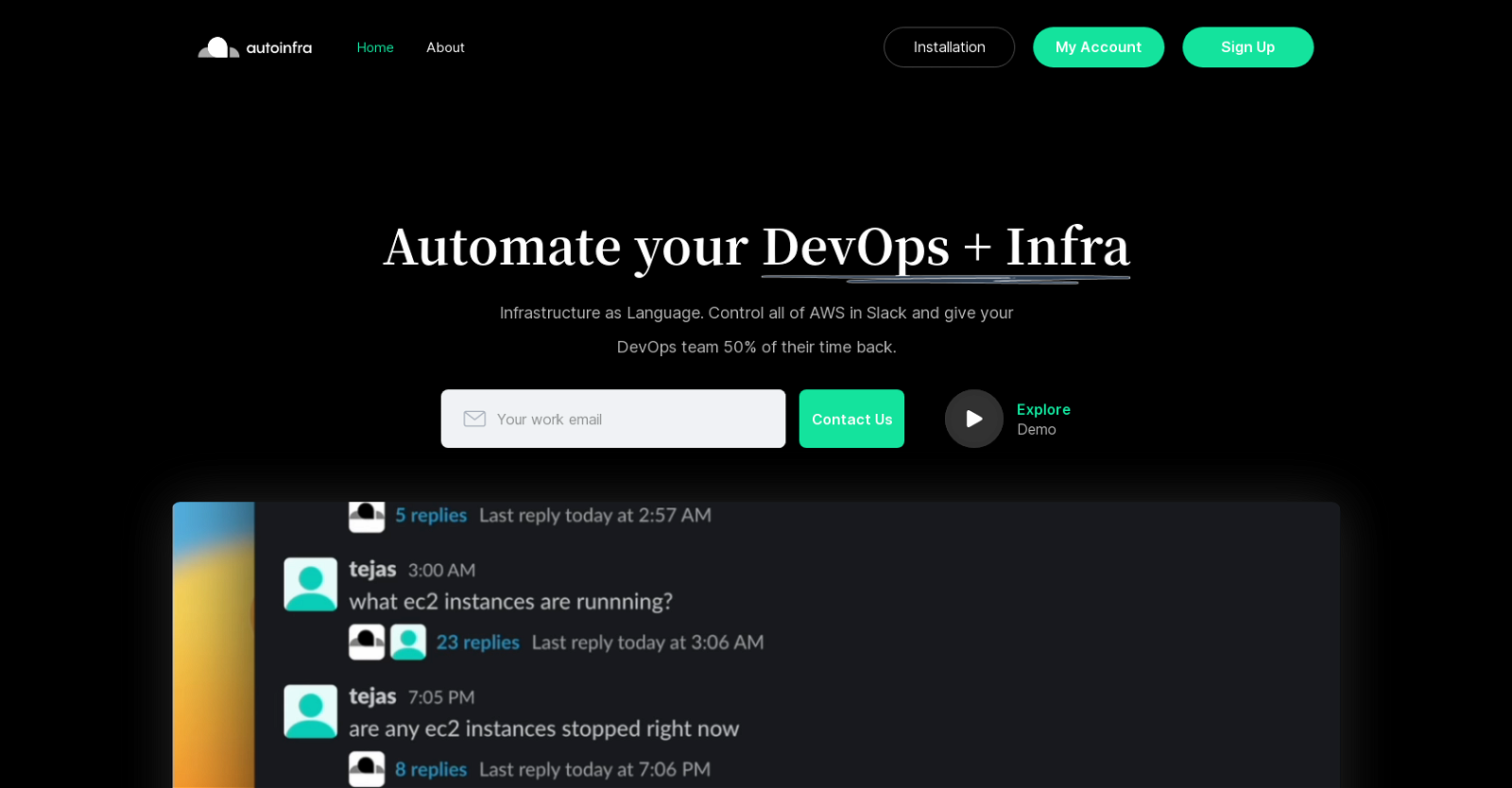What is AutoInfra?
AutoInfra is an AI-based tool that automates DevOps processes and infrastructure management, allowing users to control their AWS infrastructure through Slack.
How does AutoInfra manage AWS?
AutoInfra manages AWS through an integration with Slack, providing precise control over AWS resources and streamlining processes through automation. The AI assists by monitoring for infrastructure-related issues, generating fixes that can be approved in Slack.
What are the benefits of using AutoInfra?
The benefits of using AutoInfra include faster performance, precise control over AWS resources, privacy, AI log analysis capabilities, simplified AWS management, autonomous feature shipping and maintenance, and the ability to grant multiple users and teams their own permissions.
What platforms is AutoInfra compatible with?
AutoInfra is compatible with Slack and AWS. It is currently considering expanding compatibility to MS Teams, Google Cloud, and Microsoft Azure.
Can AutoInfra be used through Slack?
Yes, AutoInfra can be used through Slack, allowing users to control their AWS infrastructure in a chat-like manner.
What is the Always Free Tier that AutoInfra offers?
The Always Free Tier offered by AutoInfra is a feature that allows users to explore the functionality of the tool without any cost.
What features does AutoInfra offer for AWS management?
AutoInfra offers AI log analysis, daily reports on the state of the AWS infrastructure, issue detection and resolution, and a feature that provides a rundown of events that occurred in the AWS infrastructure in the past 24 hours.
How does AutoInfra's AI log analysis work?
AutoInfra's AI log analysis works by monitoring the AWS infrastructure. It automatically detects and alerts users to issues, helping to resolve them within the infrastructure.
Does AutoInfra provide daily reports?
Yes, AutoInfra provides automatic daily reports on the state of the user's AWS infrastructure.
What kind of issues can AutoInfra resolve?
AutoInfra can resolve infrastructure-related problems. If such issues are detected, AutoInfra generates fixes that can be approved directly in Slack.
How does AutoInfra help in accelerating feature release timelines?
AutoInfra accelerates feature release timelines by allowing multiple users and teams to have their own permissions and autonomously ship and maintain features.
Can different teams have their own permissions in AutoInfra?
Yes, AutoInfra supports multiple users and teams, each with their own permissions, promoting efficient collaboration and more autonomous work.
How secure is AutoInfra?
AutoInfra ensures security by running everything in the user's AWS environment, providing precise control, and offering configurable permissions. It does not share user data outside of the established environment.
Does AutoInfra plan to expand to Google Cloud and Microsoft Azure?
AutoInfra has plans to expand to other platforms including Google Cloud and Microsoft Azure, as they are currently considering integrating these platforms into their system.
How does AutoInfra's one-month free trial work?
Details about AutoInfra's one-month free trial are not explicitly provided, but one can infer that users are allowed full access to AutoInfra's features during this period without financial commitment.
What kind of support does AutoInfra offer?
AutoInfra provides support through their support center. Further details or specifics regarding the nature of their support are not explicitly stated.
Does AutoInfra provide AI-based solutions?
Yes, AutoInfra does provide AI-based solutions. It uses AI for automating DevOps processes, monitoring the AWS infrastructure, detecting errors, and suggesting solutions that can be approved in Slack.
Where is AutoInfra headquartered?
AutoInfra is headquartered in San Francisco.
How does AutoInfra ensure the privacy of users?
AutoInfra ensures the privacy of users by running everything within the users' AWS environment, ensuring that data remains within the established environment and is not shared externally.
Can AutoInfra resolve issues without manual intervention?
AutoInfra can resolve issues without manual intervention to some extent. When it detects infrastructure-related problems, it generates fixes that users approve in Slack. The degree of manual intervention required depends on the nature of the fix proposed.