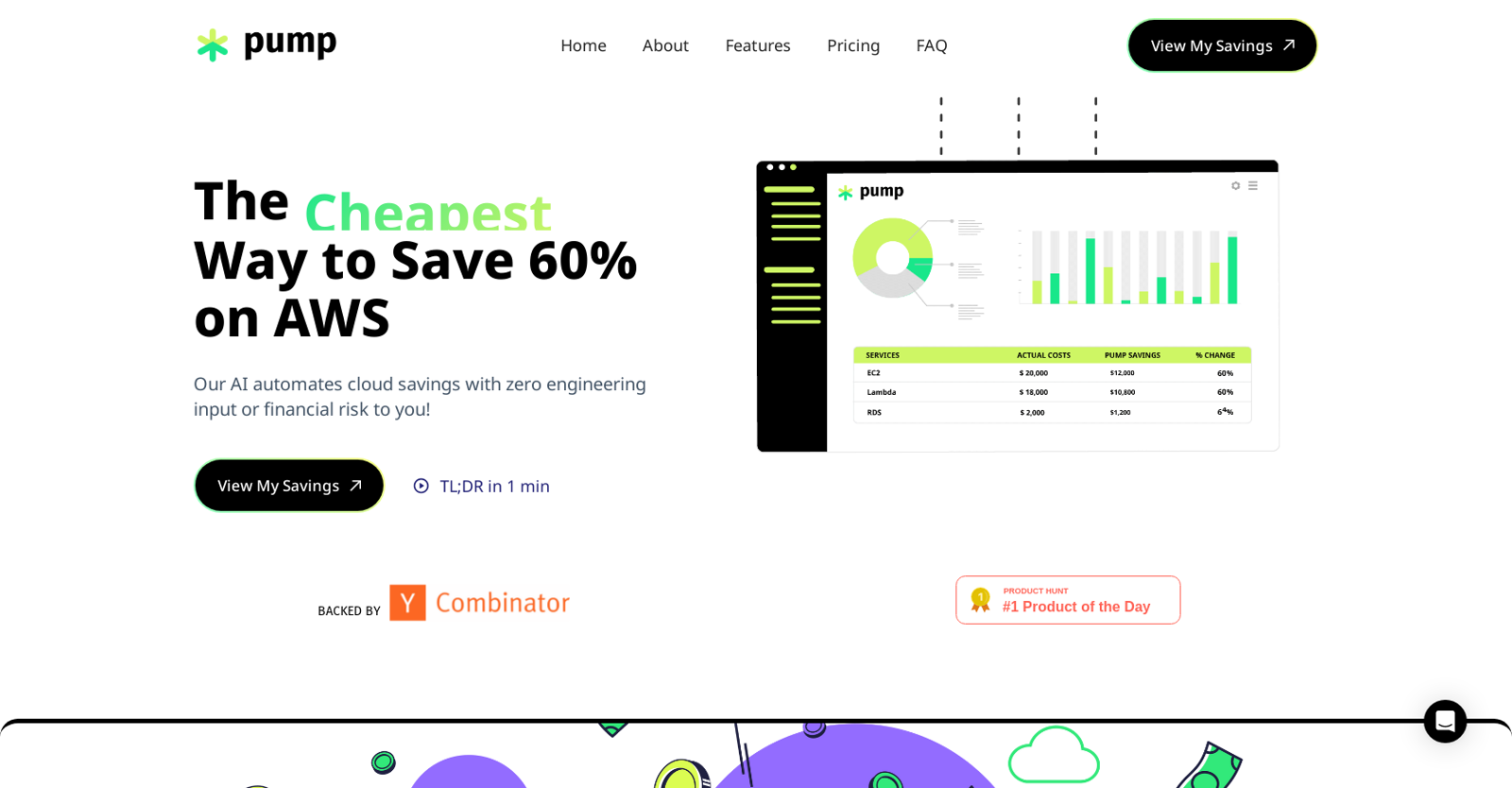What is Pump?
Pump is an AI-powered cloud savings tool that automatically optimizes Amazon Web Services (AWS) bills without any needed input from engineers. It aims to help businesses save up to 60% on their AWS bills by providing group discounts and algorithmic arbitrage to match AWS consumption with commitments in real-time.
How does Pump help me save on my AWS bill?
Pump saves users on their AWS bill by providing group discounts and using algorithmic arbitrage to align AWS consumption with commitments in real time. This prevents overspending on the default on-demand option. Pump requires minimal IAM permissions and affects only the billing layer, maintaining maximum security with zero impact on the infrastructure.
What AWS services does Pump support?
Pump supports numerous AWS services including EC2, Sagemaker, RedShift, ECS, Lambda, EBS, ElasticCache, and OpenSearch.
How does Pump ensure maximum security?
Pump ensures maximum security by operating solely on the billing layer level with minimal IAM permissions. This tenet is sufficient for Pump to claim discounts on the user's behalf without acquiring unnecessary access to any other sensitive parts of the infrastructure.
Does using Pump have any impact on my infrastructure?
There is no impact on the user infrastructure when using Pump. It operates only on the billing layer level, with no ability to alter the user environment.
What commitment is expected from Pump users?
Pump users are expected to commit to working together for a period of one year in order to balance risks.
How does Pump monetize its service?
Pump monetizes its service by taking a small percentage from the volume discounts of the collective spend achieved.
Can Pump provide services outside AWS?
Currently, Pump provides services exclusively for AWS. However, support for GCP and Azure is part of the roadmap for Q2 2023.
What are the future plans of Pump?
The future plans of Pump include adding support for RDS, EC2 Data Transfer, and S3 soon. They also plan on extending their services to encompass GCP and Azure by Q2 2023.
Is there a trial period or free version of Pump?
Yes, businesses can get started with Pump for free. There is no obligation to commit unless they are satisfied with the cost savings that Pump provides.
What is Pump's pricing and payment method?
Pump's pricing involves taking a small percentage from the volume discounts of the collective spend achieved. The specific percentage value is not explicitly mentioned on their website. The company requires an annual contract commitment and relates no information about the preferred payment method.
How does Pump's group discount work?
Pump's group discount works by negotiating higher $/hr spend and efficiencies of scale through grouped purchasing. This involves allocating unused resources from one company to another resulting in higher discounts for everyone.
What AWS services will Pump support in the future?
Pump will soon expand to support other AWS services such as RDS, EC2 Data Transfer, and S3 to offer customers better cost optimization.
Can I cancel my subscription anytime with Pump?
Pump's monthly plan offers a 30-day notice to cancel. No specific cancellation procedure or policy is mentioned for the annual plan.
What is the onboarding process for new Pump users?
For new Pump users, onboarding involves viewing an estimate of their savings, identifying where they would like to receive money back, and integrating their AWS account into Pump's collective for autonomous savings.
Where does Pump operate and how do I contact support?
Pump operates from 1550 Mission Street, San Francisco, CA 94103. Support can be reached via email at
[email protected] or by texting 650.468.0297.
How does Pump's AI algorithm work?
Pump's AI works by constantly planning, purchasing, and selling the most effective AWS commitments on behalf of the user. As the user environments grow, shrink, or have inevitable spikes, Pump dynamically adapts leveraging algorithmic arbitrage.
Will using Pump risk downtime or interruptions to my developer workflows?
No, Pump will not risk downtime or interruptions to developer workflows. It has zero ability to modify the user environment and thus there is no chance for any server downtime or interruptions to developer workflows.
Can Pump automatically manage my savings plans?
Pump has the capability to auto-manage savings plans. It constantly plans, purchases, and sells the most effective AWS commitments on behalf of the user.
Do I need to manually input any data for Pump to work?
No manual input is needed for Pump to work. It uses AI algorithms to automatically plan, purchase, and sell commitments based on the user’s AWS service usage.