DocGPT Extension
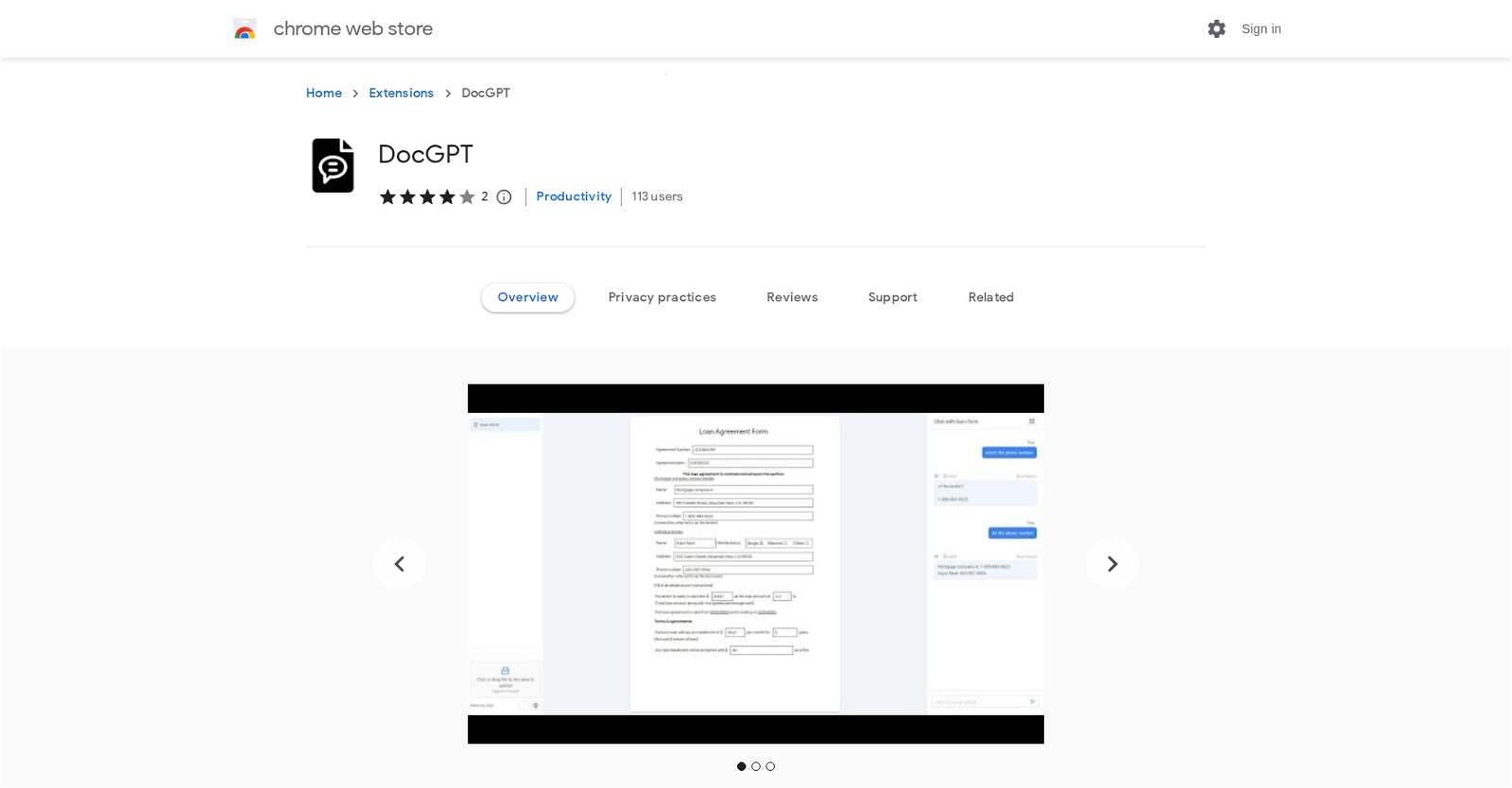
DocGPT is a Chrome extension that utilizes AI technology for document analysis and answering user's questions. The tool enables users to upload PDF, DOC, or TXT documents and analyze the content using the latest AI technologies such as chatGPT, langchain, vector storage, and document fragmentation technology.
Additionally, the tool promises to integrate GPT4 in the future. Users can ask questions related to the document and chatGPT/GPT4 will analyze the document and provide accurate answers.
The tool can also summarize the document for the user and highlight relevant sources. A unique feature of this tool is the locally saved data and token usage tracker, which ensures that the privacy of the user is not compromised.
The documents uploaded are deleted regularly for extra privacy protection. As a cataloguing AI tool expert, it is important to note that DocGPT is a useful tool for individuals and businesses that require quick and accurate responses to their document-related questions.
However, it is important to ensure that users trust the privacy policy of the developer, as the tool requires access to personal documents. Overall, with its use of cutting-edge AI technology, DocGPT makes for a valuable tool for document analysis and quick answers.
Would you recommend DocGPT Extension?
Help other people by letting them know if this AI was useful.
Feature requests



146 alternatives to DocGPT Extension for Document Q&A
-
3.18474
-
3.25526
-
3.0397
-
3.92306
-
5.01876
-
2.5175
-
3.7167
-
5.0
 1213
1213 -
5.0119
-
3.31043
-
101
-
3.7100
-
3.0
 96
96 -
4.0861
-
5.0801
-
3.7764
-
2.074
-
5.0741
-
67
-
5.0671
-
65
-
5.0
 621
621 -
1.0621
-
4.7572
-
5.0541
-
5.0541
-
4.0
 54
54 -
4.754
-
3.7469
-
5.0462
-
44
-
44
-
1.0402
-
39
-
38
-
37
-
3.0353
-
34
-
5.032
-
2.0321
-
31
-
31
-
30
-
30
-
30
-
5.0281
-
28
-
5.028
-
1.0271
-
5.026
-
5.025
-
4.0241
-
1.0232
-
22
-
4.5
 214
214 -
5.021
-
5.020
-
20
-
20
-
5.019
-
5.0191
-
18
-
17
-
4.8172
-
5.017
-
16
-
16
-
3.0161
-
16
-
16
-
16
-
15
-
15
-
15
-
13
-
3.013
-
12
-
12
-
12
-
12
-
1.012
-
11
-
11
-
11
-
10
-
9
-
9
-
9
-
9
-
9
-
8
-
5.08
-
8
-
8
-
7
-
5.07
-
7
-
7
-
7
-
5.07
-
6
-
6
-
6
-
1.061
-
6
-
6
-
5
-
5.05
-
5
-
51
-
 5
5 -
5
-
5
-
5
-
5
-
5.042
-
4
-
4
-
4
-
4
-
4
-
4
-
4
-
3.0Quick extraction, identification, and summarization of your complex documents.4
-
 436
436 -
4
-
 475
475 -
4
-
3
-
3
-
 31
31 -
3
-
3
-
3
-
3
-
3
-
5.02
-
2
-
2
-
 216
216 -
2
-
1
-
1
-
1
-
1
-
Pros and Cons
Pros
Cons
Q&A
If you liked DocGPT Extension
Featured matches
Other matches
Help
To prevent spam, some actions require being signed in. It's free and takes a few seconds.
Sign in with Google











