MindSearch
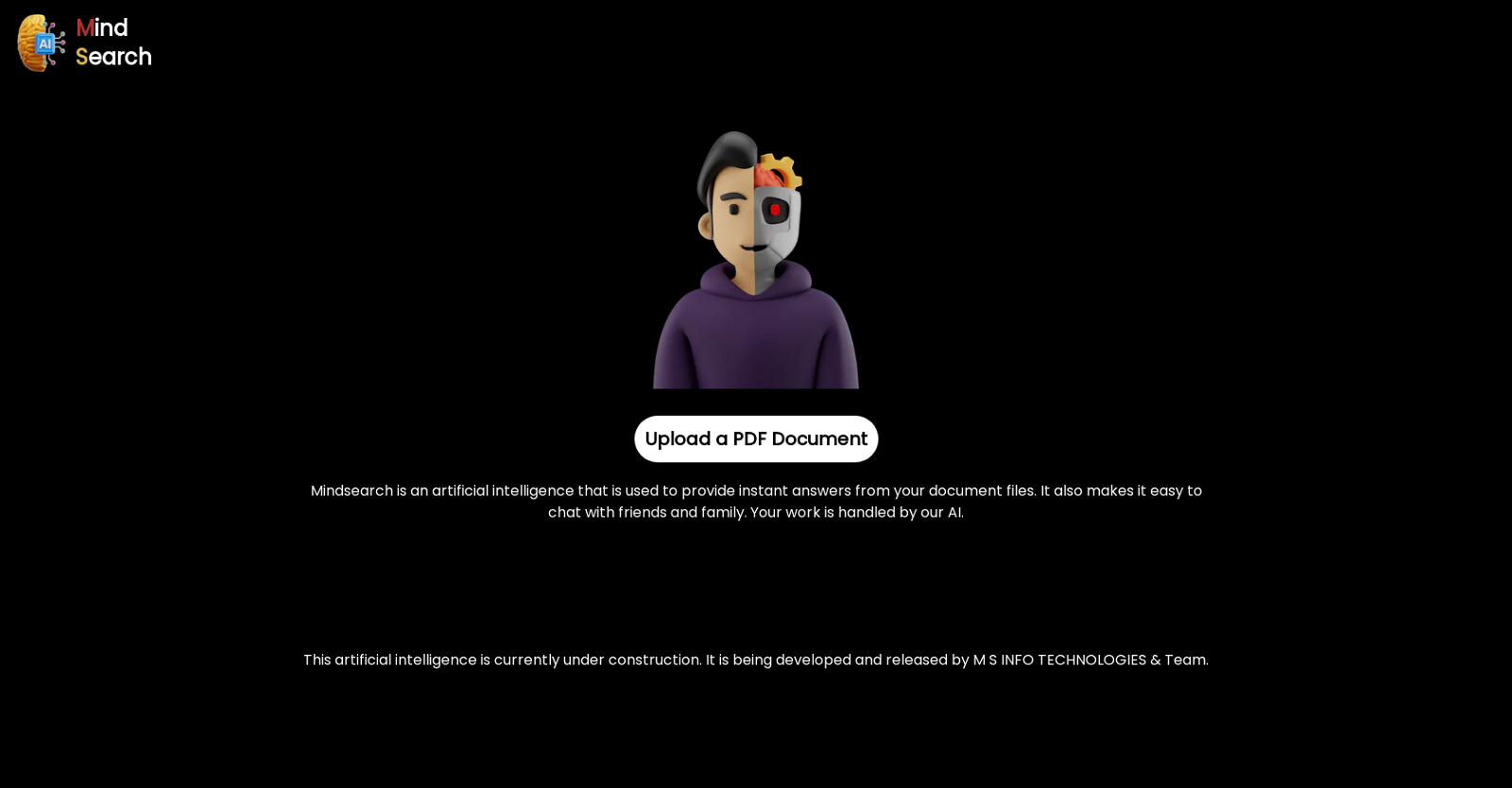
MindSearch is an AI-powered search tool designed to help users quickly find answers within their documents. Instead of wasting time scrolling through countless pages, this tool does the work for you.
By leveraging artificial intelligence, MindSearch instantly sifts through your document files to provide immediate answers.In addition to its search capabilities, MindSearch also allows for easy communication by enabling chat functionality.
Whether it's interacting with friends or family, this tool aims to make chatting as effortless as possible.Developed and released by M S INFO TECHNOLOGIES & Team, MindSearch is currently in the development phase.
The project is under the leadership of Elango Munusakthi, serving as the CEO (Chief Executive Officer), and Solai Raj holds the position of CTO (Chief Technology Officer).While specific details regarding the AI's capabilities and features are not disclosed, MindSearch aims to streamline document search and retrieval processes, enhancing efficiency and productivity.
Whether users are seeking information for personal or professional purposes, this tool promises to provide instant answers from their document files.For further information or inquiries, interested individuals can contact M S INFO TECHNOLOGIES & Team at the provided phone numbers.
Would you recommend MindSearch?
Help other people by letting them know if this AI was useful.
Feature requests



144 alternatives to MindSearch for Document Q&A
-
3.18484
-
3.25526
-
3.0398
-
3.92316
-
5.01876
-
2.5175
-
3.7167
-
5.0
 1213
1213 -
5.0119
-
3.31043
-
101
-
3.7100
-
3.0
 96
96 -
4.0861
-
5.0801
-
3.7764
-
2.074
-
5.0741
-
67
-
5.0671
-
65
-
5.0
 631
631 -
1.0621
-
4.7572
-
5.0541
-
5.0541
-
4.0
 54
54 -
4.754
-
3.7469
-
5.0462
-
44
-
44
-
1.0402
-
39
-
38
-
37
-
3.0353
-
34
-
5.032
-
2.0321
-
31
-
31
-
30
-
30
-
30
-
5.0281
-
28
-
5.028
-
1.0271
-
5.026
-
5.025
-
4.0251
-
1.0232
-
22
-
4.5
 214
214 -
5.021
-
5.020
-
20
-
20
-
5.019
-
5.0191
-
18
-
17
-
4.8172
-
5.017
-
16
-
16
-
3.0161
-
16
-
16
-
16
-
15
-
15
-
15
-
13
-
 13
13 -
3.013
-
12
-
12
-
12
-
12
-
1.012
-
11
-
11
-
11
-
10
-
9
-
9
-
9
-
9
-
9
-
8
-
5.08
-
8
-
8
-
5.08
-
7
-
5.07
-
7
-
7
-
7
-
6
-
6
-
6
-
1.061
-
6
-
6
-
5
-
5.05
-
5
-
51
-
 5
5 -
5
-
5
-
5
-
5
-
5.042
-
4
-
4
-
4
-
4
-
4
-
3.0Quick extraction, identification, and summarization of your complex documents.4
-
 436
436 -
4
-
 475
475 -
4
-
4
-
3
-
 31
31 -
3
-
3
-
3
-
3
-
5.02
-
2
-
2
-
 216
216 -
2
-
1
-
1
-
1
-
1
-
1
If you liked MindSearch
Featured matches
Other matches
Help
To prevent spam, some actions require being signed in. It's free and takes a few seconds.
Sign in with Google











