What is Doks.ai?
Doks.ai is a AI-based chatbot creation tool designed to empower businesses by streamlining their knowledge management processes. It leverages ChatGPT technology to respond to user queries, offering accurate and contextually relevant search results. This is accomplished by training the AI on the businesses' website content and documentation. Doks.ai is designed with multiple use cases in mind such as reducing support ticket volumes, providing 24x7 multilingual customer support and responding to queries based on a comprehensive knowledge-base.
How does Doks.ai work?
Doks.ai works by using AI to analyze and understand the information available on your website and in your documents. When customers ask questions, the AI interprets the meaning behind the query, uses its learned knowledge to find the most relevant answer, and then formulates a precise, natural language response. The bot can handle both simple and complex inquiries, offering real-time support to customers and reducing the load on customer service resources.
Can Doks.ai integrate with my current knowledge base systems?
Yes, Doks.ai can be easily integrated with your existing knowledge base systems. It's designed to augment the existing knowledge base by using AI to search contextually, providing precise and accurate search results.
How can Doks.ai reduce support ticket volumes for my business?
Doks.ai can significantly reduce the volume of support tickets for your business by responding to user questions in real-time. By analyzing and learning from the information on your website and documentation, Doks.ai can address a wide range of customer queries, providing immediate answers and enhancing user satisfaction. As a result, customers have fewer reasons to file support tickets, thereby reducing the workload on your support team.
Can Doks.ai respond to complex or ambiguous queries?
Yes, Doks.ai can handle complex or ambiguous queries. It uses ChatGPT technology which enables the AI to understand natural language, bringing a deep sense of contextual understanding that allows it to provide accurate and relevant results, even when queries are complex or ambiguous.
How does Doks.ai use AI to provide search results?
Doks.ai uses ChatGPT to provide accurate, AI-powered search results. This AI is not only based on keywords but also focuses on the context and meaning behind the queries. This contextual understanding allows Doks.ai to go beyond standard keyword-based search results, providing more targeted and relevant answers.
What are the key features of Doks.ai?
The key features of Doks.ai include an AI-powered search, integration with existing knowledge base systems, usage and analytics monitoring, optimization of AI's responses, embedding the chatbot onto a website, and training across multiple URLs. Additionally, the platform enables businesses to fine-tune the AI's responses to ensure they align with organizational guidelines and preferences.
Can Doks.ai be trained with data from multiple URLs?
Yes, Doks.ai can be trained across multiple URLs. Part of its functionality is the ability to expand your AI's knowledge by training it with numerous sources of information, including different URLs. This allows for flexibility and comprehensive knowledge coverage.
Does Doks.ai have the capability to embed the chatbot onto my website?
Yes, Doks.ai offers the option to embed the chatbot onto your website. This functionality allows users to interact with your website and documents via the chatbot, making it a more engaging and user-friendly experience.
How can Doks.ai's responses be fine-tuned to match my organization's guidelines and preferences?
Doks.ai provides an option to fine-tune the AI's responses. By monitoring which queries are being asked and which documents are being viewed, it allows businesses to adjust their chatbot's responses to align better with their organization's guidelines and preferences.
Is the API of Doks.ai secure and reliable for integration?
Yes, the API of Doks.ai is secure and reliable for integration. It's designed to be integrated easily with your existing systems, allowing the effortless integration of secured and fast API.
How can customer feedback be collected and incorporated using Doks.ai?
Doks.ai enables businesses to track usage, get feedback and optimize their content accordingly. This process helps businesses to understand their user's experience better and make necessary modifications in the search engine to improve performance.
Can Doks.ai help in automating 24x7 multilingual customer support?
Yes, Doks.ai can be used to automate 24x7 multilingual customer support. The AI technology ensures that your customers can receive immediate and relevant responses to their queries regardless of their language or the time of day.
How does Doks.ai manage documentation related queries?
Doks.ai handles documentation related queries by learning from your existing knowledge base and documentation. This allows it to provide accurate and relevant results, even in the face of complex or ambiguous queries. This makes it effective for providing responses based on the organization's knowledge-base and facilitating better user interaction with documentation.
How does Doks.ai aid in lead generation and customer engagement?
With Doks.ai, businesses can reduce the constant back-and-forth communication often needed for lead generation and customer engagement. The chatbot provides immediate, relevant responses to customer queries, enhancing user satisfaction and engagement. This process can contribute to effective lead generation and improved customer relations.
How can Doks.ai chatbot be customized to align with my brand?
Doks.ai allows businesses to customize the look and feel of their chatbots. This includes background, color scheme, logos, widget icon, and avatar, as well as a personalized welcome message for when users start chatting. This flexibility in customization helps to better align the chatbot with your brand's aesthetics and voice.
How easy is it to integrate Doks.ai into my existing workflows and systems?
Integrating Doks.ai into your existing workflows and systems is a straightforward process. The tool is designed to be easily incorporated into existing knowledge base systems or public websites, making it more user-friendly and enhancing its functionality.
Is Doks.ai suitable for handling high traffic on my website?
Yes, Doks.ai is equipped to handle high traffic volumes on your website without issues. The platform is designed to scale according to your business needs, ensuring that it can manage large user traffic and provide immediate responses to queries.
What analytics and optimization features does Doks.ai offer for the AI's responses?
Doks.ai offers usage and analytics monitoring, allowing businesses to track which queries are being asked and which documents are being viewed. You can then optimize the AI's responses based on this feedback, ensuring they align with your organization's guidelines and preferences.
Can Doks.ai's AI model improve over time with new inputs and examples?
Doks.ai's AI model can indeed improve over time with sustained usage and exposure to new inputs and examples. By providing examples of expected answers, the AI can be trained to recognize and respond to specific queries more accurately, continually improving its performance and effectiveness over time.
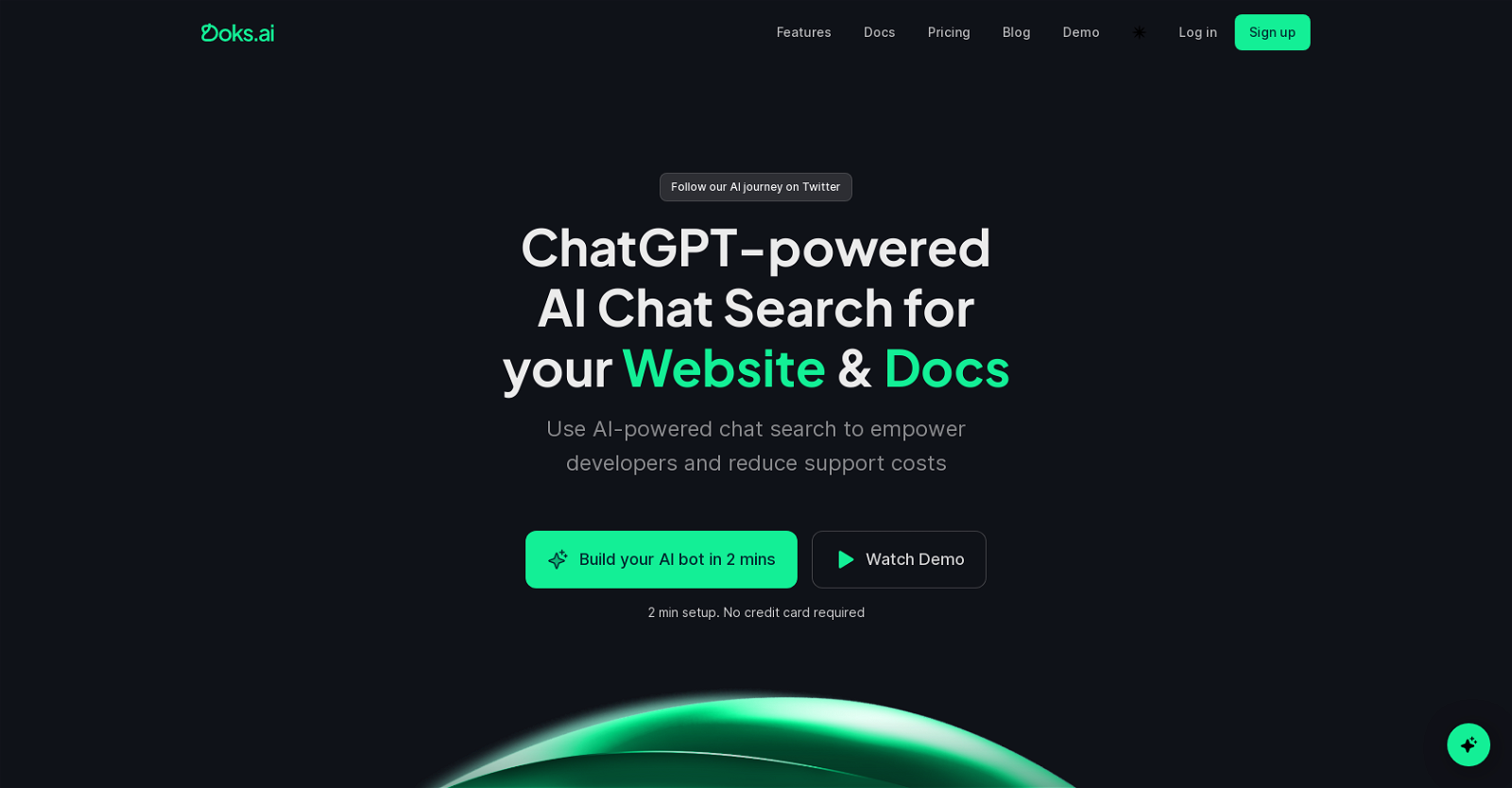
 1223
1223 96
96 641
641 54
54 214
214 13
13 5
5 436
436 475
475 31
31 216
216













