Doclime
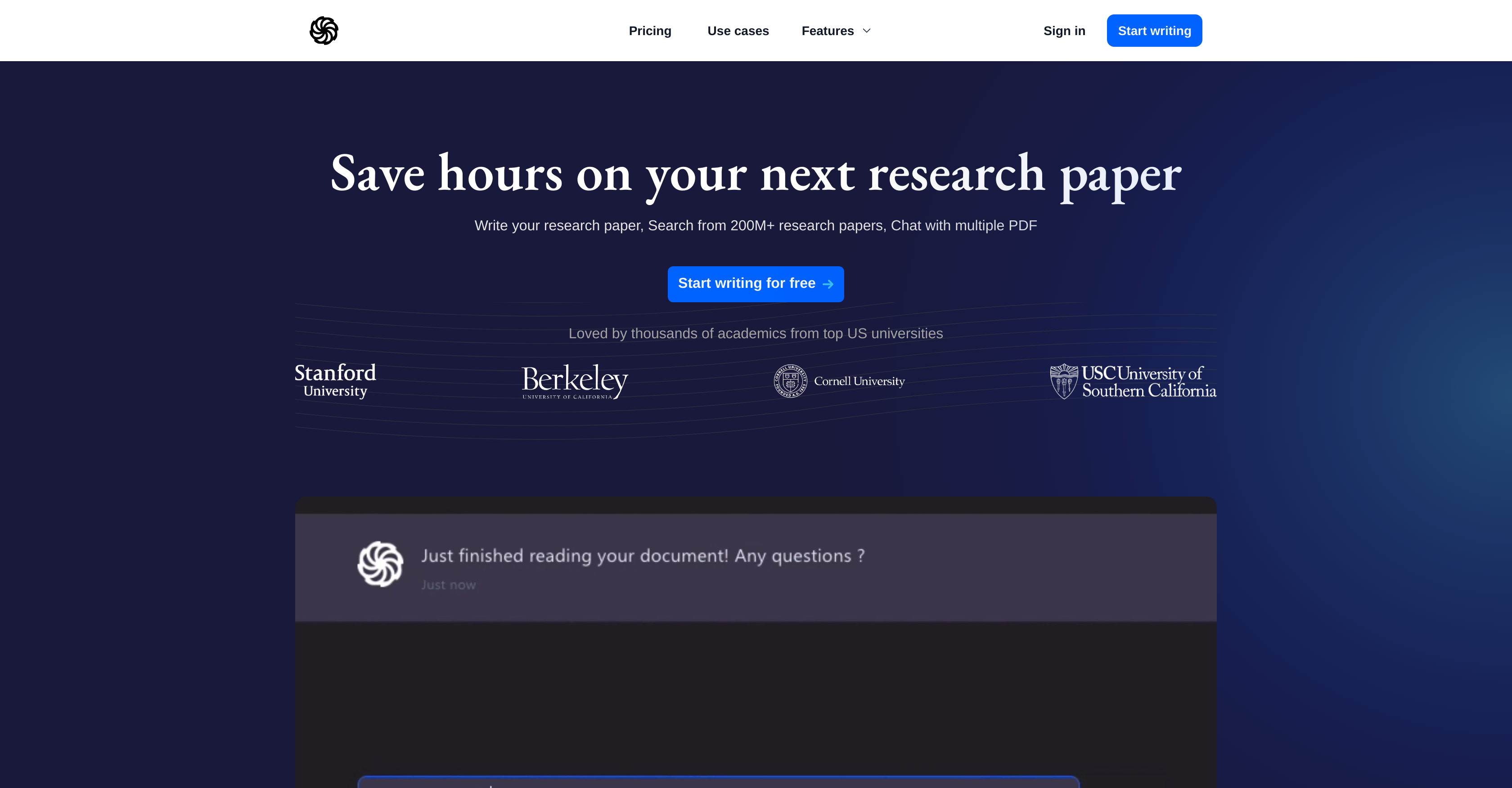
DocLime is an AI-powered application that helps users extract relevant information and answers from their PDF documents with ease. Using cutting-edge AI technology, this tool analyses uploaded documents and automatically generates precise answers to users' questions in seconds.
DocLime is primarily designed to help users avoid the tedious and time-consuming manual search process associated with extracting information from documents.
The platform has an intuitive and easy-to-use interface, which makes it accessible to users regardless of their technical expertise. With DocLime, users can upload their PDF documents to the platform and start asking questions right away.
The platform returns accurate answers that it extracts from the uploaded documents, along with page number citations to support users' research. There's no limit to the number of questions users can ask or the number of documents they can upload at once.
DocLime is currently limited to text PDFs, and documents are stored securely on Amazon Web Services S3, ensuring the protection of users' privacy.DocLime is ideal for people who regularly work with large amounts of data and want to increase their productivity by obtaining relevant information more efficiently.
Whether you're conducting research, making business decisions, or just trying to extract specific information from your documents regularly, DocLime can help.
Would you recommend Doclime?
Help other people by letting them know if this AI was useful.
Feature requests



145 alternatives to Doclime for Document Q&A
-
3.18474
-
3.25526
-
3.0397
-
3.92306
-
5.01876
-
2.5175
-
3.7167
-
5.0
 1213
1213 -
5.0118
-
3.31043
-
101
-
3.7100
-
3.0
 96
96 -
4.0861
-
5.0801
-
3.7764
-
2.074
-
5.0741
-
67
-
5.0671
-
65
-
5.0
 621
621 -
1.0621
-
4.7572
-
5.0541
-
5.0541
-
4.0
 54
54 -
4.754
-
3.7469
-
5.0462
-
44
-
44
-
1.0402
-
39
-
38
-
37
-
3.0353
-
5.032
-
2.0321
-
31
-
31
-
30
-
30
-
30
-
5.0281
-
28
-
5.028
-
1.0271
-
5.026
-
5.025
-
4.0241
-
1.0232
-
22
-
4.5
 214
214 -
5.021
-
5.020
-
20
-
20
-
5.019
-
5.0191
-
18
-
17
-
4.8172
-
5.017
-
16
-
16
-
3.0161
-
16
-
16
-
16
-
15
-
15
-
15
-
13
-
 13
13 -
3.013
-
12
-
12
-
12
-
12
-
1.012
-
11
-
11
-
11
-
10
-
9
-
9
-
9
-
9
-
9
-
8
-
5.08
-
8
-
8
-
7
-
5.07
-
7
-
7
-
7
-
5.07
-
6
-
6
-
6
-
1.061
-
6
-
6
-
5
-
5.05
-
5
-
51
-
 5
5 -
5
-
5
-
5
-
5
-
5.042
-
4
-
4
-
4
-
4
-
4
-
4
-
4
-
3.0Quick extraction, identification, and summarization of your complex documents.4
-
 436
436 -
4
-
 475
475 -
4
-
3
-
3
-
 31
31 -
3
-
3
-
3
-
3
-
3
-
5.02
-
2
-
2
-
 216
216 -
2
-
1
-
1
-
1
-
1
Pros and Cons
Pros
Cons
Q&A
If you liked Doclime
Featured matches
Other matches
Help
To prevent spam, some actions require being signed in. It's free and takes a few seconds.
Sign in with Google











