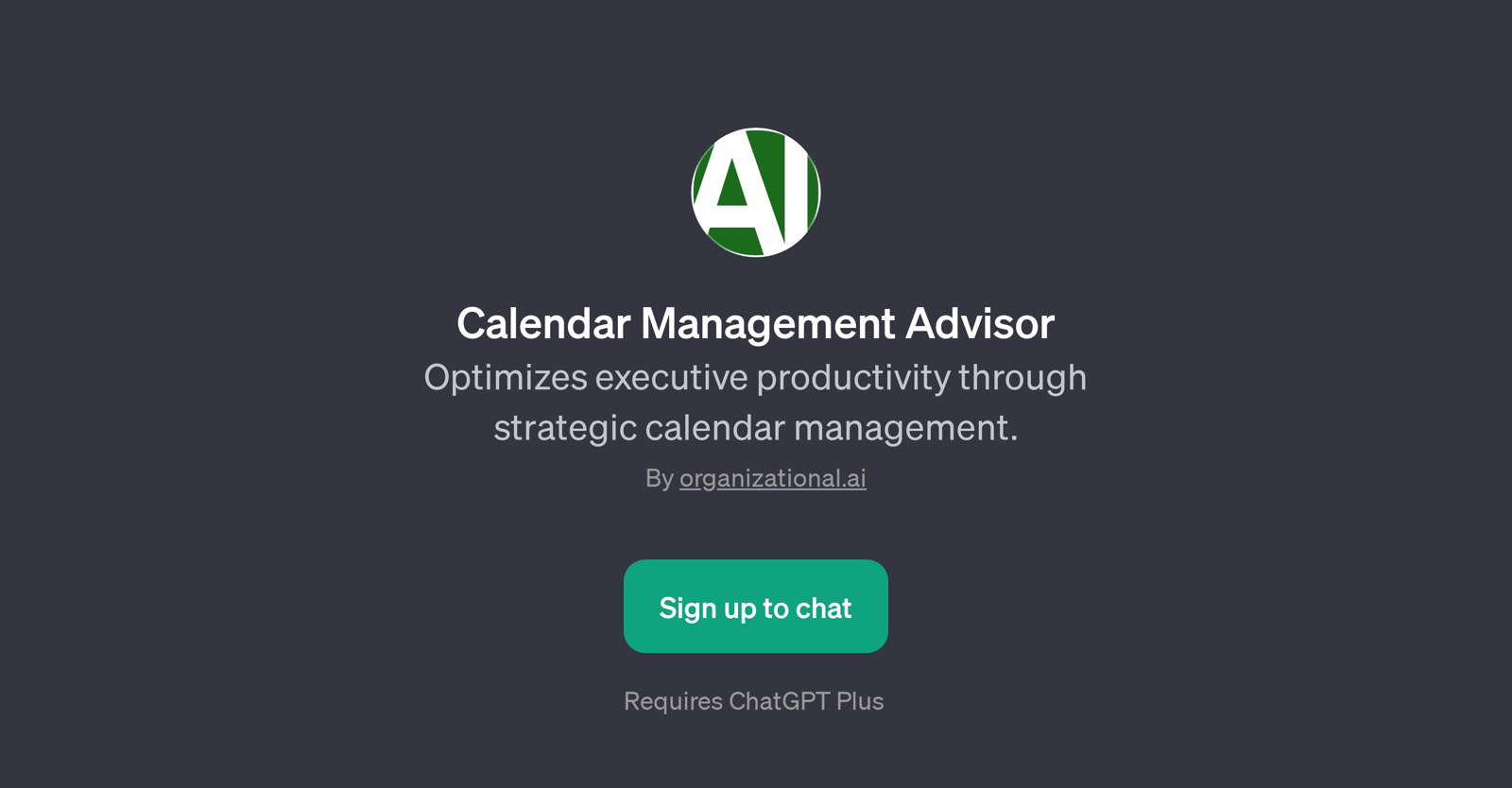Calendar Management Advisor
Calendar Management Advisor is a GPT that is specifically designed to optimize executive productivity through strategic calendar management. This tool is designed to offer guidance and suggestions about enhancing efficient use of time and resources by providing tactical strategies for managing an executive's calendar.
It assists with task prioritization, mitigation of scheduling conflicts, and general productivity enhancement strategies. This GPT operates on the framework of ChatGPT, and requires ChatGPT Plus for operation.
The Calendar Management Advisor can be initialized with prompt starters like 'How to effectively manage an executive's calendar?', 'What is the best way to prioritize tasks?', 'How to mitigate scheduling conflicts efficiently?', and 'What strategies can enhance executive productivity?'.
This tool could be incredibly useful for professionals who handle or manage important schedules and agendas, looking to utilise their time in the most productive and efficient manner.
Would you recommend Calendar Management Advisor?
Help other people by letting them know if this AI was useful.
Feature requests
If you liked Calendar Management Advisor
Featured matches
Other matches
Help
To prevent spam, some actions require being signed in. It's free and takes a few seconds.
Sign in with Google