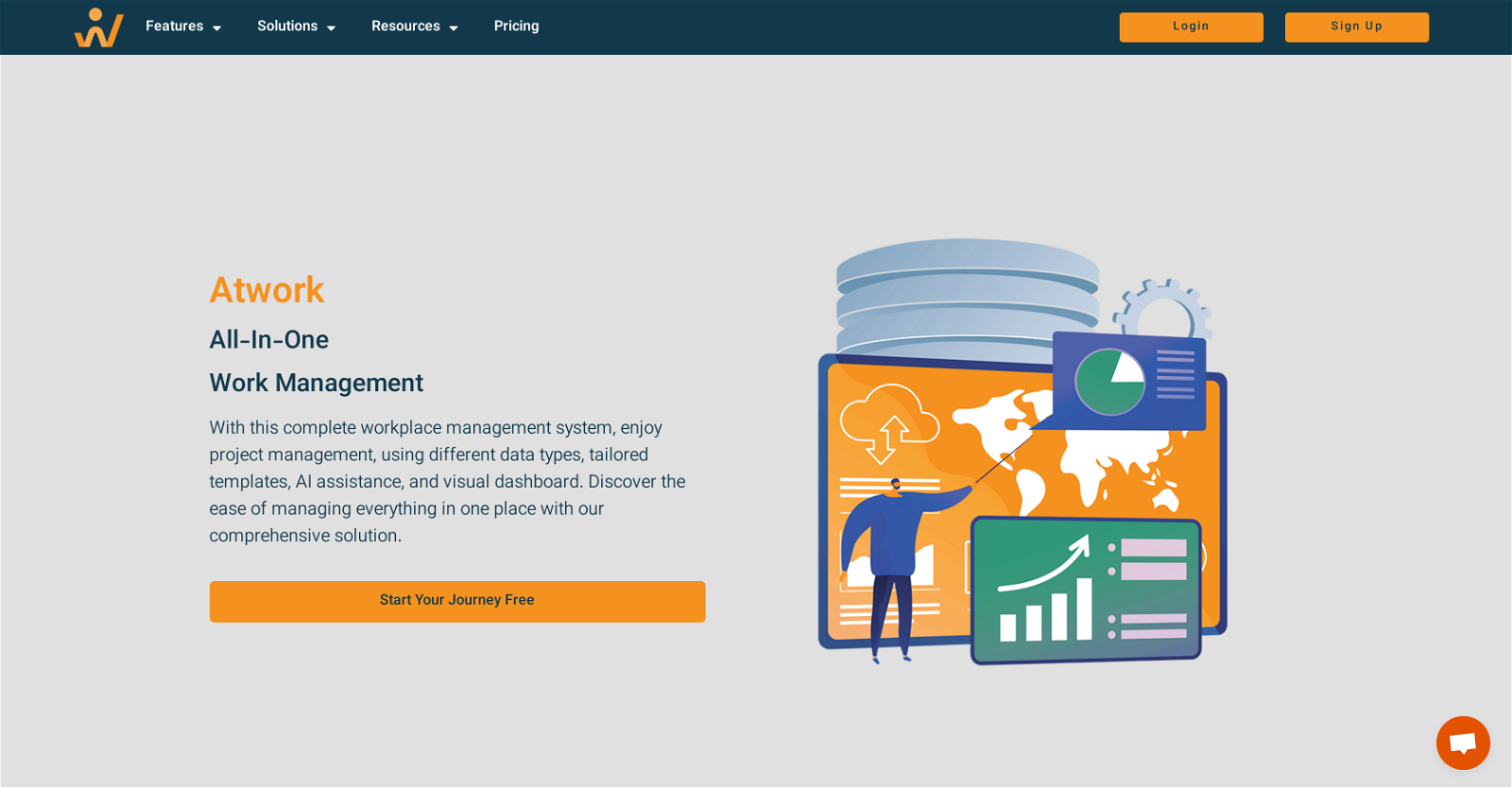What is the purpose of Atwork software?
Atwork serves as a comprehensive work management software solution, designed to automate and streamline various workplace operations, improve workflow optimization and foster enhanced productivity. It provides a versatile platform equipped with key features like data management, workplace management, attendance tracking, document management, and a professional calendar. Moreover, it's integrated with innovative tools for heightened task and data management across various sectors. The participation of an AI assistant helps in the organization and management of tasks, documents, and data.
How is Atwork beneficial to productivity?
Atwork enhances productivity through its extensive set of tools that facilitate organization and management of tasks and data. The features incorporated, like workplace management, data management, attendance tracking, and document management not only streamline workplace operations but also aid in time management. The scheduling and planning aspect of tasks is significantly improved with a professional calendar feature. Furthermore, the use of AI assistance optimizes the workflow, automates and expedites various processes leading to efficient, effective, and productive operations.
Can Atwork be used in different industries?
Yes, Atwork incorporates features and serves solutions that are tailored for different industries such as Healthcare, Education, Nonprofit Organisations, Media and Entertainment, Financial Services, and Enterprise businesses. It caters to the unique needs of these various sectors, thereby making it a widely applicable and effective work management software solution.
What specific positions is Atwork tailored for?
Atwork is designed to cater to the needs of several positions, including CEOs, Designers, Digital Marketers, Human Resources, Software Developers, Sales Solutions, Task Managers, and Strategists. This variety of roles served underlines the software's versatility and adaptability in addressing unique workplace management needs across different fields.
Does Atwork provide solutions for tasks and document management?
Yes, task and document management are integral parts of Atwork's features. It offers powerful task management tools that assist in the organization, scheduling, and tracking of all work tasks. These tools offer visibility into project progression, help to align tasks with strategists, and encourage collaborative work. The document management feature provides a platform to organize, track, secure, and store documents, thereby promoting a paperless and efficient digital workspace.
In what ways is Atwork versatile?
Atwork's versatility is defined by its ability to integrate key features beneficial to various roles in the workplace and across various industrial sectors. It adjusts to the needs of different positions like CEOs, Designers, Digital Marketers, Human Resources, Software Developers, Sales Solutions, Task Managers, and Strategists. Simultaneously, it caters to diverse industry-specific requirements including Healthcare, Education, Financial Services, and more, ensuring operational efficiency irrespective of the working field.
Does Atwork offer a solution for customer relationship management?
Yes, Atwork incorporates a built-in Customer Relationship Management (CRM) solution. This feature enables users to manage and analyze customer interactions and data throughout the customer lifecycle. By enhancing business relationships and assisting in customer retention, it ultimately drives sales growth.
Is there a professional calendar feature in Atwork?
Yes, Atwork features a professional calendar, which is a powerful tool for planning, scheduling, and managing tasks and events. This organized visual overview helps manage time more effectively, keep track of assignments, and avoid scheduling conflicts. It enhances the overall efficiency of workplace management.
How does the attendance tracking feature of Atwork function?
While specific functioning details of the attendance tracking feature aren't detailed on their website, given that Atwork is a comprehensive workplace management system, this feature would logically allow for effective tracking of employees' time, including hours worked, overtime, and leaves. This would equip organizations with valuable data to ensure fair compensation, maintain compliance, and enhance productivity.
Does Atwork offer services for data management?
Yes, Atwork offers services for data management. It helps in the efficient organization, storage, retrieval, and processing of large volumes of data. It streamlines procedures and nurtures a more collaborative and productive workplace environment. Facilitating data-driven decision making, Atwork enables optimizing operations on a granular level.
What type of information can I find on Atwork's blog?
While the specific content is not outlined, Atwork's blog is part of their resources hub, suggesting it would contain a wealth of information. This could include product updates, tips and guidelines, industry trends, insightful articles, and more, aimed at providing useful insights to users for utilizing Atwork more effectively.
Is there user assistance available with Atwork?
Yes, user assistance is readily available with Atwork. The website includes a FAQ section which provides answers to common queries. In case of additional help or specific issues, users can reach out to Atwork via their Contact Us page or direct email
[email protected]. The website also suggests the presence of online chat support.
How does Atwork cater to CEOs?
Atwork offers a suite of tools tailored for the needs of CEOs. While the direct specifics aren't provided on their website, it is reasonable to infer these would likely include task management, data management, and business analytics features. High-level overview of ongoing projects, workflow management, resource utilization and other strategic functions essential to a CEO's role would likely be part of the offerings.
Does Atwork have tools specifically for Designers?
For Designers, tools offered by Atwork would facilitate working process with graphic resources, layouts, and other related tasks. Providing a comprehensive work environment, it probably allows designers to create, manage, organize, and track their design tasks within the platform making the workflow seamless.
Does Atwork offer solutions for Digital Marketers?
While exact features for Digital Marketers are not detailed, Atwork should logically offer tools that cater to their specific needs. This might encompass features like campaign management, analytics, SEO tools, content scheduling, and so forth. These tools collectively would assist in steering successful digital marketing initiatives.
How can HR people benefit from Atwork?
Atwork would provide Human Resource professionals with a robust platform that streamlines various HR processes. Features may include employee management, attendance tracking, performance management, recruitment and onboarding, and more. Such tools would allow HRs to efficiently manage core HR practices and stay organized.
How does Atwork cater to the needs of Software Developers?
Atwork caters to Software Developers by providing a comprehensive set of tools that help manage their development work. While the specifics aren't outlined, it could include features like task management, version control, issue tracking, documentation, and more. These integrated features would contribute to a more seamless and efficient software development process.
Does Atwork offer any sales solutions?
While specific sale solutions are not stated, it can be inferred that Atwork would provide tools aiding in sales tracking, CRM, lead management, reporting, and analysis among others. These would help in managing sales processes, facilitating customer relationships, and driving sales growth.
What makes Atwork a suitable tool for Task Managers?
Atwork would play an imperative role for Task Managers by providing task management tools. Such features would allow for creating, assigning, and tracking the progress of tasks. It could also include capability for time tracking, setting deadlines, creating alerts or notifications, and more. This would largely benefit Task Managers in organizing work and managing tasks efficiently.
Are there strategies solutions included in Atwork's features?
Features of Atwork for Strategists would likely aim at improving decision-making and strategic planning. This could include AI-assisted data analytics for insightful reports, task tracking for better resource allocation, and project management tools for a successful planning and execution of strategies.