Wolfe
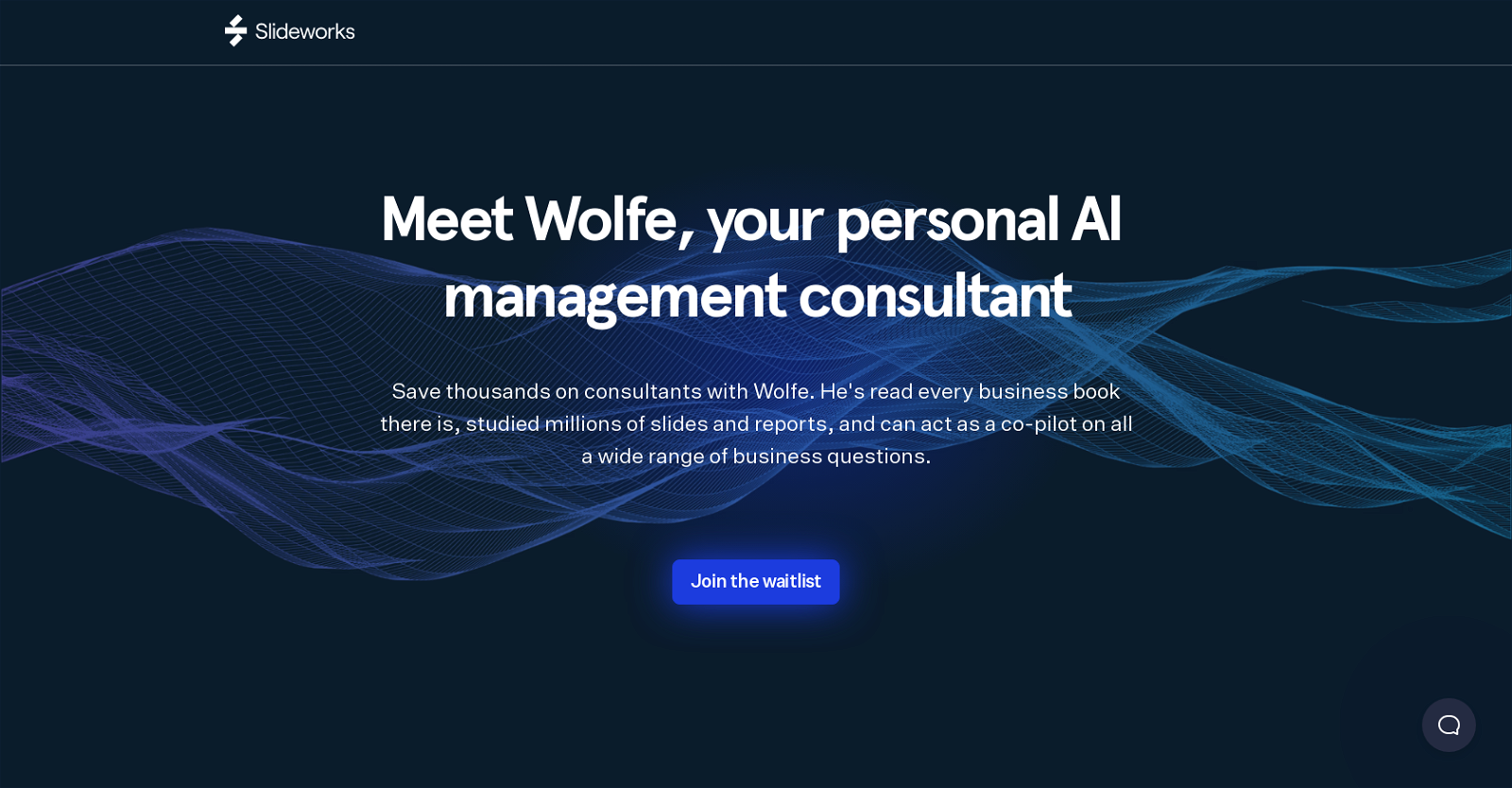
Slideworks' Wolfe is an AI-powered management consultant designed to provide businesses with valuable insights that help them save money on consulting fees.
Wolfe is equipped with generative language models and the expertise of top-tier management consultants to address a wide range of business challenges, ranging from research and drafting to analysis and communication.
Wolfe can perform tedious tasks like drafting, research, and analysis by leveraging AI's agility and structure. Additionally, Wolfe can provide frameworks for projects, create story-lines for presentations, and solve business problems such as reducing churn or optimizing pricing cycles for profitability.
Wolfe was developed by a team of ex-consultants and developers in partnership with Slideworks, a company that understands business strategy tools and templates.
They aim to partner with corporate teams and consultants to augment their expertise with cutting-edge AI. Though the product is not publicly available yet, interested companies and partners can sign up for the waitlist.
Overall, Wolfe is an effective AI tool for businesses seeking to reduce consulting costs while leveraging top-quality insights and expertise.
Would you recommend Wolfe?
Help other people by letting them know if this AI was useful.
Feature requests
42 alternatives to Wolfe for Business consulting
-
5.025
-
16
-
14
-
10
-
 930
930 -
6
-
 597
597 -
 4
4 -
 346
346 -
 221
221 -
 26
26 -
 2
2 -
 110
110 -
 142
142 -
5.0
 1189
1189 -
 Find product market fit, overcome plateaus, seek new paths to growth.1275
Find product market fit, overcome plateaus, seek new paths to growth.1275 -
 146
146 -
 15
15 -
 120
120 -
 15
15 -
 64
64 -
 6
6 -
 Leveraging AI for organizational growth and resilience.36
Leveraging AI for organizational growth and resilience.36 -
 24
24 -

-
 Guides consultants in structuring complex business issues with AI insights
Guides consultants in structuring complex business issues with AI insights -
A strategic advisor for CEOs offering insights and support for business decisions.
-
 Invoking the spirit of the 20th century's OG management consultant.10
Invoking the spirit of the 20th century's OG management consultant.10 -
 44
44 -
 18
18 -
 Guiding the growth of online businesses with detailed advice.13
Guiding the growth of online businesses with detailed advice.13 -
 Share problems you can't tell investors, customers, or employees.1K
Share problems you can't tell investors, customers, or employees.1K -
 135
135 -
 An active agent to answer all your questions about Shapeshifter Media25
An active agent to answer all your questions about Shapeshifter Media25 -
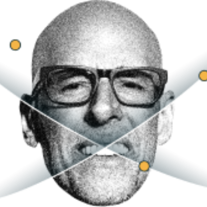 30
30 -
 9
9 -
 52
52 -
 1
1 -
 4
4 -
 Assisting with Austrian GmbH foundation through legal and practical advice.62
Assisting with Austrian GmbH foundation through legal and practical advice.62 -
 14
14 -
 4
4
Pros and Cons
Pros
Cons
Q&A
If you liked Wolfe
Featured matches
Other matches
Help
To prevent spam, some actions require being signed in. It's free and takes a few seconds.
Sign in with Google















