PDF Helper
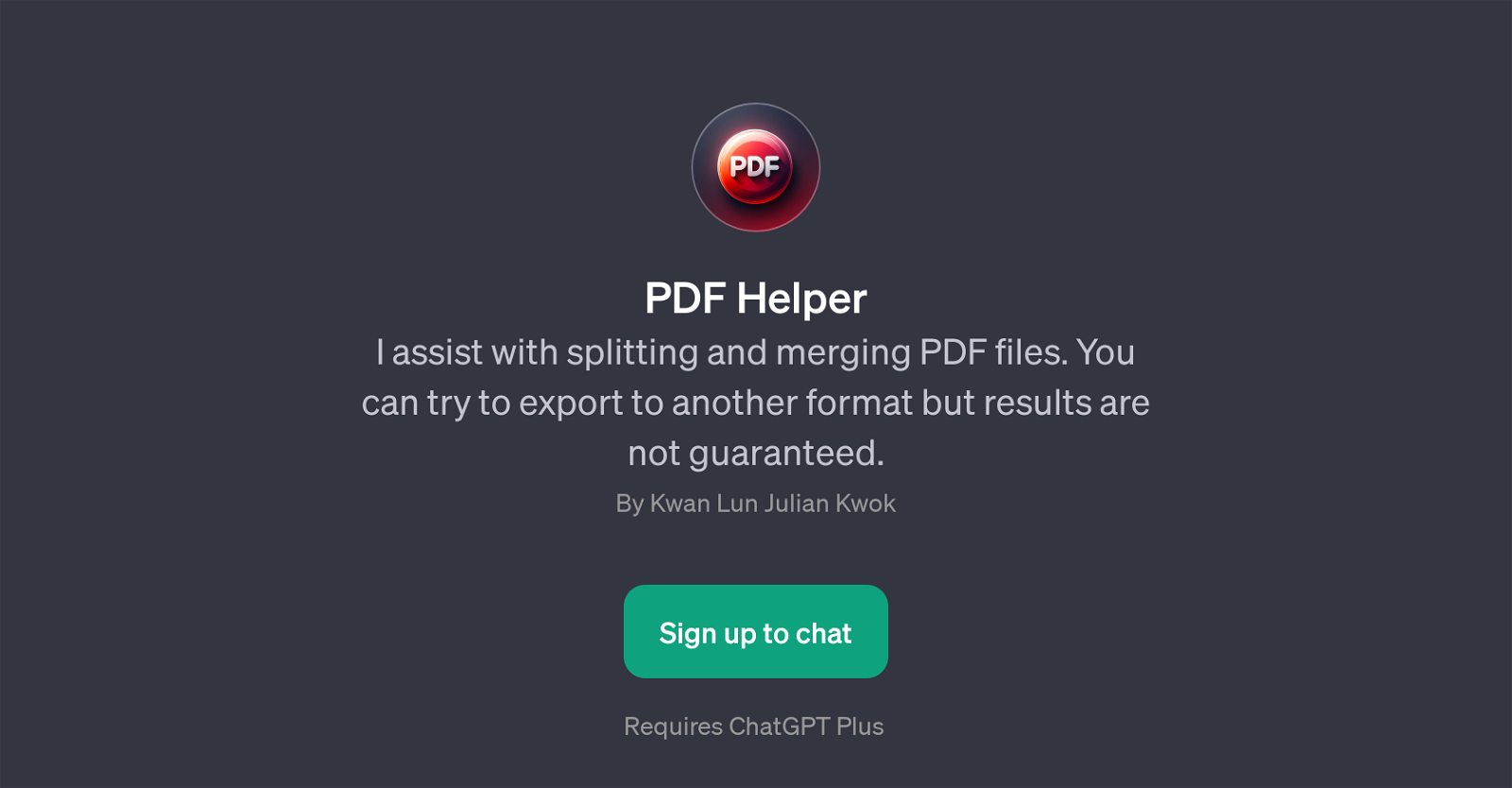
PDF Helper is a GPT that focuses primarily on the manipulation of PDF files, namely splitting and merging them. This tool uses AI to provide assistance with tasks involving PDF documents, which might otherwise require technical skills or specialised software to achieve.
The main functions of PDF Helper are to help users divide an existing PDF file into separate parts or merge several PDF files into a single document. These functions can be invoked using distinct prompt starters such as 'Merge these PDFs for me' and 'Split this PDF into two files'.
Beyond these primary functions, users could also attempt to export PDF files to different formats, though the GPT makes clear that the success of these operations may vary and are not guaranteed.
Furthermore, the 'How to use this tool' and 'Edit the PDF file' prompts offer additional guidance and capabilities, allowing users to make nuanced changes to their files or better understand how to engage with the tool's various features.
Developed by Kwan Lun Julian Kwok, PDF Helper requires a ChatGPT Plus subscription. Overall, PDF Helper, as a GPT developed on top of ChatGPT, aims to facilitate easier management and manipulation of PDF files.
Would you recommend PDF Helper?
Help other people by letting them know if this AI was useful.
Feature requests
5 alternatives to PDF Helper for Pdf management
If you liked PDF Helper
Featured matches
Other matches
Help
To prevent spam, some actions require being signed in. It's free and takes a few seconds.
Sign in with Google






