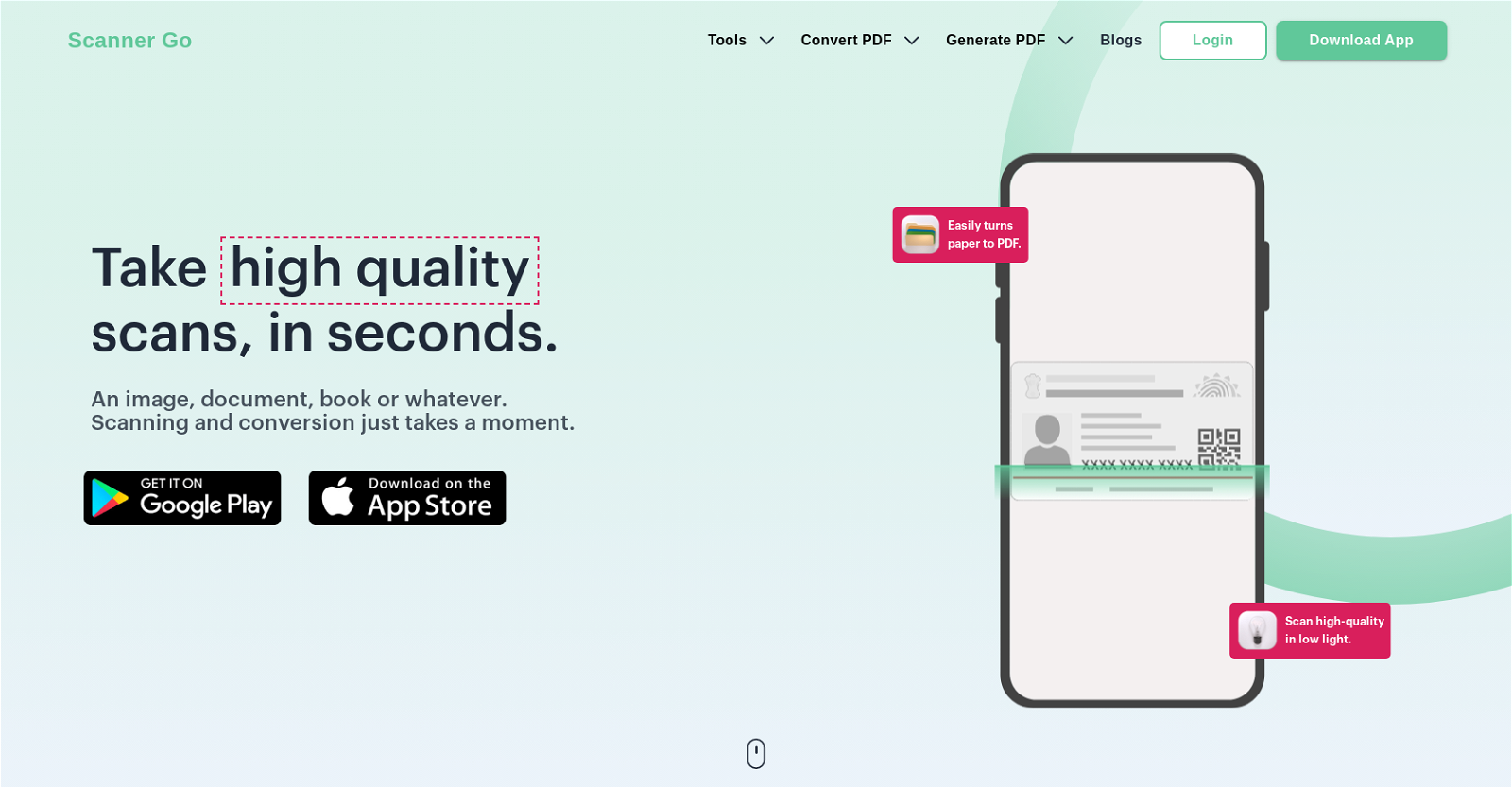What is the ScannerGo app?
ScannerGo is a versatile PDF scanner application that specializes in converting paper to digital PDFs. It allows users to swiftly scan, transform, edit, and share PDF files with no fuss. ScannerGo includes features such as high-quality scanning even under poor lighting conditions, powerful OCR capabilities to extract text from PDFs and images, and convenient file management abilities. It ensures safe document storage in the cloud, accessible from any device at any time. Additionally, it encompasses other useful PDF tools like converting PDFs to Word, merging PDFs, compressing files, and more.
How does the OCR technology in ScannerGo work?
ScannerGo harnesses OCR (Optical Character Recognition) technology to extract text from PDFs and images. This advanced function enables users to convert the extracted text into editable text formats, perfect for content modification or reproduction.
Can ScannerGo scan documents in low light conditions?
Yes, ScannerGo is designed to deliver high-quality scans even in low-light conditions. This ensures users can digitize their documents wherever and whenever needed, without being restricted by poor lighting situations.
How can I save my documents to the cloud using ScannerGo?
With ScannerGo, saving your documents to the cloud is straightforward with its dedicated save-to-cloud feature. This functionality guarantees safe file storage and enables access from any device at any time, providing both convenience and data safety.
Can I edit my scanned documents within the ScannerGo app?
Yes, after scanning documents with ScannerGo, users can directly manage and edit them within the app. This feature enhances the app's offerings by providing a one-stop solution for document handling.
Is it possible to convert PDFs to Word using ScannerGo?
Indeed, ScannerGo supports the conversion of PDFs to Word files. This feature caters to users who might need to manipulate or refine the content contained in a scanned PDF document within a Word processor.
Does ScannerGo allow for merging of PDFs?
Yes, ScannerGo includes an easy-to-use PDF merger tool. Users can combine PDFs in their chosen order, making it convenient to collate multiple documents into one comprehensive file.
Can I compress my PDF files using ScannerGo?
Certainly, ScannerGo has a dedicated tool for compressing PDF files. This feature is especially useful when needing to reduce file size for easier sharing or to save storage space while maintaining the PDF's quality.
How do I use the one-tap scanning feature on ScannerGo?
To use the one-tap scanning feature on ScannerGo, all that's needed is to tap once on the scan button within the app. This will immediately activate the scanning process for documents, images, books, or anything that needs digitizing.
Is ScannerGo a free application?
ScannerGo is a free application that offers an array of tools for document scanning, conversion, and management. Despite being free-of-cost, it offers powerful features typically found in premium applications.
How can I download the ScannerGo app?
ScannerGo can be downloaded from the Google Play Store and the Apple App Store. Links to both of these platforms are available on their website for direct download and installation.
Can I print my documents directly from the ScannerGo app?
Yes, ScannerGo features a printing tool within the app itself. This allows users to directly manage, edit, and print their documents straight from within the app, providing a comprehensive document management solution.
Does ScannerGo offer other PDF tools besides scanning and converting?
Absolutely, ScannerGo is more than just a scanning and converting tool. It boasts a range of PDF tools including transforming PDFs to multiple formats (like Word and Excel), merging PDFs, compressing files, and more. These features supplement its primary scanning function by providing extended PDF manipulation capabilities.
Can I share my PDFs directly from the ScannerGo app?
Absolutely, direct sharing of PDFs is possible within the ScannerGo app. This feature, coupled with editing, printing, and storage, makes it a complete tool for boosting daily productivity.
Can ScannerGo convert zipped format files to PDF?
Yes, among its comprehensive list of features, ScannerGo allows for the conversion of zipped format files to PDFs. This makes it possible to convert and compress larger or multiple files for more streamlined sharing and storage.
How can I extract data from my PDF to a spreadsheet using ScannerGo?
ScannerGo allows you to extract data from your PDFs directly to a spreadsheet. This is done through its 'PDF to Excel' feature, which pulls out data from inside the PDF file and organizes it neatly in a spreadsheet format.
How does ScannerGo compress files without compromising PDF quality?
ScannerGo has a specialized tool for compressing files that cleverly reduces the size of your PDFs without compromising their quality. It employs smart algorithms that methodically compact the file data, ensuring the end product retains its original clarity despite being a smaller size.
Is there a limit to the number of documents I can scan using ScannerGo?
On their website, there's no explicit information indicating a limit to the number of documents you can scan using ScannerGo. It's assumed that users can scan as many documents as they want, given sufficient device storage.
Can I extract text from PDFs and images in ScannerGo?
Yes, ScannerGo's OCR technology enables text extraction from PDFs and images. Once the OCR process is complete, the extracted text can then be converted into editable text formats, offering versatility and convenience in document conversion.
Can I convert JPEG images to PDFs via ScannerGo?
Yes, ScannerGo provides the functionality to convert JPEG images directly into PDFs. With this feature, users can convert and save their images as PDF documents, making sharing, editing, and storing them much simpler.