DeepTab
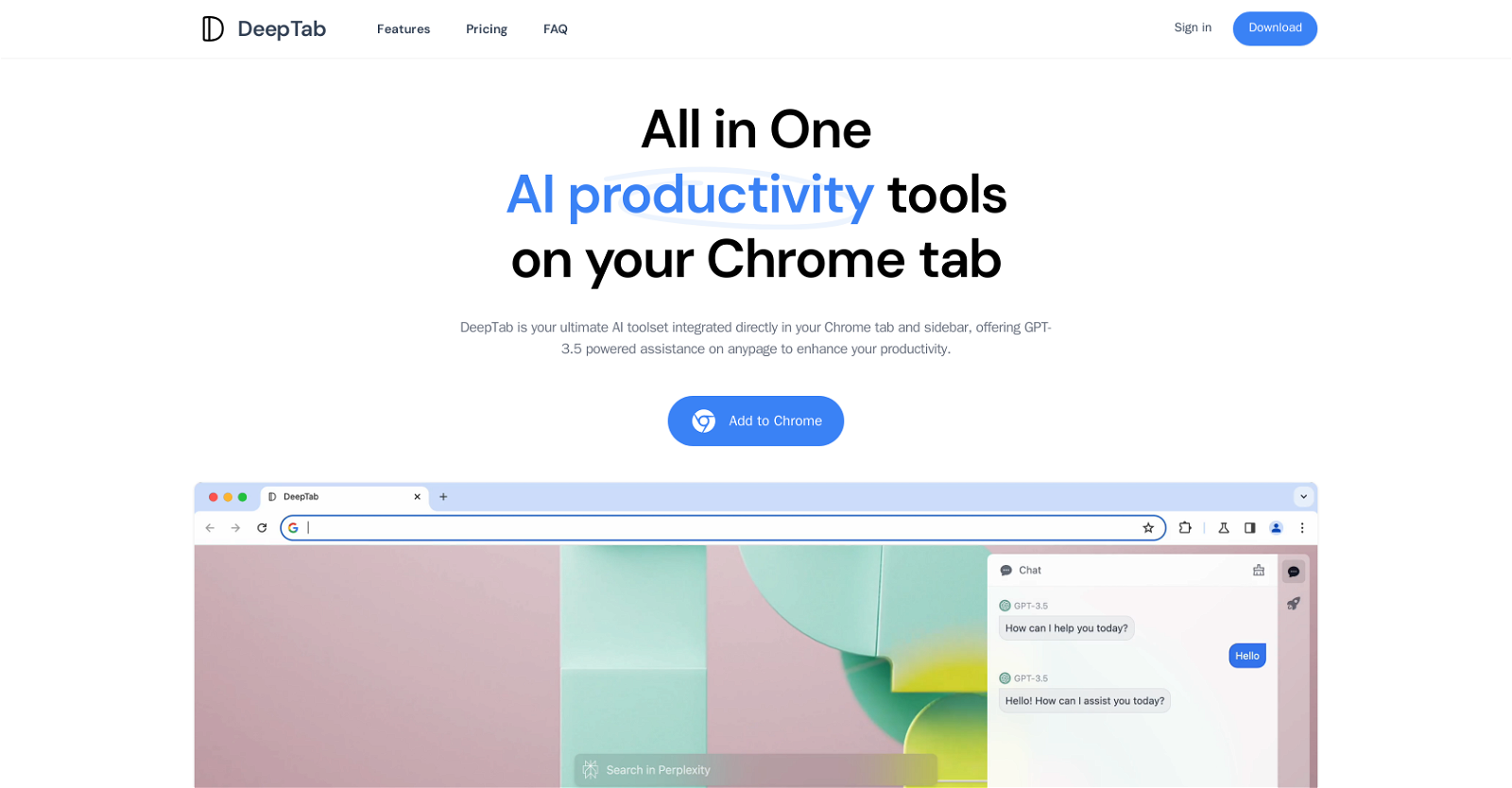
DeepTab is an integrated AI toolset designed to enhance productivity in web browsing. The tool, which embeds into Google Chrome as a tab and sidebar extension, leverages GPT-3.5 for interactive AI assistance on any page.
With DeepTab, users have quick access to search capabilities across multiple engines directly from their new tab page, facilitating more efficient browsing and information retrieval.
The tool also offers a dynamic daily wallpaper feature that refreshes regularly, making the browsing experience more visually appealing. DeepTab provides an interactive AI chat tool, enabling real-time engagement with AI from the user's tab or sidebar.
The tool includes an AI navigation feature, providing a directory of AI-related resources and information to help users streamline their journey through the world of AI.
DeepTab offers trial access for new users, and subscriptions for expanded access and features. This tool does not offer refunds due to high GPU processing costs, so users are encouraged to thoroughly evaluate the services during the trial period.
Would you recommend DeepTab?
Help other people by letting them know if this AI was useful.
Feature requests



52 alternatives to DeepTab for Productivity
-
2.8
 1,4376
1,4376 -
5.03644
-
5.0208
-
72
-
56
-
50
-
34
-
25
-
5.0
 The World's Best AI Suite for Power Users: Customizable, Stackable, Multi-Player, AI241
The World's Best AI Suite for Power Users: Customizable, Stackable, Multi-Player, AI241 -
5.0
 231
231 -
22
-
21
-
20
-
5.0
 20
20 -
 20
20 -
16
-
15
-
14
-
1.0132
-
5.0111
-
5.011
-
5.081
-
 7
7 -
3.071
-
7
-
6
-
5.06
-
5
-
 5
5 -
5.05
-
5
-
4
-
4
-
5.041
-
5.031
-
3
-
3
-
5.03
-
3
-
3
-
3
-
 2
2 -
2
-
2
-
2
-
2
-
Enhancing employee experience via HR helpdesk automation and engagement software.2
-
2
-
1
-
1
-
1
-
4.01
Pros and Cons
Pros
Cons
Q&A
If you liked DeepTab
Featured matches
-
16

-
★★★★★★★★★★3644
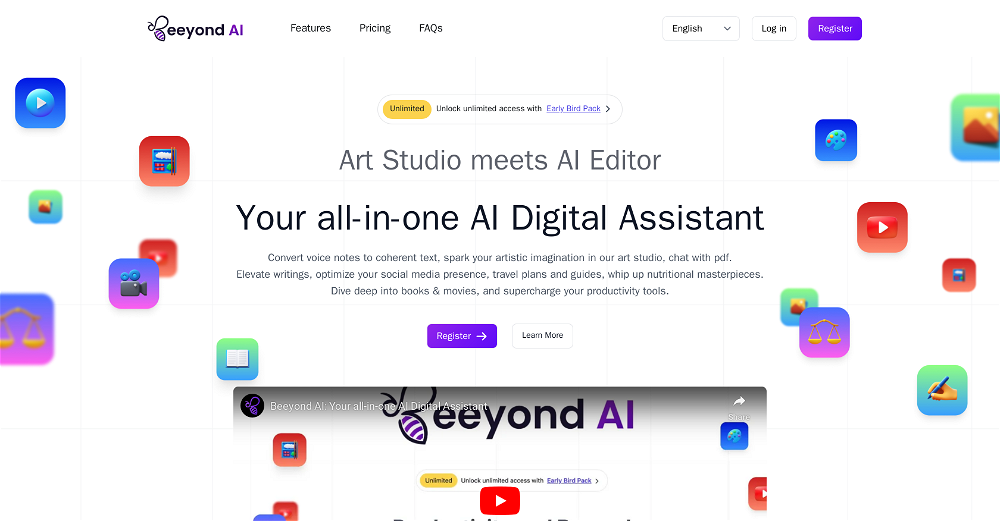
-
★★★★★★★★★★711

-
134

-
★★★★★★★★★★271

-
101

-
 Webtastic creates AI Sales Agents. Cara is specialized in Outbound B2B Sales★★★★★★★★★★152
Webtastic creates AI Sales Agents. Cara is specialized in Outbound B2B Sales★★★★★★★★★★152
-
 ★★★★★★★★★★55
★★★★★★★★★★55
-
 ★★★★★★★★★★1,4376
★★★★★★★★★★1,4376
-
 ★★★★★★★★★★1043
★★★★★★★★★★1043
Other matches
-
24
-
98
-
114
-
11
-
112
-
23
-
238
-
85
-
37
-
11
-
52
-
13
-
11
-
5.071
-
5.01871
-
101
-
134
-
274
-
48
-
50
-
41
-
18
-
4.0341
-
31
-
5
-
8
-
51
-
10
-
73
-
38
-
5.066
-
37
-
22
-
54
-
121
-
5.0952
-
5.0281
-
13
-
5.034
-
47
-
22
-
93
-
24
-
23
-
48
-
5.093
-
43
-
5.052
-
47
-
49
-
5.019
-
2
-
5.016
-
32
-
26
-
58
-
3.71043
-
5.022
-
24
-
16
-
62
-
5.0133
-
42
-
5.012
-
14
-
26
-
25
-
4.0311
-
5.0164
-
54
-
44
-
13
-
23
-
60
-
6
-
5.014
-
10
-
14
-
13
-
17
-
21
-
37
-
35
-
61
-
24
-
261
-
11
-
25
-
13
-
41
-
21
-
28
-
26
-
15
-
5.023
-
32
-
5.014
-
50
-
18
-
45
-
211
-
23
-
24
-
41
-
9
-
17
-
19
-
5.0452
-
13
-
16
-
25
-
5.017
-
8
-
18
-
9
-
8
-
15
-
22
-
26
-
18
-
11
-
11
-
13
-
1.014
-
47
-
16
-
6
-
5.04
-
6
-
17
-
88
-
61
-
4.0201
-
5.0184
-
21
-
4.5214
-
2.3722
-
37
-
5.0151
-
41
-
14
-
211
-
32
-
8
-
53
-
11
-
94
-
5.0323
-
10
-
8
-
27
-
7
-
42
-
5.0260
-
4
-
16
-
83
-
5.052
-
5.029
-
5.01011
-
6
-
26
-
8
-
49
-
3.48542
-
10
-
21
-
2.81,4376
-
47
-
13
-
2
-
18
-
4
-
5.0221
-
27
-
1.72552
-
33
-
5.0775
-
39
-
5
-
23
-
49
-
28
-
16
-
5.055
-
6
-
5.0481
-
1
-
68
-
5.024
-
56
-
4
-
13
-
9
-
21
-
15
-
13
-
1.010
-
4.5152
-
3
-
11
-
12
-
101
-
5.011
-
6
-
10
-
13
-
15
-
50
-
57
-
5.071
-
19
-
11
-
5.0782
-
1
-
3.45012
-
14
-
10
-
4
-
6
-
11
-
4
-
13
-
5.091
-
5.045
-
1
-
3
-
8
-
12
-
17
-
8
-
4.51652
-
39
-
5.0111
-
6
-
3
-
5.012
-
7
-
23
-
19
-
10
-
5.08
-
10
-
9
-
27
-
27
-
2
-
1
-
6
-
5.025
-
39
-
12
-
5.0331
-
7
-
10
-
2.0101
-
2
-
12
-
4.016
-
1.0531
-
18
-
19
-
5.011
-
15
-
21
-
12
-
8
-
5.01122
-
8
-
14
-
7
-
5.033
-
12
-
5.0755
-
6
-
13
-
22
-
4
-
5.0431
-
3
-
2
-
3
-
4.526
-
13
-
17
-
3
-
25
-
4.51801
-
22
-
12
-
3
-
6
-
10
-
14
-
33
-
10
-
8
-
5
-
13
-
12
-
17
-
16
-
4
-
2
-
6
-
3.0611
-
5.0271
-
5.022
-
13
-
2
-
6
-
31
-
6
-
9
-
3
-
3
-
37
-
3
-
10
-
4.3237
-
30
-
5
-
6
-
241
-
5
-
7
-
3
-
5
-
3
-
6
-
18
-
6
-
2
-
23
-
2
-
6
-
4
-
3
-
5
-
5
-
2
-
3
-
2
-
3
-
2
-
5
-
7
-
1.011
-
3
-
2
-
5.019
-
4
-
5.0231
-
1.03
-
3
-
12
-
1
-
12
-
7
-
1
-
3.021
-
3
-
6
-
17
-
5.061
-
5.061
-
2
-
4.5281
-
5.021
-
3
-
5.011
-
5.06
-
2
-
1
-
3
-
5.045
-
21
-
1
-
5.0711
-
2
-
1
-
2
-
13
-
8
-
137
-
254
-
110
-
1696
-
6
-
10
-
155
-
385
-
213
-
3454
-
124
-
3
-
7
-
223
-
122
-
2
-
5.022
-
1730
-
5
-
62
-
6
-
18
-
1
-
118
-
8
-
21
-
672
-
7
-
61
-
184
-
185
-
178
-
121
-
15
-
312
-
52K
-
211
-
12
-
5.066
-
448
-
23
-
43
-
111
-
114
-
549
-
1
-
68
-
8835
-
19
-
542
-
489
-
96
-
139
-
42
-
25
-
56
-
3238
-
118
-
30
-
3236
-
39
-
1
-
110
-
9153
-
19
-
67
-
35
-
10
-
18
-
44
-
4
-
1718
-
14
-
113
-
2150
-
218
-
32
-
5.0171
-
9
-
24
-
139
-
1167
-
9
-
10361
-
6273
-
1
-
9
-
10
-
59
-
131
-
79
-
1122
-
147
-
55
-
59
-
141
-
86
-
2
-
5.04
-
1
-
3
-
1
-
1
-
90
-
60
-
2
-
170
-
50
-
9200
-
1130
-
14
-
1.062
-
9
-
5.011
-
1
-
1
-
1
-
5.0283
-
21
-
14
-
4.5564
-
4
-
2
-
1
-
3
-
3
-
6
-
3
-
7
-
5
-
33
-
3
-
2
-
5
-
3
-
2
-
4
-
4
-
3
-
4
-
5.011
-
291
-
1
-
3
-
4.7471
-
5.05
-
10
-
3
-
10
-
1
-
5
-
5.03
-
2
-
101
-
4
-
5.0161
-
11
-
5
-
2
-
9
-
6
-
1
-
29
-
8
-
3
-
21
-
5.0132
-
1
-
3
-
3
-
1
People also searched
Help
To prevent spam, some actions require being signed in. It's free and takes a few seconds.
Sign in with Google








