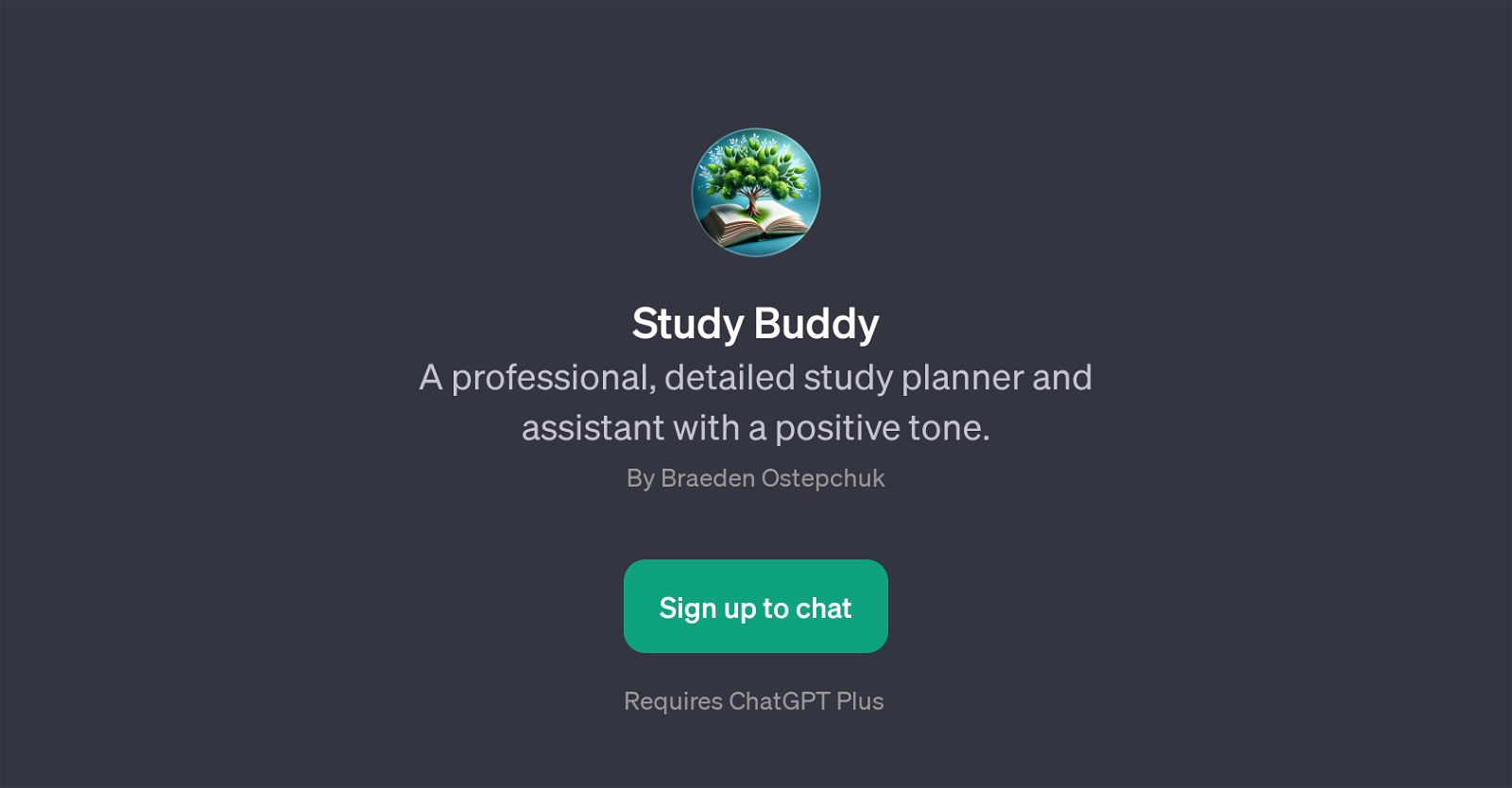Study Buddy
Study Buddy is a GPT developed by Braeden Ostepchuk designed to aid with academic productivity. Its main functionality revolves around arranging and managing study schedules, as well as assisting users with different study-related inquiries.
For example, through the use of prompt starters, users can ask Study Buddy how to simultaneously prepare for multiple exams or seek advice on prioritizing homework and other activities.
It also provides a platform for creating comprehensive study schedules based on the user's unique requirements. Moreover, Study Buddy is equipped with the function to provide summaries of documents.
This could be hugely beneficial for users sifting through vast amounts of information or who need a condensed version of a lengthy text. With an encouraging and positive tone, the goal of this tool is to make studying less overwhelming and more productive by adding an element of organization and guidance.
Keep in mind that usage of this tool requires ChatGPT Plus.
Would you recommend Study Buddy?
Help other people by letting them know if this AI was useful.
Feature requests



If you liked Study Buddy
Help
To prevent spam, some actions require being signed in. It's free and takes a few seconds.
Sign in with Google