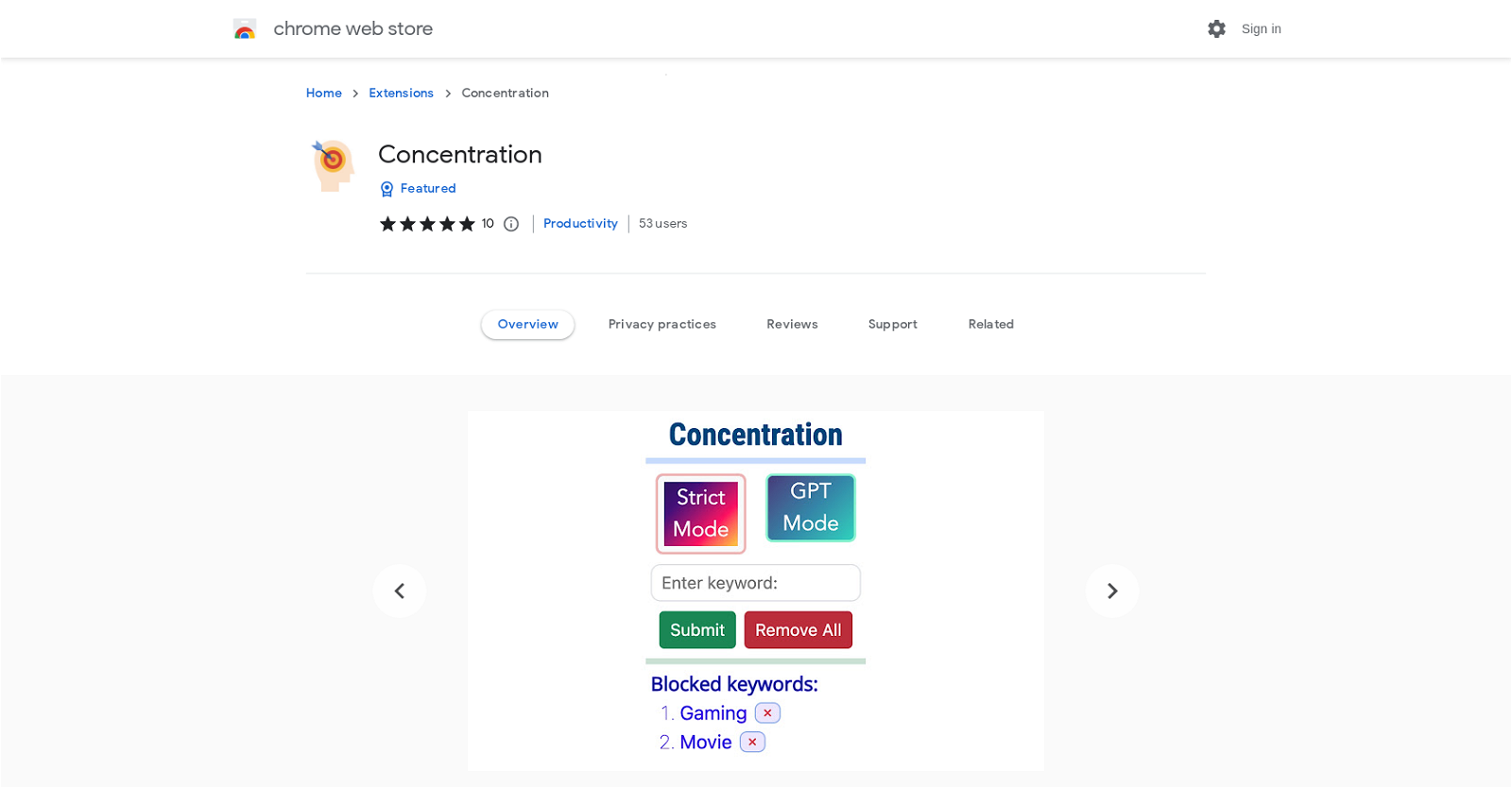Concentration
Concentration is a Chrome extension designed to improve users' concentration levels during their study or work time by blocking distracting websites. Powered by ChatGPT, it utilizes natural language processing (NLP) and ChatGPT to optimize its performance and accuracy.
The tool is completely free to use and does not require payment for ChatGPT.To get started with Concentration, users need to enable the extension and open the popup page.
They can then enter keywords representing categories of websites they would like to block, such as gaming or movie. They can submit each keyword entered or remove all existing keywords.
Additionally, users have the option to switch between Strict Mode (NLP-based, faster but less accurate) and GPT Mode (ChatGPT-based, slower but more accurate) according to their preference.
From that point on, Concentration will try to block websites relevant to the entered keywords throughout the user's online experience.Concentration strives to enhance productivity and reduce distractions by providing users with a simple and effective method of blocking distracting websites.
By using NLP and ChatGPT, it offers improved accuracy in identifying and blocking relevant websites. The tool ensures a focused working or studying environment, allowing users to be more productive and efficient.For additional information and support, users can visit the developer's website or access the privacy policy for details on data collection and usage.
Concentration follows recommended practices for Chrome extensions, ensuring a safe and reliable user experience.
Would you recommend Concentration?
Help other people by letting them know if this AI was useful.
Feature requests



If you liked Concentration
Help
To prevent spam, some actions require being signed in. It's free and takes a few seconds.
Sign in with Google