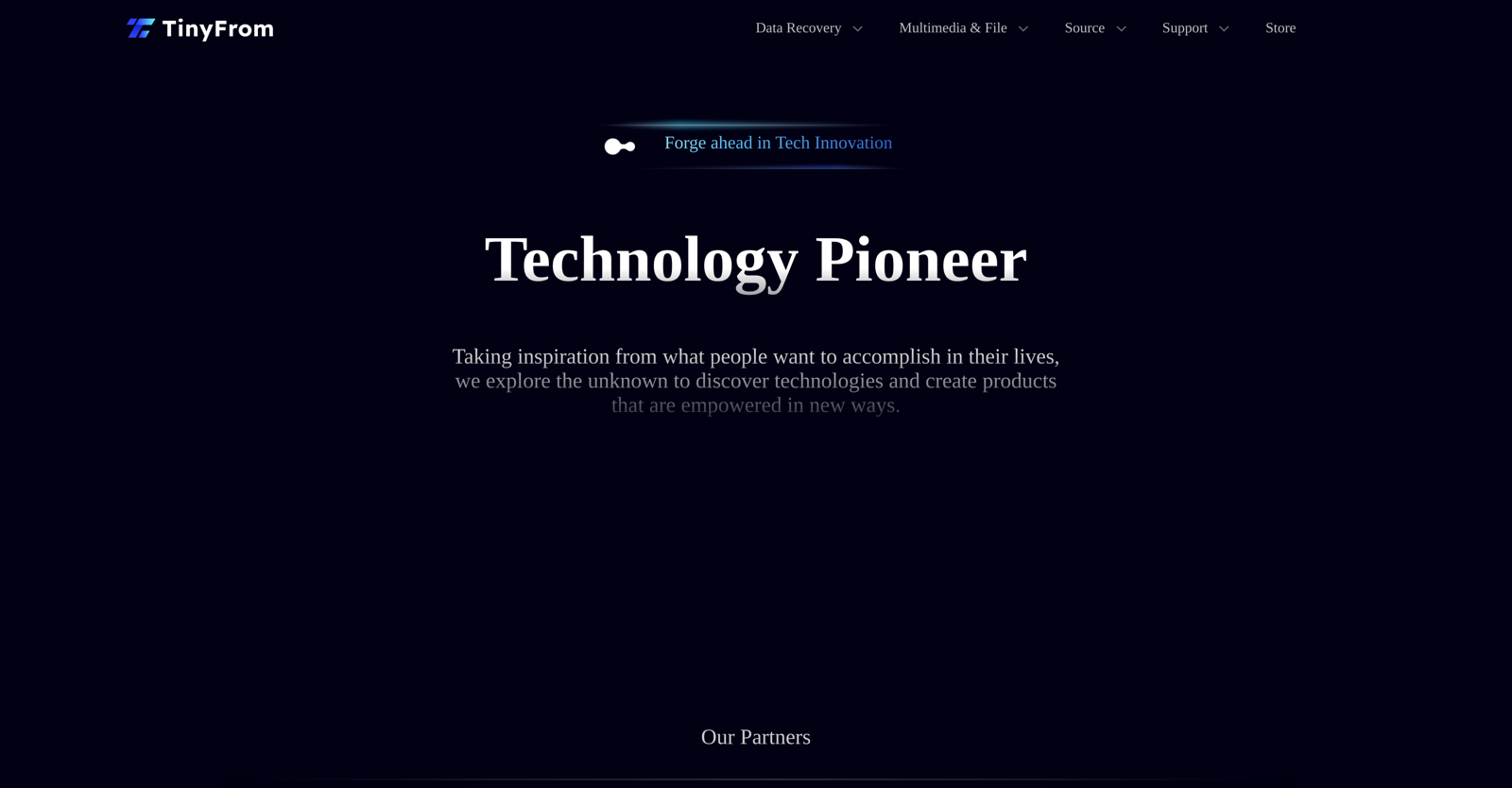What is Tinyfrom's mission?
Tinyfrom's mission is to revolutionize the way people work and think by applying cutting-edge AI technologies like image processing, word recognition, and data management. They are dedicated to making people worldwide live and work smarter through their innovative solutions.
What kind of technology does Tinyfrom specialize in?
Tinyfrom specializes in AI technologies, particularly in the domains of image processing, word recognition, and data management. They leverage these technologies to create products for data recovery, multimedia and file repair, picture restoration, and more. All their solutions are designed to streamline work processes and stimulate creativity.
What is the ONERECOVERY tool and what platforms does it support?
ONERECOVERY is a data recovery tool developed by Tinyfrom. It facilitates recovery of lost or deleted files for users. This tool supports both Windows and Mac platforms, ensuring a comprehensive data recovery solution for users regardless of their operating system.
What multimedia and file repair tools does Tinyfrom offer?
Tinyfrom offers a variety of multimedia and file repair tools. These include a duplicate file finder, an AI-powered photo restorer, a video fixer, and a tool for recovering corrupted files. Each tool is developed with advanced AI capabilities to offer maximum functionality.
How does Tinyfrom prioritize user privacy and data security?
Tinyfrom prioritizes user privacy and data security as a foreground principle across all its products. While the exact measures they take to ensure this are not explicitly stated, their commitment signifies that they likely implement industry-standard safety protocols to protect users' personal data and secure their digital experience.
What is Tinyfrom's document management solution?
Tinyfrom features a document management solution for handling PDF problems, aiming to enhance productivity with a user-friendly interface. No further details are provided about the specifics of this tool's functions or features.
What specific AI technologies does Tinyfrom integrate into their products?
Tinyfrom integrates cutting-edge AI technologies into their products. These technologies include image processing, word recognition, and data management. They leverage these technologies to create innovative solutions for their global user base.
What are Tinyfrom's all-in-one solution bundles?
Details about specific all-in-one solution bundles offered by Tinyfrom are not available. However, they emphasize creating such bundles, which implies that they offer integrated solutions combining various of their tools and technologies to bring better efficiency and productivity for users.
Does Tinyfrom offer solutions for both Windows and Mac?
Yes, Tinyfrom does offer solutions for both Windows and Mac platforms. Their ONERECOVERY tool is designed to function on both these systems, providing data recovery solutions to a wide range of users.
What is Tinyfrom's strategy for innovation and exploration of new technologies?
Tinyfrom's strategy for innovation involves exploring the unknown to discover and create products with new technological empowerment, with a focus on cutting-edge AI technologies. They are led by top-notch technology, allowing them to innovate in various areas to make people worldwide work smarter.
How does Tinyfrom's video fixer work?
The specifics of how Tinyfrom's video fixer works are not provided. However, given it is described as 'advanced and free', it is likely designed to efficiently repair and enhance the quality of video files using proprietary technology.
What type of files can Tinyfrom's file repair tool recover?
Tinyfrom's file repair tool can recover various corrupted files. Notwithstanding, no specific file types that the tool can recover are mentioned.
How can Tinyfrom help boost productivity and enhance user experiences?
Tinyfrom helps boost productivity and enhance user experiences through their technology-powered solutions. Their products, like their data recovery tools, multimedia and file repair tools, or document management solution, aim to streamline work processes, handle tasks effortlessly, and stimulate creativity.
How does the duplicate file finder work?
While no specific details are provided on how the duplicate file finder works, considering it's an AI-powered tool developed by Tinyfrom, it likely uses algorithms to detect and delete duplicate files, thereby optimizing storage space.
What are the features of Tinyfrom's photo restoration tool?
Tinyfrom's photo restoration tool is described as being 'AI-powered', implying that it uses AI technologies to restore photos. The specific features and capabilities of this tool are not provided.
How does Tinyfrom use AI in their image editing tool?
Tinyfrom's image editing tool leverages AI-backed technology to achieve stunning image effects for any uploaded picture. However, no additional specific information on how AI is used in this tool is provided.
What features does ONERECOVERY for Windows offer?
ONERECOVERY for Windows, developed by Tinyfrom, is a solution for recovering lost data on the Windows platform. Unfortunately, no further specific features of this tool are highlighted.
What features does ONERECOVERY for Mac offer?
ONERECOVERY for Mac is offered by Tinyfrom as a means to recover deleted files on Mac operating systems. The website does not provide additional specific information regarding the features of this tool.
What data management solutions does Tinyfrom offer?
Tinyfrom offers products that can be related to data management, such as their ONERECOVERY tool for data recovery, and a document management solution to handle PDF problems. However, no further specific data management solutions are mentioned.
Do Tinyfrom's products come with a user guide and technical support?
Yes, Tinyfrom's products do come with a user guide and technical support. The website features sections for a 'User Guide' and a 'Support Center', implying that they provide necessary guidance and support to their users.