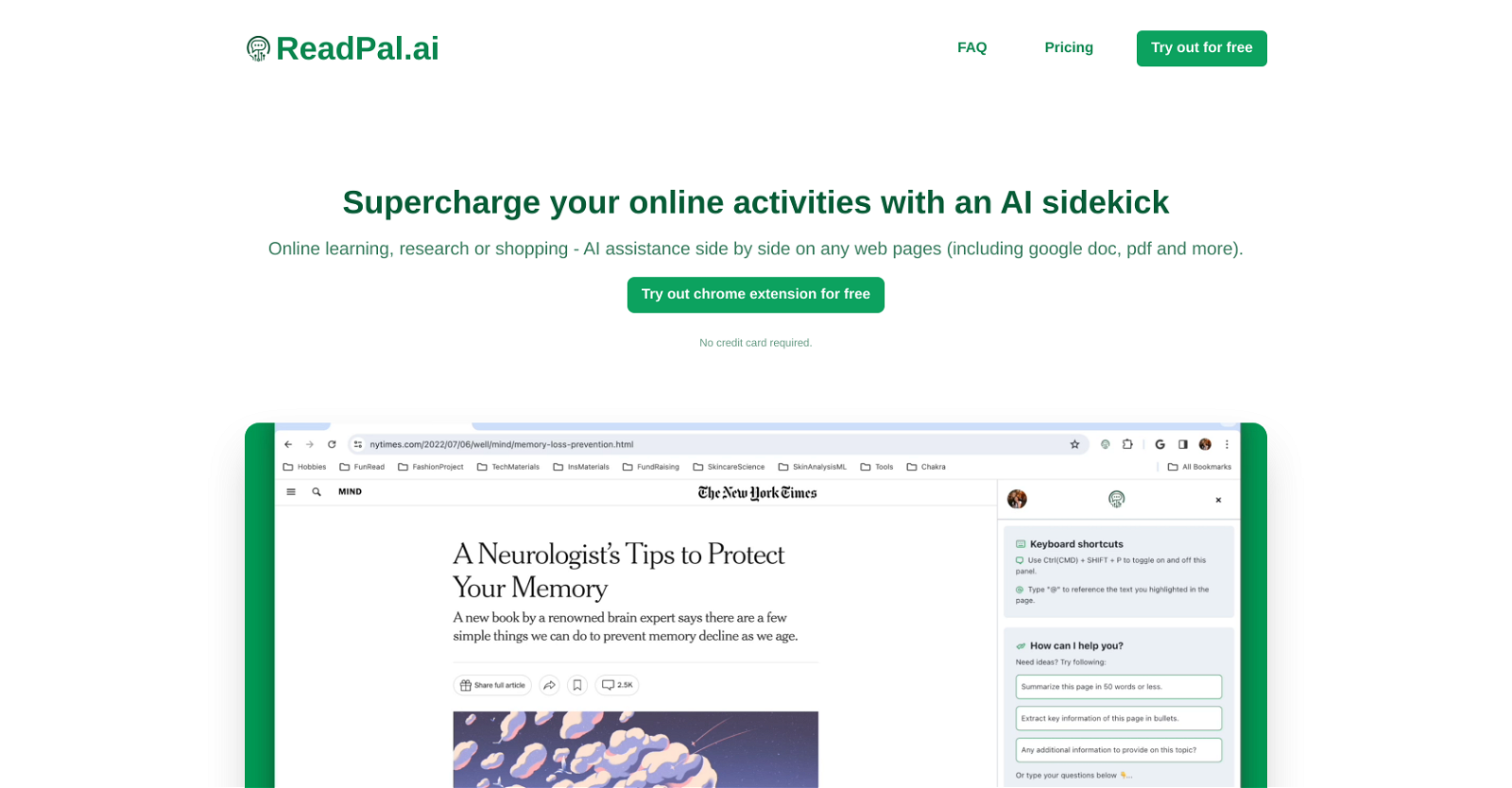
ReadPal.ai is an AI assistant designed to enhance an individual's online activities, including online learning, shopping, and research. As a chrome extension, it serves as an adaptive companion that integrates into a user's workflow, without causing any disruption.
It provides smart assistance by offering instant explanations, summaries, recommendations, and deeper insights about the content viewed by the user. It enables a streamlined interaction by offering keyboard shortcuts, context menus, and one-click prompts, making AI assistance both accessible and unobtrusive.
An important feature of ReadPal.ai is its adaptability; while it currently uses a specific AI model for processing information, it is not restricted to one, with the possibility of using different models for different tasks and potentially training new ones in the future.
This tool prioritizes user privacy and does not store any user data beyond sign-in information and usage statisticswith all queries to third-party AI model providers anonymized and chat history stored locally on the user's browser.
Although currently only available for Chrome, there is active exploration to widen its compatibility with other platforms.
Would you recommend ReadPal?
Help other people by letting them know if this AI was useful.
Feature requests
52 alternatives to ReadPal for Productivity
-
2.8
 1,4386
1,4386 -
5.03654
-
5.0209
-
73
-
56
-
50
-
34
-
25
-
5.0
 241
241 -
5.0
 The World's Best AI Suite for Power Users: Customizable, Stackable, Multi-Player, AI241
The World's Best AI Suite for Power Users: Customizable, Stackable, Multi-Player, AI241 -
22
-
21
-
 20
20 -
20
-
5.0Experience transformative web browsing with DeepTab, your ultimate AI toolset integrated directly into your Chrome tab and sidebar.20
-
5.0
 20
20 -
18
-
15
-
14
-
5.011
-
5.0111
-
5.081
-
3.071
-
5.07
-
7
-
 7
7 -
5.06
-
 5
5 -
5.05
-
5
-
5
-
4
-
5.041
-
4
-
3
-
3
-
 3
3 -
3
-
5.031
-
3
-
3
-
5.03
-
2
-
2
-
2
-
2
-
Enhancing employee experience via HR helpdesk automation and engagement software.2
-
2
-
1
-
1
-
1
-
4.01
Pros and Cons
Pros
Cons
Q&A
If you liked ReadPal
Featured matches
-
18

-
★★★★★★★★★★3654
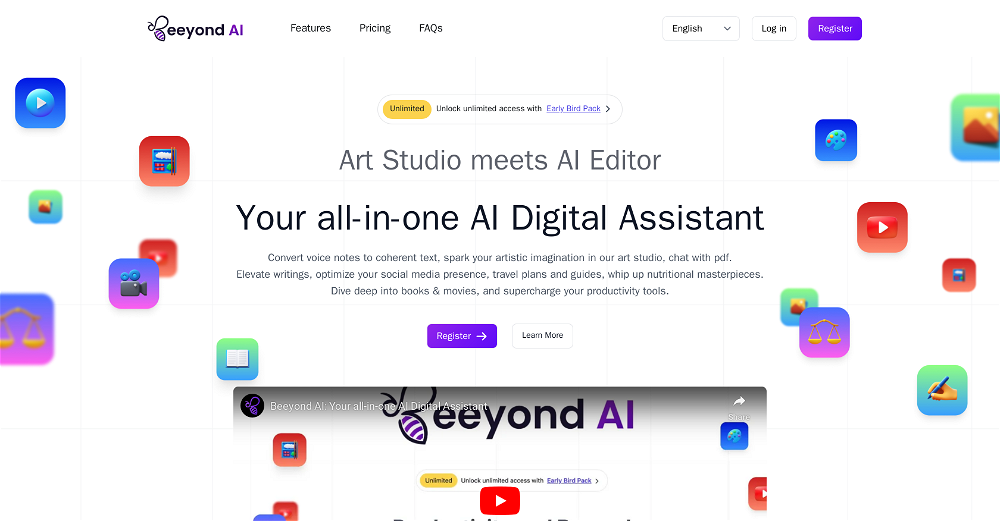
-
★★★★★★★★★★721

-
135

-
★★★★★★★★★★281

-
102

-
 Webtastic creates AI Sales Agents. Cara is specialized in Outbound B2B Sales★★★★★★★★★★153
Webtastic creates AI Sales Agents. Cara is specialized in Outbound B2B Sales★★★★★★★★★★153
-
 ★★★★★★★★★★56
★★★★★★★★★★56
-
 ★★★★★★★★★★1,4386
★★★★★★★★★★1,4386
-
 ★★★★★★★★★★1073
★★★★★★★★★★1073
Other matches
-
24
-
98
-
114
-
11
-
112
-
23
-
238
-
85
-
37
-
11
-
52
-
13
-
11
-
5.071
-
5.01871
-
102
-
135
-
274
-
48
-
50
-
41
-
18
-
4.0341
-
31
-
5
-
8
-
51
-
10
-
73
-
39
-
5.066
-
37
-
22
-
54
-
122
-
5.0952
-
5.0281
-
13
-
5.034
-
47
-
22
-
93
-
24
-
23
-
48
-
5.094
-
43
-
5.052
-
47
-
49
-
5.019
-
2
-
5.016
-
32
-
26
-
58
-
3.71073
-
5.022
-
24
-
16
-
62
-
5.0133
-
42
-
5.012
-
14
-
26
-
25
-
4.0311
-
5.0164
-
54
-
44
-
13
-
23
-
60
-
6
-
5.014
-
10
-
14
-
13
-
17
-
21
-
37
-
35
-
62
-
24
-
261
-
11
-
26
-
13
-
41
-
21
-
28
-
26
-
15
-
5.023
-
32
-
5.014
-
50
-
18
-
45
-
211
-
23
-
24
-
41
-
9
-
17
-
19
-
5.0452
-
13
-
16
-
25
-
5.017
-
8
-
18
-
9
-
8
-
15
-
22
-
26
-
18
-
11
-
11
-
13
-
1.014
-
47
-
16
-
6
-
5.04
-
6
-
17
-
88
-
61
-
4.0201
-
5.0184
-
21
-
4.5214
-
2.3722
-
37
-
5.0151
-
41
-
14
-
211
-
32
-
8
-
53
-
11
-
94
-
5.0323
-
10
-
8
-
27
-
7
-
42
-
5.0260
-
4
-
16
-
83
-
5.052
-
5.029
-
5.01011
-
6
-
26
-
8
-
49
-
3.48542
-
10
-
21
-
2.81,4386
-
47
-
13
-
2
-
18
-
4
-
5.0221
-
27
-
1.72552
-
33
-
5.0775
-
39
-
5
-
23
-
49
-
28
-
16
-
5.056
-
6
-
5.0481
-
1
-
68
-
5.024
-
56
-
13
-
9
-
21
-
15
-
13
-
1.010
-
4.5153
-
3
-
11
-
12
-
101
-
5.011
-
6
-
10
-
13
-
15
-
50
-
57
-
5.071
-
19
-
11
-
5.0782
-
1
-
3.45012
-
14
-
10
-
4
-
6
-
11
-
4
-
13
-
5.091
-
5.045
-
1
-
3
-
8
-
12
-
17
-
8
-
4.51652
-
39
-
5.0111
-
6
-
3
-
5.012
-
7
-
23
-
19
-
10
-
5.08
-
10
-
9
-
27
-
27
-
2
-
1
-
6
-
5.025
-
39
-
12
-
5.0331
-
7
-
10
-
2.0101
-
2
-
12
-
4.016
-
1.0531
-
18
-
19
-
5.011
-
15
-
21
-
12
-
8
-
5.01142
-
8
-
14
-
7
-
5.033
-
12
-
5.0755
-
6
-
13
-
22
-
4
-
5.0431
-
3
-
2
-
3
-
4.526
-
13
-
17
-
3
-
25
-
4.51801
-
22
-
12
-
3
-
6
-
10
-
14
-
33
-
10
-
8
-
5
-
13
-
12
-
17
-
16
-
4
-
2
-
6
-
3.0621
-
5.0281
-
5.022
-
13
-
2
-
6
-
31
-
6
-
9
-
3
-
3
-
37
-
3
-
10
-
4.3238
-
30
-
5
-
6
-
241
-
5
-
7
-
3
-
5
-
3
-
6
-
18
-
6
-
2
-
23
-
2
-
6
-
4
-
3
-
5
-
5
-
2
-
3
-
2
-
3
-
2
-
5
-
7
-
1.011
-
3
-
2
-
5.019
-
4
-
5.0231
-
1.03
-
3
-
12
-
1
-
12
-
7
-
1
-
3.021
-
3
-
6
-
17
-
5.061
-
5.061
-
2
-
4.5281
-
5.021
-
3
-
5.011
-
5.06
-
2
-
1
-
3
-
5.045
-
21
-
1
-
5.0721
-
2
-
1
-
2
-
13
-
8
-
137
-
254
-
110
-
1696
-
6
-
10
-
155
-
385
-
213
-
3454
-
124
-
3
-
7
-
223
-
122
-
2
-
5.022
-
1730
-
5
-
62
-
6
-
18
-
1
-
118
-
8
-
21
-
672
-
7
-
61
-
184
-
185
-
178
-
121
-
15
-
312
-
52K
-
211
-
12
-
5.066
-
448
-
23
-
43
-
111
-
114
-
549
-
1
-
68
-
8835
-
19
-
542
-
489
-
96
-
139
-
42
-
25
-
56
-
3238
-
118
-
30
-
4236
-
39
-
1
-
110
-
9153
-
19
-
67
-
35
-
10
-
18
-
44
-
4
-
1718
-
14
-
113
-
2150
-
218
-
32
-
5.0171
-
9
-
24
-
139
-
1167
-
9
-
10361
-
6273
-
1
-
9
-
10
-
59
-
131
-
79
-
1122
-
147
-
55
-
59
-
141
-
86
-
2
-
5.04
-
1
-
3
-
1
-
1
-
90
-
60
-
2
-
170
-
50
-
9200
-
1130
-
14
-
1.062
-
9
-
5.011
-
1
-
1
-
1
-
5.0283
-
22
-
14
-
4.5564
-
4
-
2
-
1
-
3
-
3
-
6
-
3
-
7
-
5
-
33
-
3
-
2
-
5
-
3
-
2
-
4
-
4
-
3
-
4
-
5.011
-
291
-
1
-
3
-
4.7471
-
5.05
-
10
-
3
-
10
-
1
-
5
-
5.03
-
2
-
101
-
4
-
5.0171
-
11
-
5
-
2
-
9
-
6
-
1
-
29
-
8
-
3
-
21
-
5.0142
-
1
-
3
-
4
-
1
People also searched
Help
To prevent spam, some actions require being signed in. It's free and takes a few seconds.
Sign in with Google











