MultiversX Guru
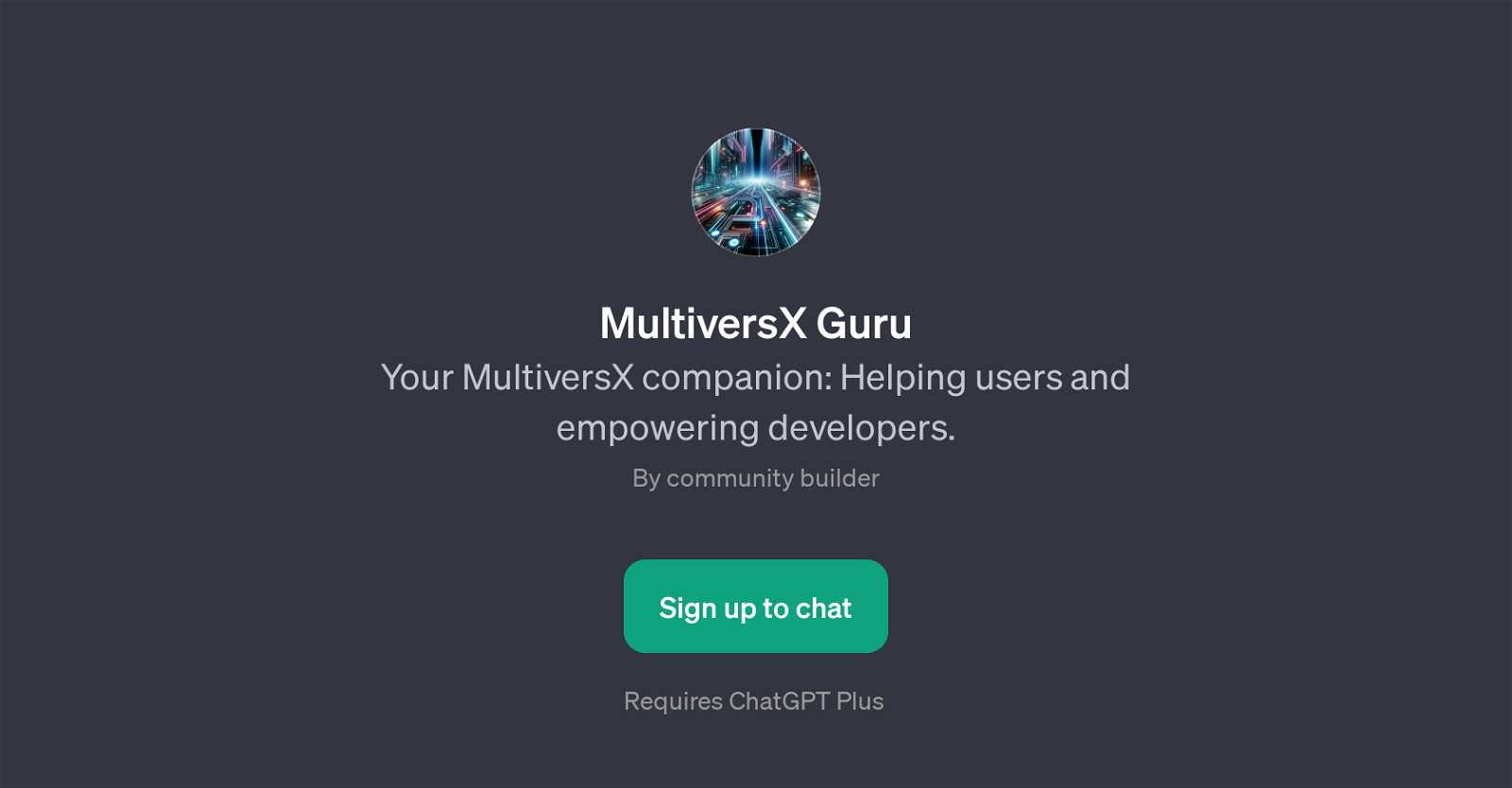
MultiversX Guru is a GPT that operates as a user aid and developer toolset for the MultiversX platform. It is built on top of ChatGPT and aimed at providing immediate assistance in navigating MultiversX surroundings and resolving related issues.
This includes offering guidance on a range of functions from initiating with MultiversX to addressing specific problems such as wallet hacking incidents.
The GPT also explains complex topics like smart contracts on MVX, assisting users in understanding and utilizing these features for their benefit. Furthermore, it is significantly useful to developers, helping them in their development journey on the MultiversX platform.
The MultiversX Guru has a welcoming interaction system with users, starting with open-ended dialogues like 'How can I assist you today?' that enhance the user experience by conducting conversations in a human-like manner.
Through this tool, broader understanding and effective usage of MultiversX platform can be achieved.
Would you recommend MultiversX Guru?
Help other people by letting them know if this AI was useful.
Feature requests



2 alternatives to MultiversX Guru for Platform assistance
If you liked MultiversX Guru
People also searched
Help
To prevent spam, some actions require being signed in. It's free and takes a few seconds.
Sign in with Google


