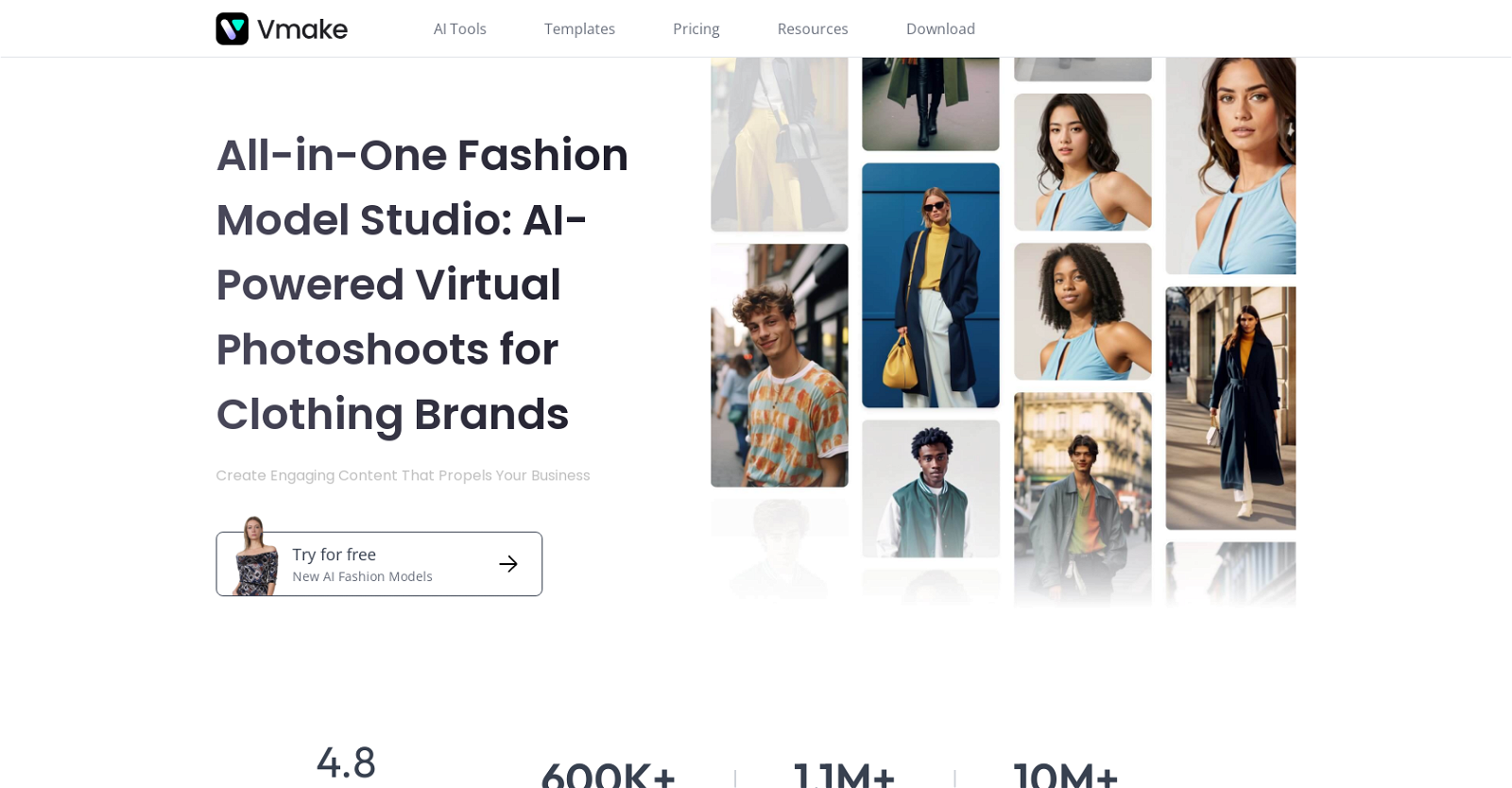What is Vmake?
Vmake is an AI-powered online image and video editing studio that simplifies creating visually appealing product photos and social media content. It offers an array of AI tools to enhance the quality and appearance of both images and videos.
What are the AI tools Vmake provides for video editing?
For video editing, Vmake provides several AI tools including Video Quality Enhancer, Video Background Remover, Video Watermark Remover, Video Object Eraser, Video HD, Video Stabilizer, and Video Ad Generator.
Which features does Vmake offer for image enhancement?
Vmake's image enhancement features include Image Background Changer, Image Background Remover, Image Quality Enhancer, Image Uncrop, Image Watermark Remover, and Object Remover.
What does the Vmake's AI Fashion Model do?
The AI Fashion Model feature in Vmake empowers users to create high-quality product photos and videos without the need for costly studio shooting. This tool can be particularly beneficial for clothing brands enabling AI-powered virtual photoshoots.
What additional tools does Vmake offer besides image and video editing?
In addition to image and video editing, Vmake offers AI Advisor for Marketing and AI Writer tools. These tools can assist users in optimizing their marketing strategies and generating high-quality written content.
Can I use Vmake on my mobile device?
Yes, Vmake is available as a mobile app for both iOS and Android devices allowing users access to more AI features on the go.
Is Vmake helpful for eCommerce businesses?
Vmake can be a valuable tool for eCommerce businesses. It enables businesses to generate high-quality product photos and videos without the requirement of costly studio photoshoots. The images and videos created can present products in an optimal manner.
What resources does Vmake provide to assist their users?
Vmake offers several resources to assist their users including a blog, a help center, an affiliate program, and a contact form for support.
Can Vmake assist in social media marketing?
Yes, Vmake can be instrumental in social media marketing. Users can effortlessly repurpose their photos to create various types of content for their social media channels which include Facebook ads, Instagram ads, YouTube, and more.
Does Vmake provide any tools for content creation?
Vmake provides several tools that can help with content creation. These tools include a variety of video editing and image enhancement features. Users can create colourful and high-quality visuals in minutes, thus saving time spent on learning complex editing software.
What is the Video Ad Generator feature in Vmake?
The Video Ad Generator feature in Vmake enables users to create engaging video ads that can help promote their products or services.
Can Vmake remove watermarks from images and videos?
Yes, Vmake provides the feature to remove watermarks from both images and videos through its Image Watermark Remover and Video Watermark Remover tools.
How does Vmake's Image Quality Enhancer work?
The Image Quality Enhancer in Vmake uses AI to upscale images, thereby improving their overall quality. Vmake's technology can unlock vibrant colors and stunning details, allowing users to enhance their images and make a significant impact with their visuals.
What is the Vmake AI Advisor for Marketing?
The AI Advisor for Marketing feature in Vmake is designed to assist users in optimizing their marketing strategies. This tool can provide valuable insights and suggestions for marketing campaigns.
How can Vmake's AI Writer assist me?
Vmake's AI Writer tool can help users generate high-quality written content. This can be particularly beneficial when creating compelling product descriptions or advertising content.
Does Vmake have a feature to stabilize videos?
Yes, Vmake does have a feature to stabilize videos known as Video Stabilizer. This tool can help to reduce camera movement from videos making the footage more watchable and professional.
How does the Vmake's Image Background Changer work?
The Image Background Changer in Vmake allows the user to switch the background of their images. Using this tool, users can transform product photo editing with AI-generated backgrounds.
Can I uncrop images using Vmake?
Yes, Vmake offers an Image Uncrop tool that allows users to uncrop images, this could be especially useful when the original image doesn't fit a desired frame or layout.
What is Vmake's affiliate program?
Vmake does have an affiliate program. Users can join this program to earn additional income by promoting Vmake's services.
Does Vmake provide any templates for editing?
Yes, Vmake does provide templates for editing. These templates can be used to quickly manipulate and enhance videos and images.