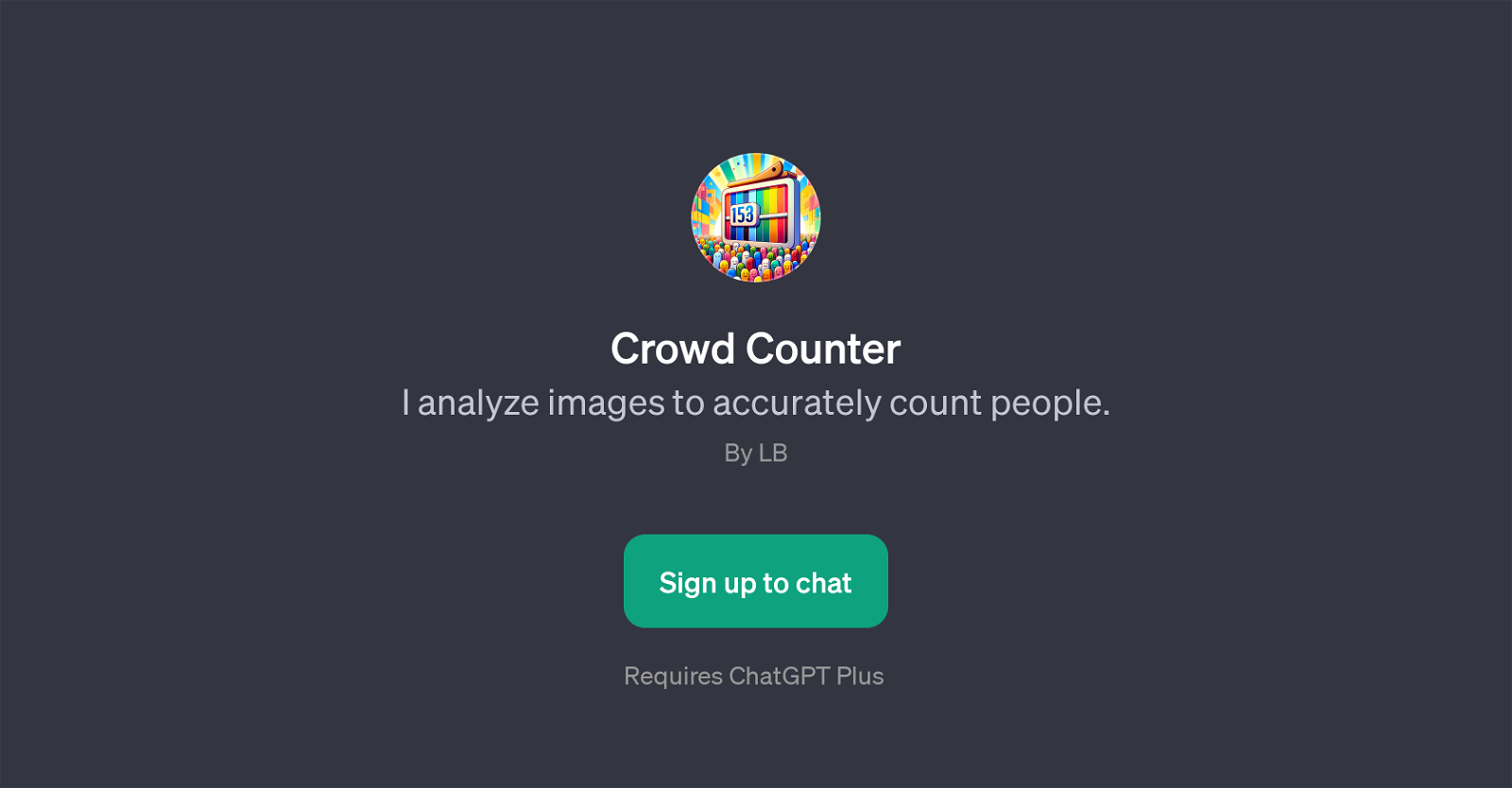Crowd Counter
Crowd Counter is a GPT that specializes in specifically analyzing images to accurately count the number of people present in them. Its core functionality lies in its ability to take a user-provided photo, analyze its contents, and yield a count of the individuals captured within the image.
The GPT functions on top of ChatGPT in order to facilitate interactive usage. The user can interface with this tool by simply uploading a photograph, and the GPT will undertake the task of estimating the count of people seen in the provided picture.
The crowd counting task performed by this GPT can assist in various scenarios such as estimating attendance at events, monitoring crowd density in public places, or even managing traffic in real-time.
This tool's functionality can potentially support researchers, event planners, security professionals, and those needing to maintain or monitor crowd numbers for any reason.
It's important to note that the accuracy of the people count provided by this tool may vary depending on the quality and clarity of the uploaded photograph.
Detailed and clear photographs would result in a more accurate count.
Would you recommend Crowd Counter?
Help other people by letting them know if this AI was useful.
Feature requests



If you liked Crowd Counter
Featured matches
-
★★★★★★★★★★476

-
 Osum reveals the secrets to what drives success for e-commerce, apps, retail and more.★★★★★★★★★★52914
Osum reveals the secrets to what drives success for e-commerce, apps, retail and more.★★★★★★★★★★52914
Other matches
People also searched
Help
To prevent spam, some actions require being signed in. It's free and takes a few seconds.
Sign in with Google