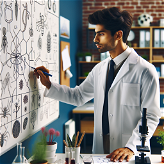Plant Finder
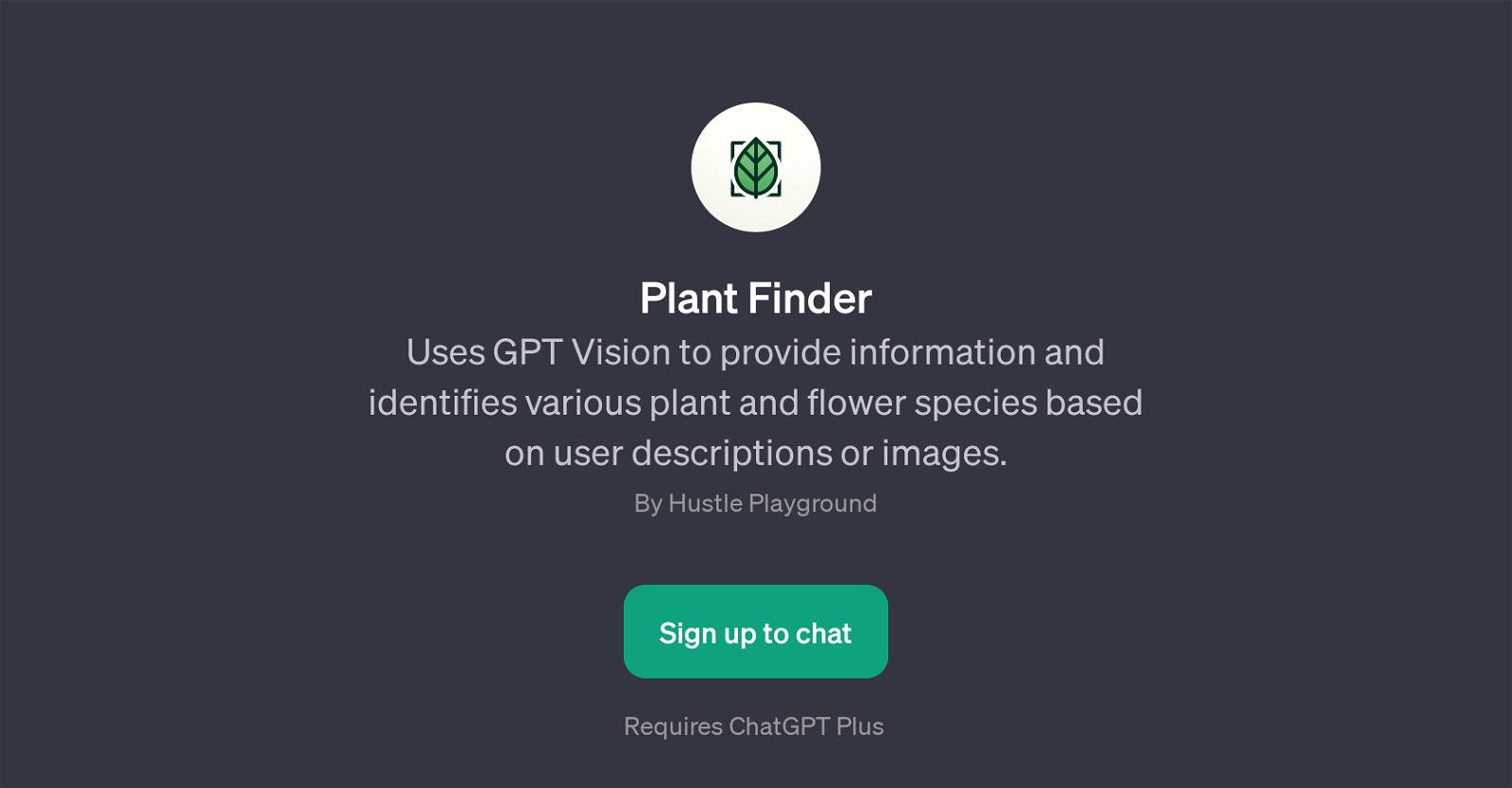
Plant Finder is a GPT that utilizes GPT Vision to provide users with information and identifies various plant and flower species. This tool accomplishes this by utilizing descriptions or images inputted by users.
The main functionality of this GPT is to identify and provide knowledge about different types of plant species and flowers. This extends to various regions or climates.
For instance, users can find suitable plants for their respective regions or understand how to care for their flowers in specific climates. The function stretches to the level of different plant families such as Orchidaceae.
As such, it can be consistently used as an informative and educational resource for home gardeners, botanists, florists, and other people with interest in botany or gardening.
The use of GPT Vision allows it to process even visual data effectively, offering comprehensive assistance to users. The discussions generated by this tool can start with various prompts like identifying a plant from an image, suggesting plants for arid regions, advice about watering frequency for roses in humid climates, or information about different plant families such as Orchidaceae.
This GPT does require users to sign up to ChatGPT Plus for usage.
Would you recommend Plant Finder?
Help other people by letting them know if this AI was useful.
Feature requests



14 alternatives to Plant Finder for Plant identification
If you liked Plant Finder
Help
To prevent spam, some actions require being signed in. It's free and takes a few seconds.
Sign in with Google