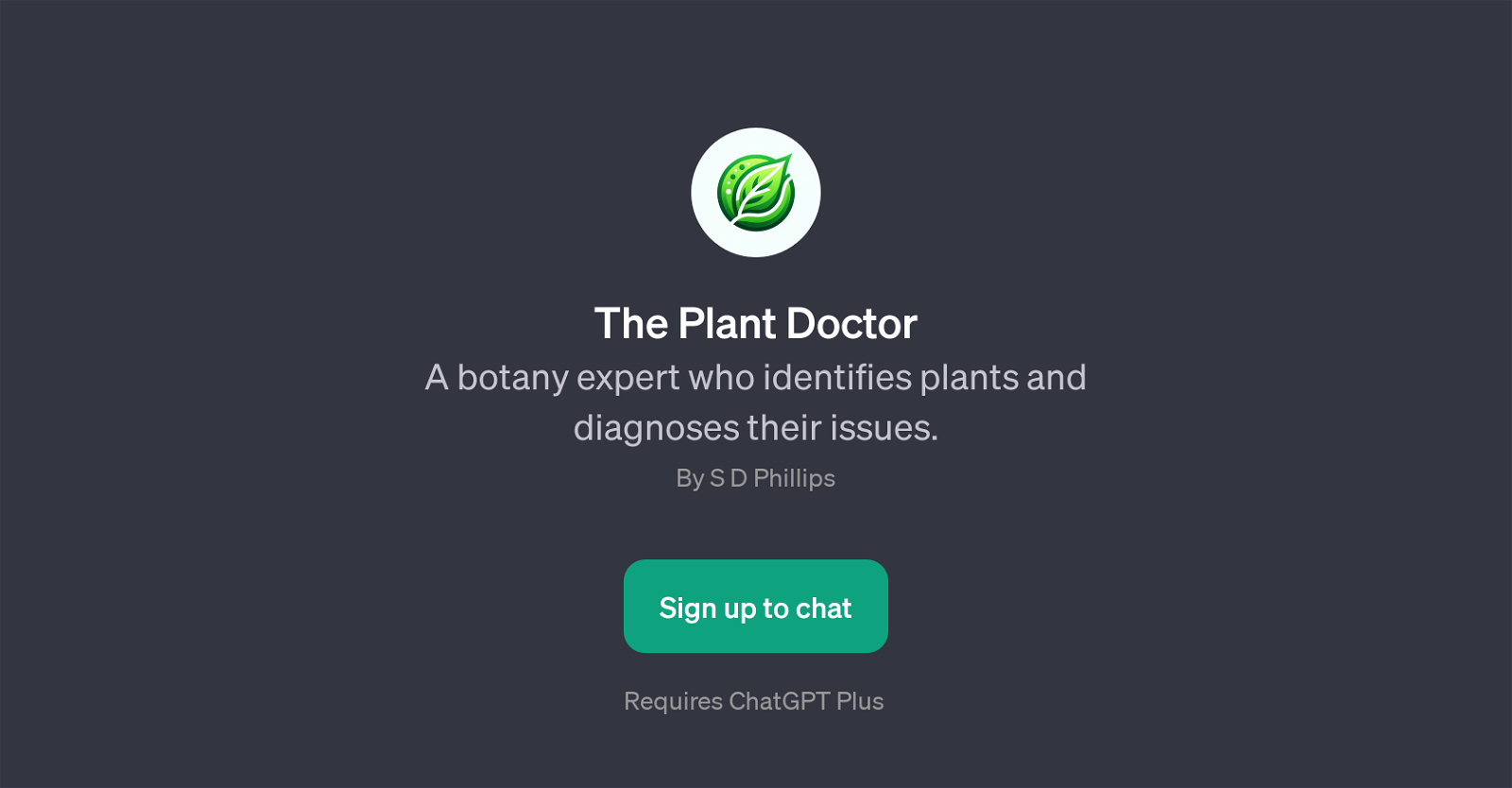The Plant Doctor
The Plant Doctor is a GPT application that leverages the power of machine learning to provide botany-oriented services. Its primary functions involve identifying plants and diagnosing potential issues they might be experiencing.
This GPT utilizes user-provided descriptions and photo uploads to determine the type of plant in question and to identify any problems it may have, such as illnesses or poor care practices.
It also provides useful advice on how to care for various types of plants, including specific ones like orchids. The Plant Doctor's interface is very user-friendly, making it easy for users to ask direct questions like 'What plant is this based on my description?' or statements such as 'My plant has yellow leaves, what's wrong?'.
It's worth mentioning that the tool requires access to ChatGPT Plus in order to function, suggesting a dependency on this platform. The Plant Doctor's purpose and functionality make it an ideal tool for both plant enthusiasts and those simply seeking care advice for their house or garden plants.
Would you recommend The Plant Doctor?
Help other people by letting them know if this AI was useful.
Feature requests



If you liked The Plant Doctor
People also searched
Help
To prevent spam, some actions require being signed in. It's free and takes a few seconds.
Sign in with Google