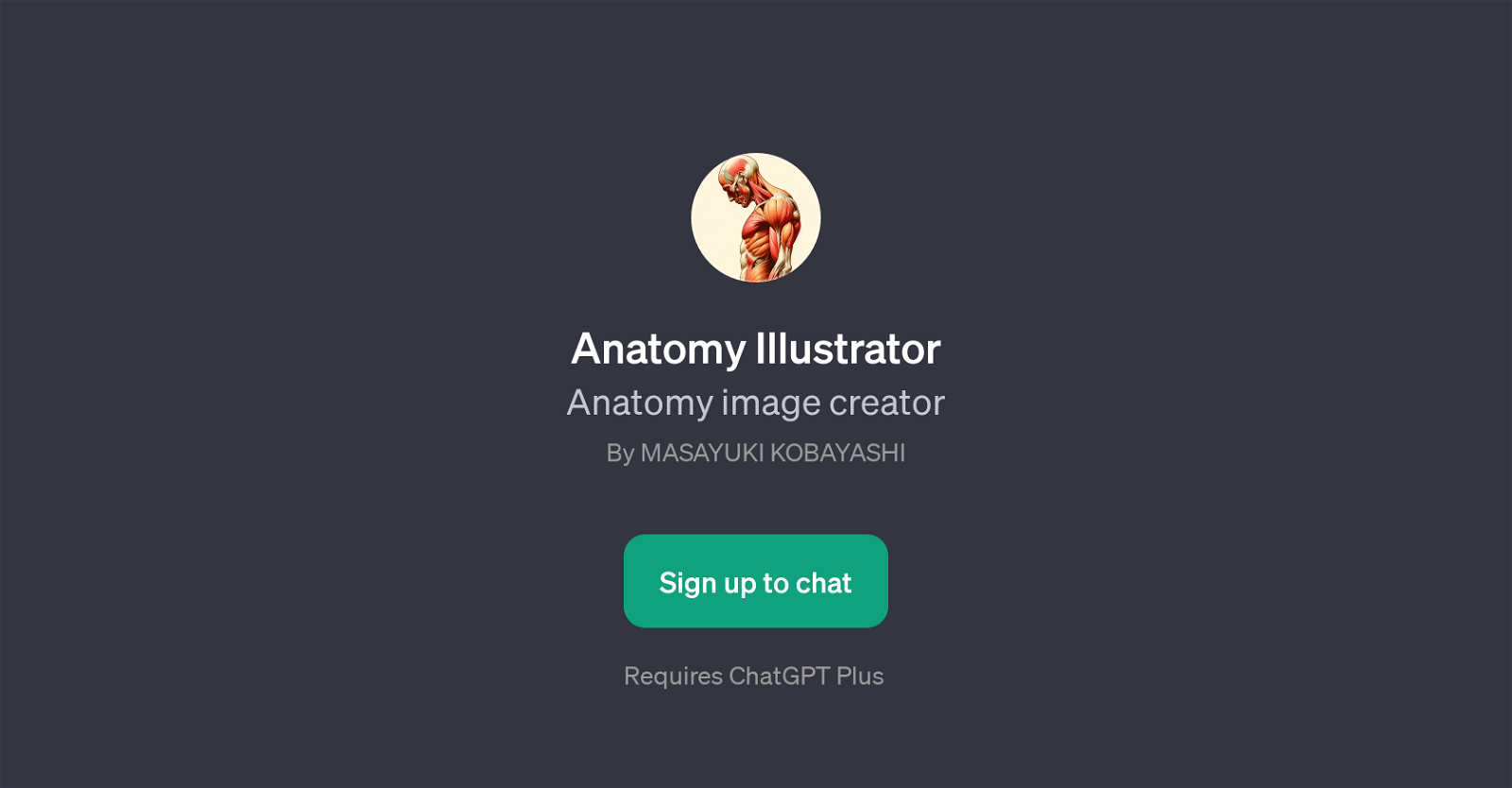Anatomy Illustrator
Anatomy Illustrator is a GPT (Generative Pre-training Transformer) that serves as an interactive tool for creating visual illustrations of different muscle groups in the human anatomy.
It's designed to be a learning aid and reference tool for anyone interested in human anatomy, from students to medical professionals. The tool uses the capabilities of GPT to generate visual representations based on user requests.Users can interact with it by giving commands or asking questions, using a simple and straightforward syntax.
For instance, they can ask the tool to illustrate specific muscles, like the biceps or deltoids, by using commands such as 'Show me the biceps.', 'Illustrate the quadriceps.' and 'Generate an image of the deltoids.'.
The Anatomy Illustrator then takes these requests and delivers accurate visual depictions, allowing users to visualize muscle groups in an intuitive and easy-to-understand manner.While the Anatomy Illustrator requires users to have a ChatGPT Plus account, it's a highly useful tool for anyone interested in medical science, offering a straightforward, interactive way of learning and understanding different aspects of human muscular anatomy.
It's valuable not just for the insights and knowledge that it can provide but also for its convenience and accessibility, making anatomical learning more interesting and engaging.
Would you recommend Anatomy Illustrator?
Help other people by letting them know if this AI was useful.
Feature requests



If you liked Anatomy Illustrator
People also searched
Help
To prevent spam, some actions require being signed in. It's free and takes a few seconds.
Sign in with Google