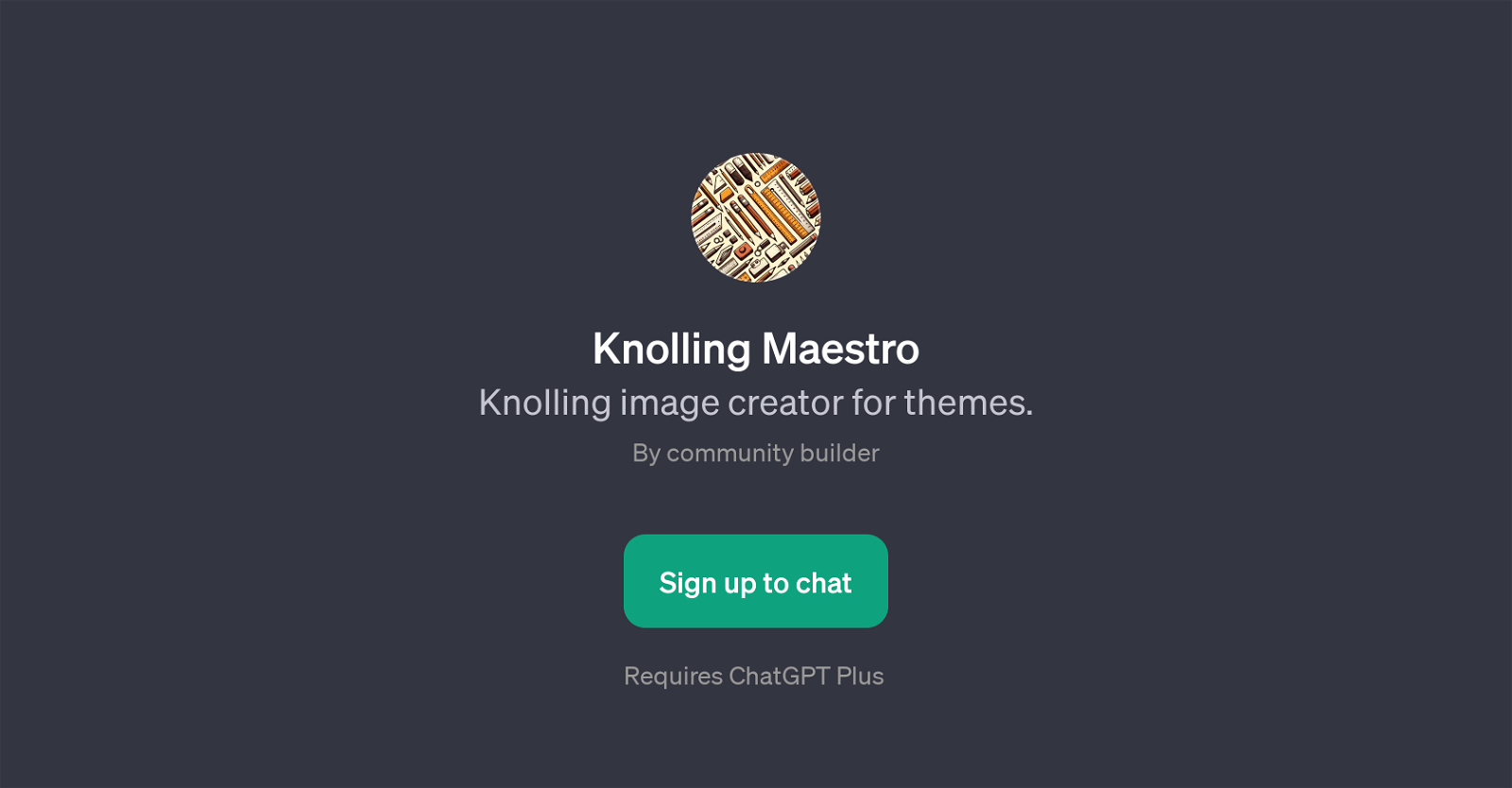Knolling Maestro
Knolling Maestro is a General Purpose Transformer (GPT) that functions on the ChatGPT platform. Its primary purpose is to allow users to create themed knolling images.
Knolling is a process of arranging objects in parallel or at 90-degree angles and then taking a photograph from above, creating a visually appealing composition.
This GPT's utility lies in its ability to generate a variety of knolling compositions based on user-specified themes, fostering creativity and offering an avenue for streamlined visual design.
Its functionality can be accessed via a simple question-and-response interface, with prompt starters such as 'Can you create a Knolling picture of a Magician?' or 'Can you create a random Knolling picture?'.
The tool is further designed to educate users about knolling, as evidenced by prompt starters like 'What's the purpose of Knolling Maestro?' and 'What is Knolling?'.
Knolling Maestro requires a ChatGPT Plus subscription for access and usage. Its welcoming and user-friendly interface makes it an accessible and innovative tool for all who are interested in visually creative explorations.
Would you recommend Knolling Maestro?
Help other people by letting them know if this AI was useful.
Feature requests



If you liked Knolling Maestro
Help
To prevent spam, some actions require being signed in. It's free and takes a few seconds.
Sign in with Google