Visual Comic Creator
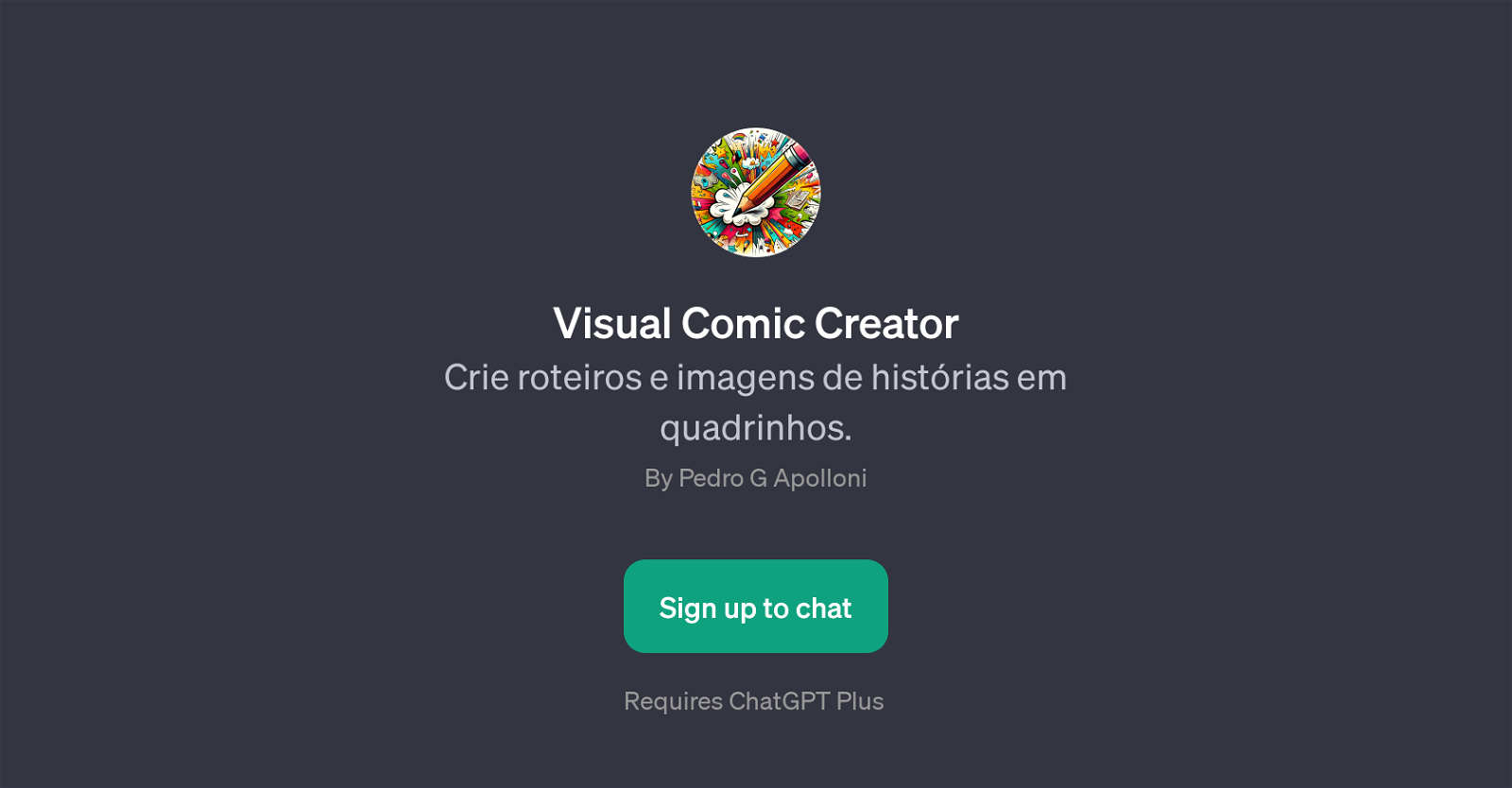
Visual Comic Creator is a GPT aimed at assisting users in creating scripts and images for comic strips. This tool utilizes the capability of AI, more specifically ChatGPT, to guide users through the process of developing a comic story.
Users interact with the GPT by answering questions about their comic's main scene, the characters involved, the events in their comic strip, and the specific visual style they prefer for their comic.
Once given these inputs, Visual Comic Creator generates visuals and narrative dialogues to bring the users' ideas to life. This GPT is ideal for comic enthusiasts who wish to explore their ideas visually without the need for artistic skills.
Additionally, its interactive process makes it suitable for educational purposes in enhancing creativity, storyboarding or expressing concepts visually.
The GPT requires a subscription to ChatGPT Plus, implying the availability of added features and functionalities for a better user experience and richer content outputs.
Created by Pedro G. Apolloni, the Visual Comic Creator focuses on providing an easy and engaging platform for visual storytelling.
Would you recommend Visual Comic Creator?
Help other people by letting them know if this AI was useful.
Feature requests



14 alternatives to Visual Comic Creator for Comic creation
If you liked Visual Comic Creator
Help
To prevent spam, some actions require being signed in. It's free and takes a few seconds.
Sign in with Google


