ComicBuddy
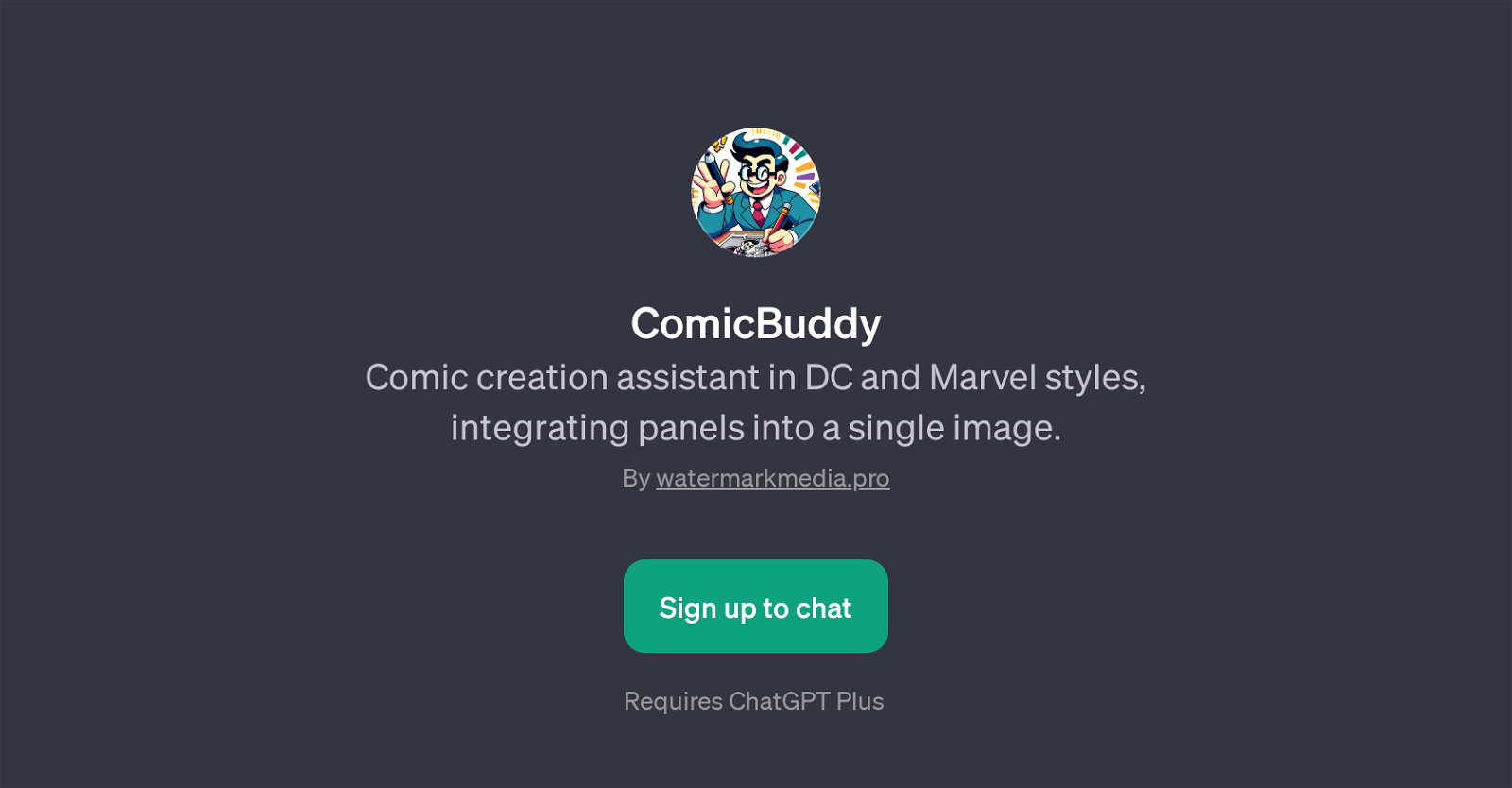
ComicBuddy is a GPT that serves as a creation assistant for comics, particularly in the styles of popular comic universes such as DC and Marvel. One of its primary features is its ability to integrate various comic panels into a cohesive single image.
This utility is helpful for creators aiming to craft a unified comic strip or page where individual panels flow seamlessly into one another. The purpose of ComicBuddy is to assist users in constructing their comic narratives with dialogue and action fitting within a layout that offers a natural and engaging visual flow.
This GPT is interactive and responds to user prompts like, 'What details should I include in my first comic panel?' or 'How can I make my comic panels flow together into one image?' among other queries related to comic creation.
Thus, it aids users in forming a layout that encapsulates both dialogue and dynamic activity. ComicBuddy is only accessible upon signing up and requires usage of ChatGPT Plus.
This GPT has been developed by watermarkmedia.pro, an entity presumably specializing in media-related applications or services.
Would you recommend ComicBuddy?
Help other people by letting them know if this AI was useful.
Feature requests



14 alternatives to ComicBuddy for Comic creation
If you liked ComicBuddy
People also searched
Help
To prevent spam, some actions require being signed in. It's free and takes a few seconds.
Sign in with Google


