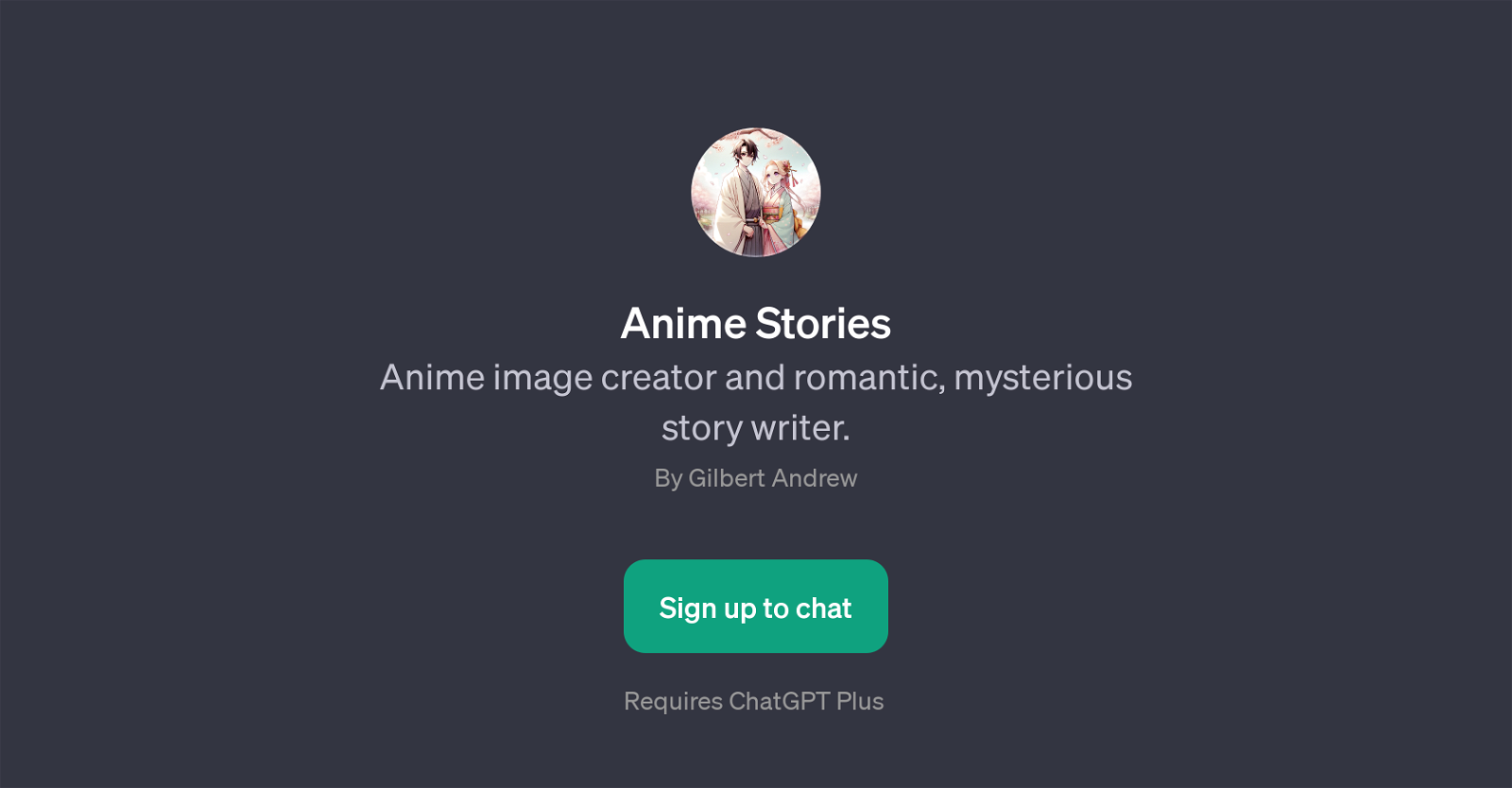Anime Stories
Anime Stories is a GPT designed to aid in the creation of romantic and mysterious anime-related content. This sophisticated AI tool provides the capabilities to generate anime-style images and weave intricate narratives set within the versatile world of anime.
Utilizing this GPT, users can dive into a variety of scenarios, taking inspiration from its built-in prompt starters. These guide the AI in crafting content to user's preference, generating anything from a romantic anime scene to a complex love story between two anime characters.
Furthermore, the GPT can create visually imaginative anime scenes, such as a romantic sunset or a fantastical universe, in the form of textual descriptions.
Enable this GPT tool when you desire to design unique stories, character developments, and visual elements with a romantic or mysterious flair. It provides value to storytellers, writers, creators, or enthusiasts who are interested in the anime genre and wish to bring versatile anime content to life.
To access the tool, a subscription to ChatGPT Plus is needed.
Would you recommend Anime Stories?
Help other people by letting them know if this AI was useful.
Feature requests



If you liked Anime Stories
Help
To prevent spam, some actions require being signed in. It's free and takes a few seconds.
Sign in with Google