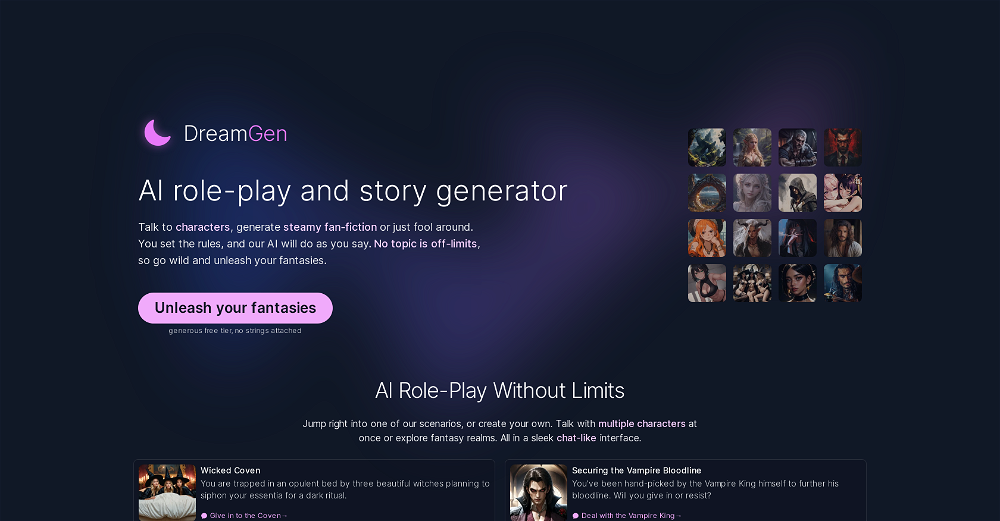Story Writer
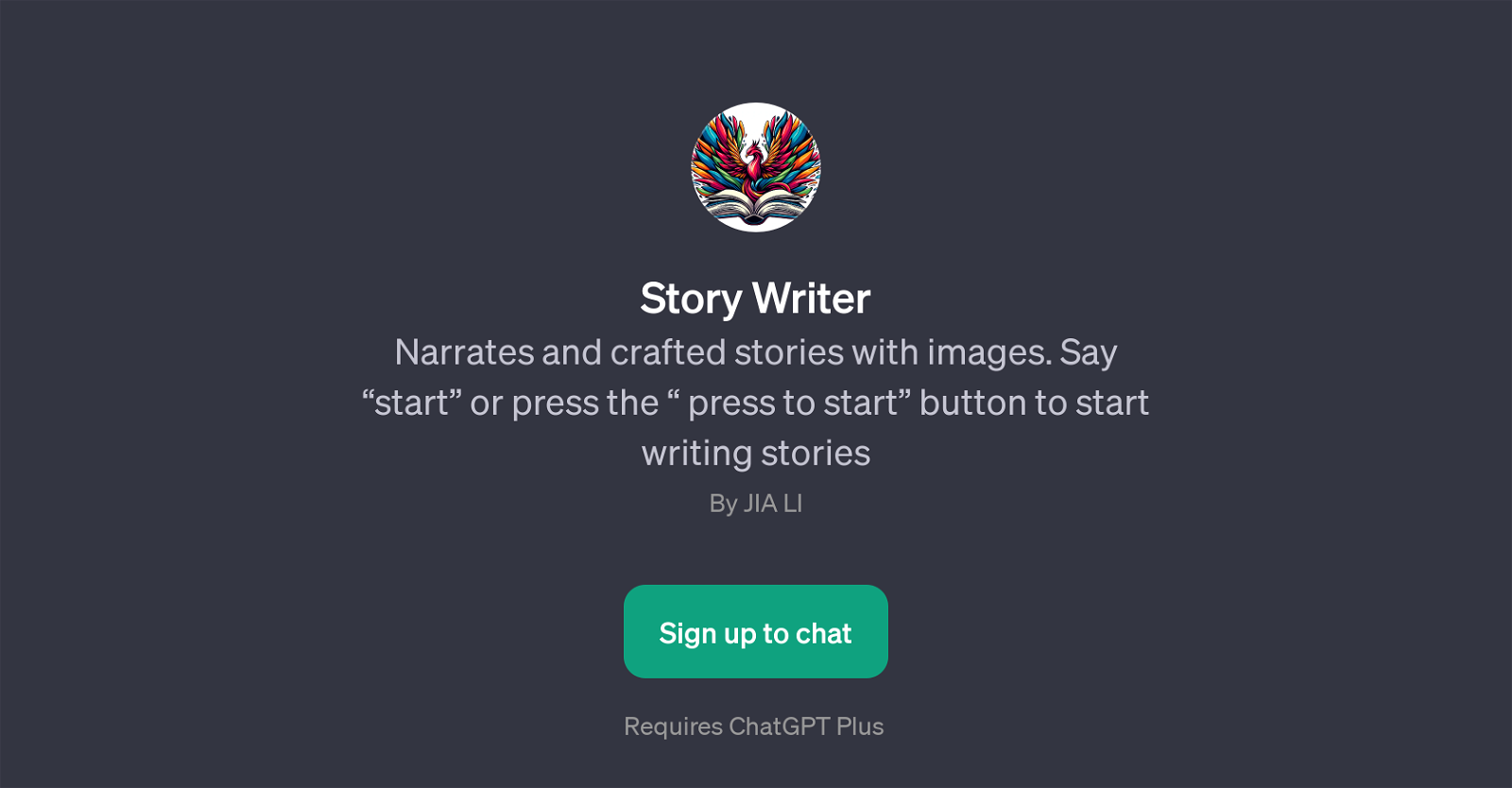
Story Writer is a Generative Pre-trained Transformer (GPT) that focuses on creating narratives with visual elements. It is primarily designed to generate written stories based on user input, and it incorporates images to enrich the storytelling experience.
The user can initiate the story creation process by either voicing a 'start' command or clicking the 'press to start' button. These stories are crafted by the GPT in world-class AI manner, offering a unique blend of text and visuals.
Despite the automatic generation of content, the output remains highly context-aware, offering readable and engaging narratives. The Story Writer could serve as an invaluable tool for individuals seeking to brainstorm story ideas, writers wishing to explore different storytelling formats, educators in need of unique teaching materials, and even businesses wanting to create narrative-based promotional content.
To utilize this GPT, users need to be signed up to ChatGPT Plus, indicating that there might be additional capabilities unlocked with a subscription. As this GPT is developed for interactive usage, it comes with a welcome message 'Ready to write and hear your story? Let's begin!' to prompt the user to engage.
Overall, Story Writer represents a creative use of AI and natural language understanding, bridging the gap between text and visuals in storytelling.
Would you recommend Story Writer?
Help other people by letting them know if this AI was useful.
Feature requests
97 alternatives to Story Writer for Story writing
-
2.01,0202
-
2.78726
-
2.37116
-
2.63975
-
2.01712
-
5.01642
-
5.0158
-
3.41526
-
1.0150
-
5.0105
-
103
-
1.01001
-
3.59811
-
5.0
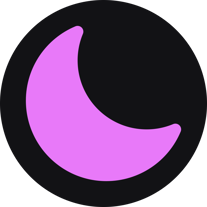 921
921 -
1.088
-
3.5871
-
771
-
76
-
3.6734
-
68
-
65
-
1.064
-
3.0622
-
62
-
56
-
54
-
5.047
-
35
-
33
-
33
-
33
-
Create personalized fairytales in minutes designed by you and assembled by AI301
-
2.0302
-
5.029
-
28
-
27
-
5.027
-
1.0231
-
 Counselor for story ideation and generator for structured story scenes.2119
Counselor for story ideation and generator for structured story scenes.2119 -
 1888
1888 -
16
-
14
-
5.0
 12
12 -
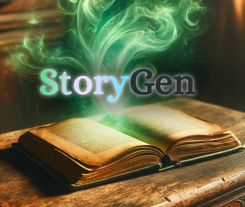 12
12 -
12
-
5.0
 113
113 -
10
-
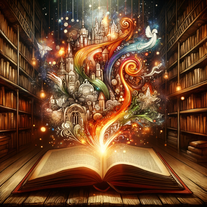 989
989 -
9
-
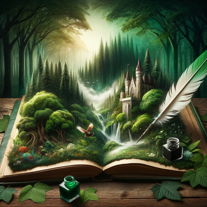 85
85 -
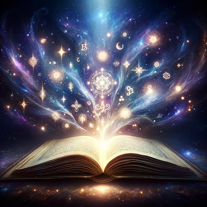 896
896 -
 820
820 -
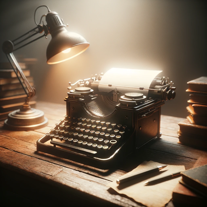 758
758 -
7
-
7
-
 72
72 -
 697
697 -
636
-
5.06
-
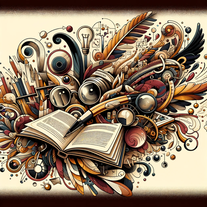 6442
6442 -
 554
554 -
 516
516 -
 5693
5693 -
 5118
5118 -
5
-
537
-
 523
523 -
4
-
4
-
4
-
 4135
4135 -
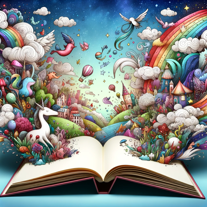 45
45 -
 Creating original ideas for poems, stories, and images.3124
Creating original ideas for poems, stories, and images.3124 -
3
-
 3200
3200 -
 345
345 -
 333
333 -
 3
3 -
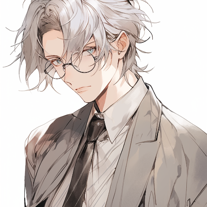 381
381 -
 327
327 -
 311
311 -
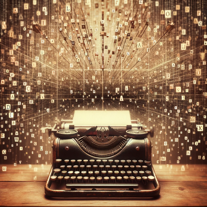 334
334 -
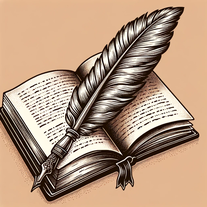 238
238 -
 243
243 -
 216
216 -
 2
2 -
2
-
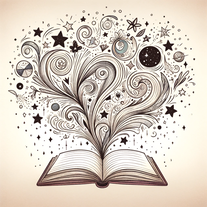 234
234 -
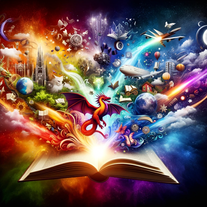 212
212 -
 224
224 -
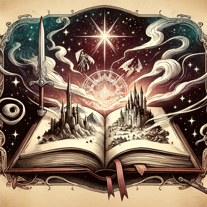 26
26 -
5.0
 2153
2153 -
 213
213 -
 2109
2109 -
 116
116 -
 124
124 -
 1324
1324
If you liked Story Writer
Featured matches
Other matches
Help
To prevent spam, some actions require being signed in. It's free and takes a few seconds.
Sign in with Google