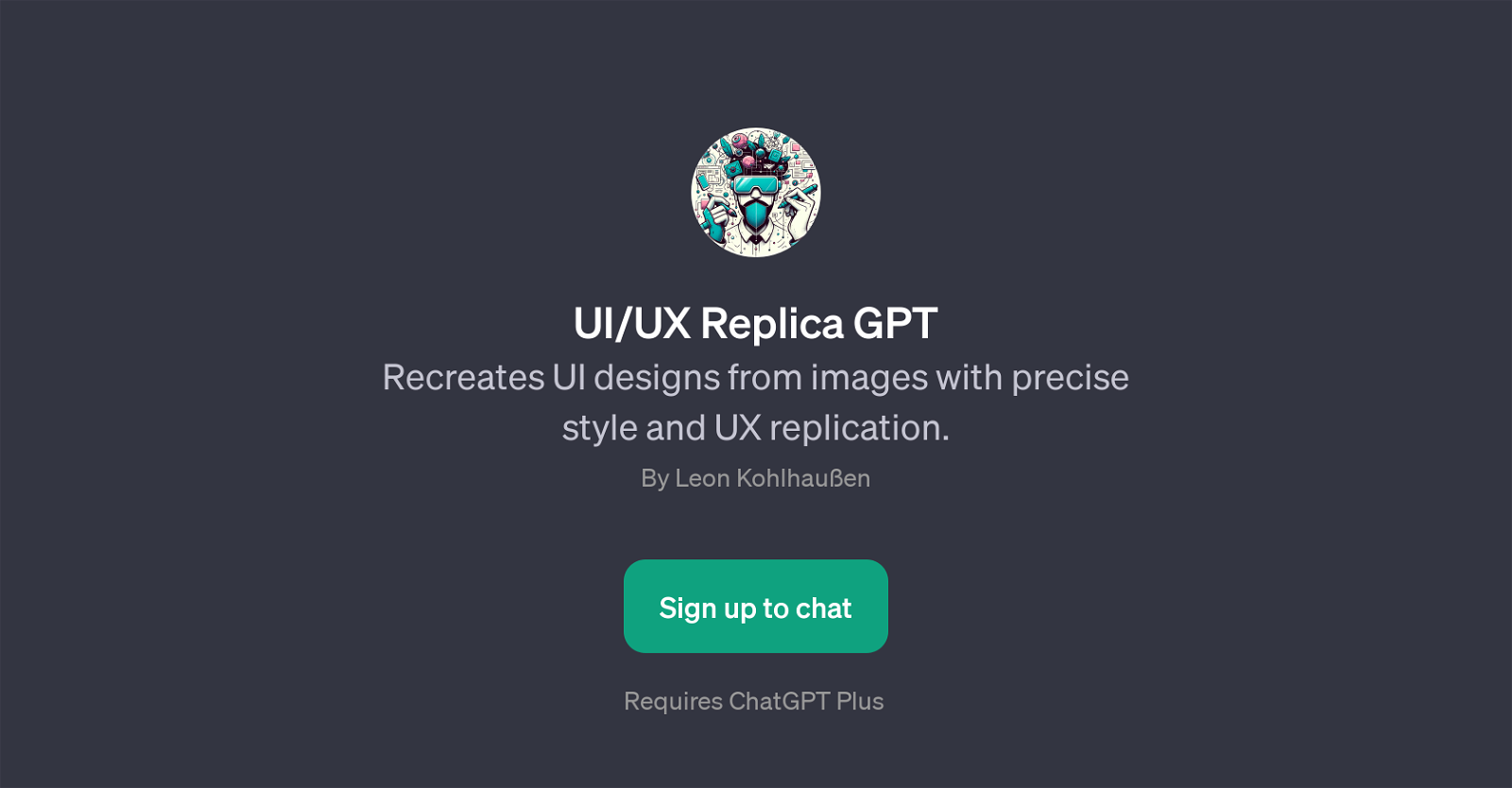UI/UX Replica GPT
The UI/UX Replica GPT is a tool that is programmed to recreate UI designs with a specific focus on accuracy and UX replication. This GPT allows users to upload an image of a UI, which can then be replicated into code, making it an essential tool for developers looking to speed up the process of code generation from designs.
By inputting a UI image, the GPT tool can produce the equivalent HTML and CSS code. It accepts prompt starters such as 'Could you convert this image into HTML and CSS?', 'I have a UI design.
Can you replicate it in code?', 'Please transform this UI mockup into a responsive design.', or 'Can you create code for this app interface?'. These prompts assist the GPT to understand exactly what is needed.
The output provides developers with a codebase that closely aligns with the original image design, which can be used as a starting point for further customization.
It's a useful tool for frontend developers and UX designers who require a more streamlined process of converting UI designs into workable code. This GPT requires ChatGPT Plus, implying that a subscription may be necessary for continuous use.
Would you recommend UI/UX Replica GPT?
Help other people by letting them know if this AI was useful.
Feature requests



If you liked UI/UX Replica GPT
Help
To prevent spam, some actions require being signed in. It's free and takes a few seconds.
Sign in with Google