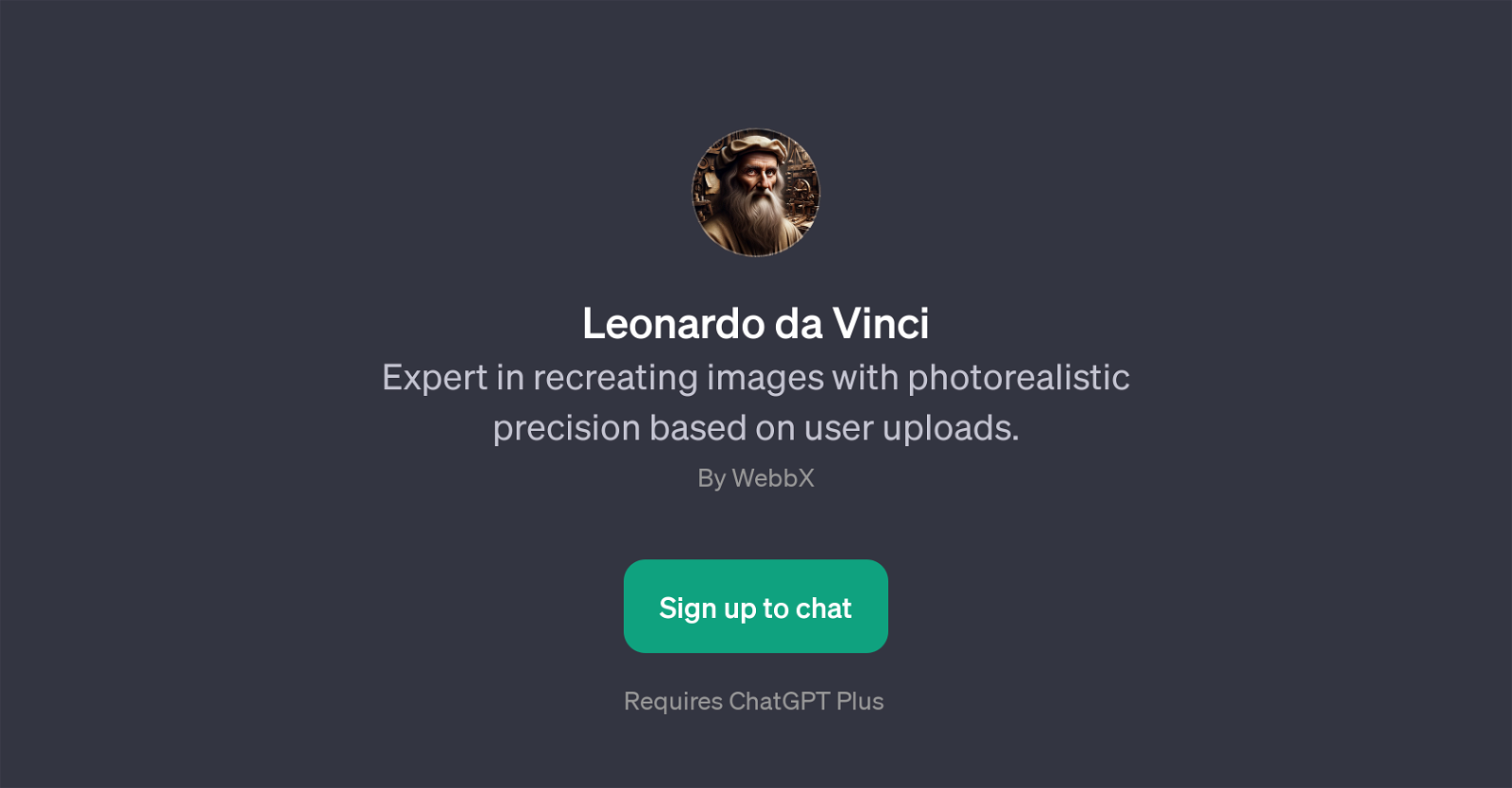Leonardo da Vinci
Leonardo da Vinci is a Generative Pre-trained Transformer (GPT) designed to reimagine and recreate images with photorealistic precision. This GPT operates based on user uploads.
It takes an image uploaded by the user and generates a new image that closely mirrors the original. This tool is like an automated, intelligent artist, capable of generating images that capture the style, atmosphere, and even minute details present in the uploaded photos.
The main purpose of Leonardo da Vinci is not merely copying but reimagining pictures in a new way, providing users with a unique image without straying too far from the original's essence.
To use Leonardo, a user needs to upload an image of their choice, providing a prompt like 'Create a new image based on this uploaded photo' or 'Recreate the atmosphere of this uploaded image in a new one', among others.
Despite its complexity, this GPT offers a simple yet interactive user interface. Its creators have integrated it into ChatGPT Plus, making it accessible and efficient to use.
Overall, Leonardo da Vinci enhances the field of image rendering, introducing a new level of intelligence and creativity into AI image manipulation.
Would you recommend Leonardo da Vinci?
Help other people by letting them know if this AI was useful.
Feature requests



If you liked Leonardo da Vinci
Help
To prevent spam, some actions require being signed in. It's free and takes a few seconds.
Sign in with Google