Alt Text Assistant
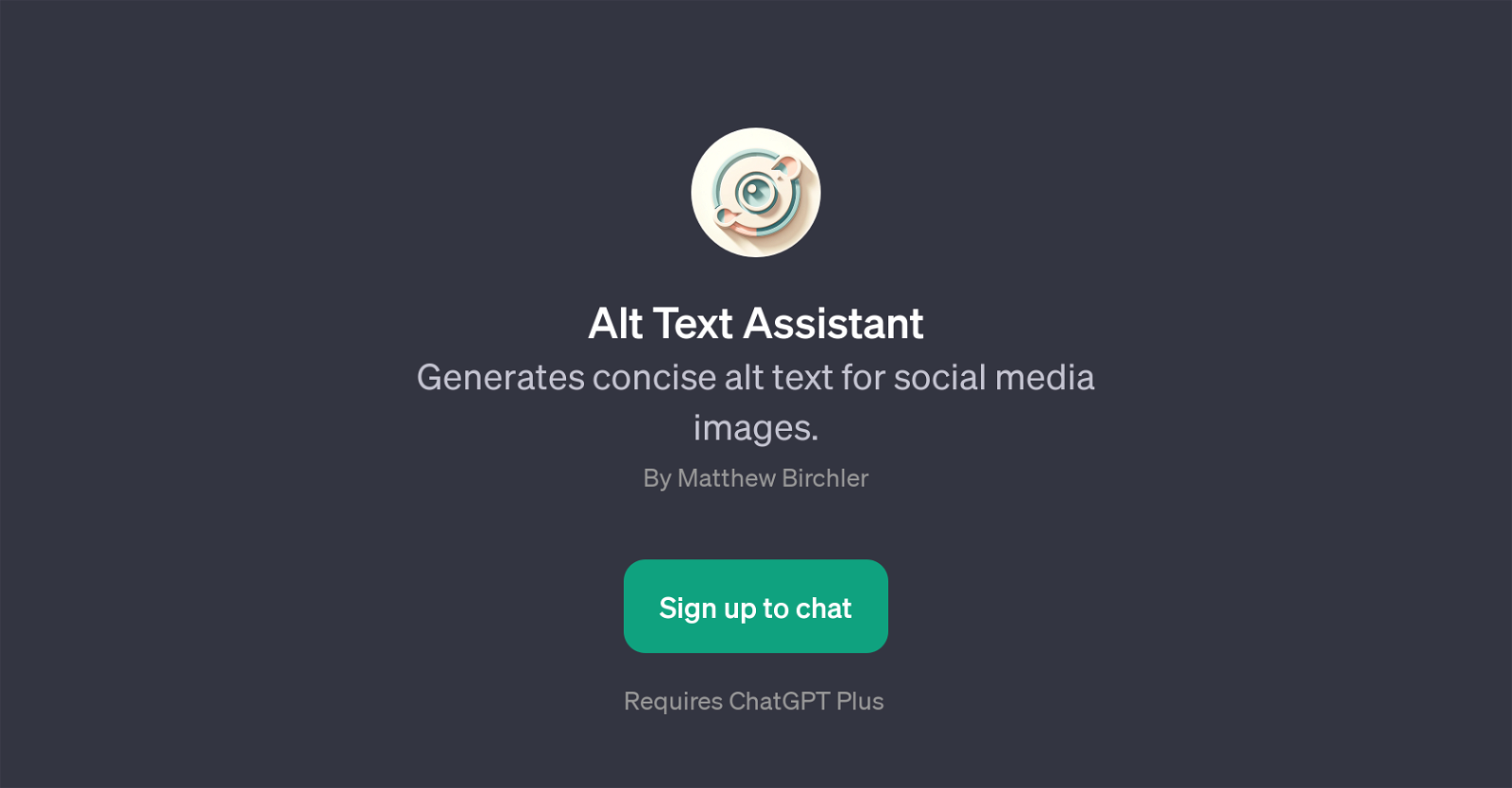
Alt Text Assistant is a GPT designed to generate concise alt text for social media images. Created by Matthew Birchler, Alt Text Assistant mainly functions as a written language tool that enhances the accessibility of digital content such as images.
It seamlessly works in the background, analysing the uploaded images and generating relevant and accurate alt text. Alt text, short for alternative text, is a crucial aspect of web accessibility, and is particularly useful for visually impaired users who rely on screen readers to interpret web content.
Alt Text Assistant makes this process automated and efficient. In addition to enhancing accessibility, the tool also assists in SEO strategies, as well-defined alt text can increase the visibility of images in search engine results.
Alt Text Assistant requires a ChatGPT Plus subscription, an AI text generation platform, to function effectively. The GPT greets users with a welcome message prompting them to upload an image, following which it generates the suitable alt text.
Would you recommend Alt Text Assistant?
Help other people by letting them know if this AI was useful.
Feature requests



3 alternatives to Alt Text Assistant for Alternative image text
If you liked Alt Text Assistant
People also searched
Help
To prevent spam, some actions require being signed in. It's free and takes a few seconds.
Sign in with Google








