Artwork Ally
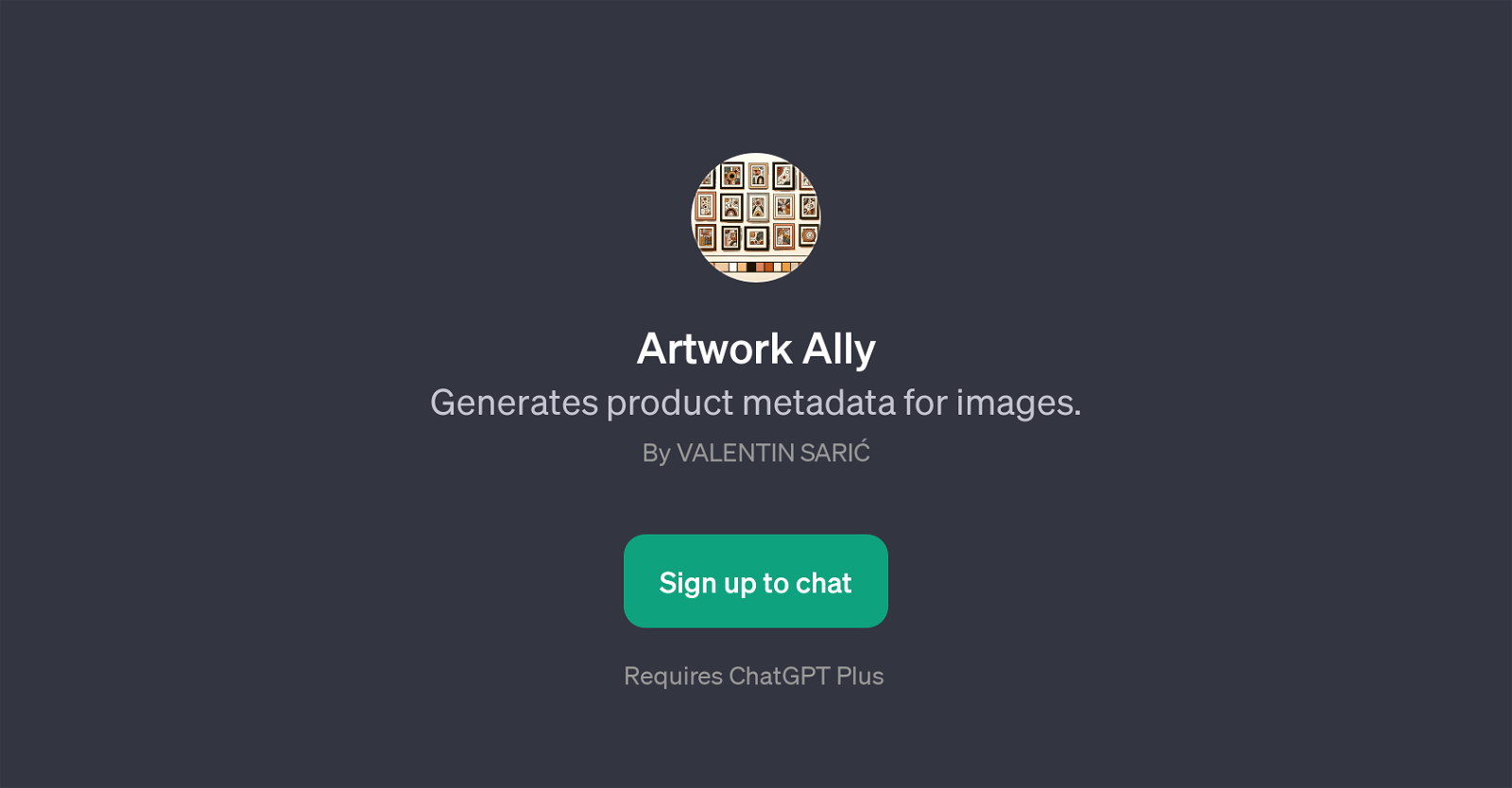
Artwork Ally is a GPT that optimizes and enriches images with relevant metadata. It presents a practical solution for individuals seeking to improve their images, particularly on platforms like Redbubble.
The tool offers an array of prompt starters to guide the user towards their desired output. Some of the functionalities of Artwork Ally include suggesting a title for the user's image, generating tags for an artwork, creating image descriptions, or offering help with metadata for image uploads.
The core value of Artwork Ally is its ability to take image data and convert it into meaningful and relevant metadata, which can improve the discoverability and usability of the images on various platforms.
This tool is particularly beneficial for artists, photographers, and digital content creators who aim to optimize their digital assets for search and maximise visibility online.The GPT requires a ChatGPT Plus subscription, an enhanced version of the basic ChatGPT designed to offer a suite of additional capabilities and functionalities.
By leveraging ChatGPT Plus, users can make optimum use of Artwork Ally and its features.
Would you recommend Artwork Ally?
Help other people by letting them know if this AI was useful.
Feature requests



1 alternative to Artwork Ally for Image metadata optimization
-
 Mastering stock image metadata and keywording.1769
Mastering stock image metadata and keywording.1769
If you liked Artwork Ally
People also searched
Help
To prevent spam, some actions require being signed in. It's free and takes a few seconds.
Sign in with Google


