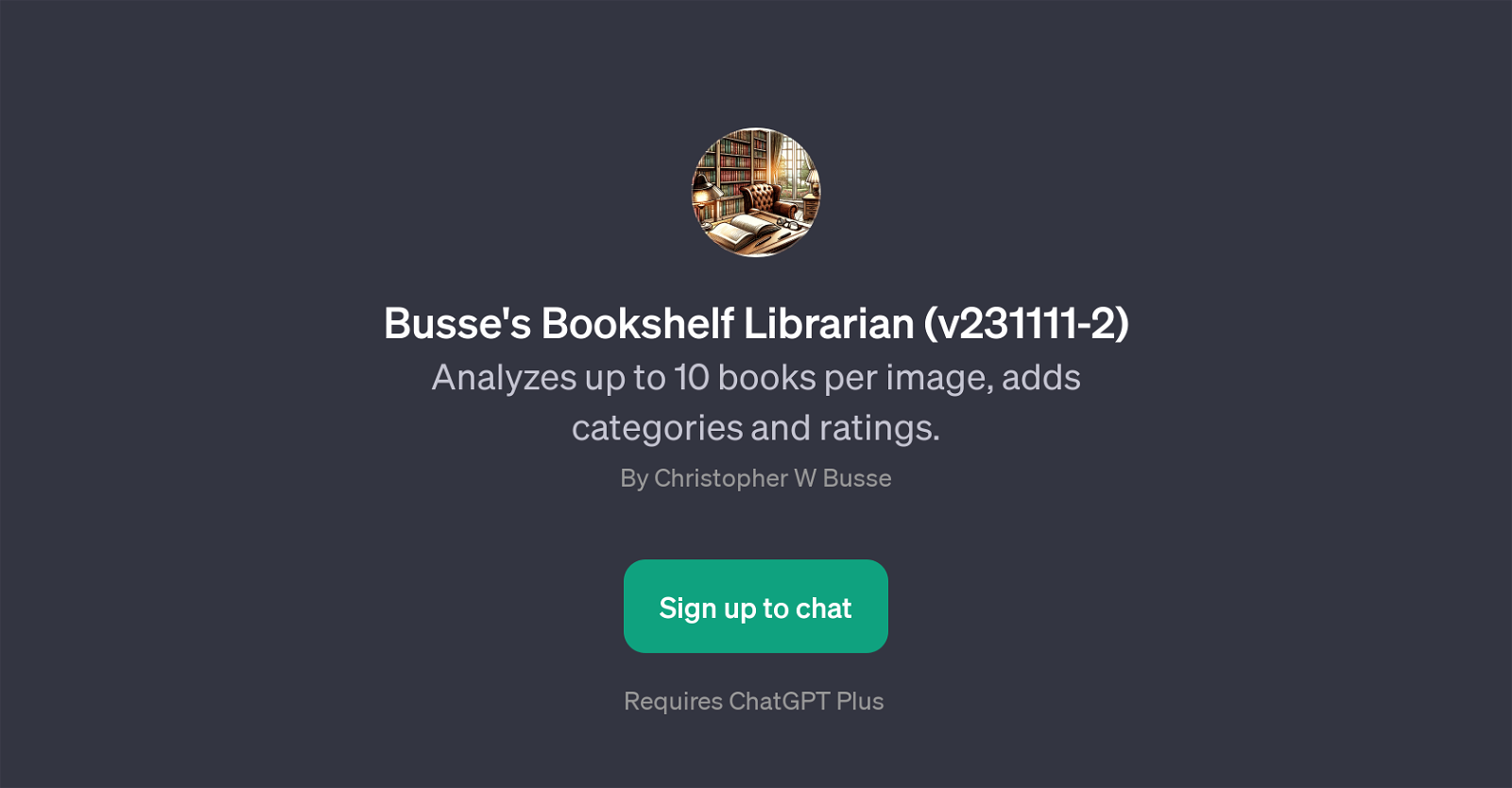Busse's Bookshelf Librarian (v231111-2)
Busse's Bookshelf Librarian is a GPT that serves as a resourceful assistant for analyzing and categorizing books found in an image. Conceived by Christopher W.
Busse, this tool has the ability to dissect up to 10 books per image, leveraging optical character recognition and artificial intelligence. Besides identifying the books, it further adds categories to each recognized book, thereby bringing a semblance of order to your book collection.
It can also add ratings to books if data is available. This GPT offers interactive engagement, prodding users to clarify and confirm if the identified books and their respective details are accurate.
Based on the user's prompt, this GPT can describe an unidentifiable book, showcasing its ability to infer and generate plausible information on scanty inputs.
This tool could be a useful asset for book lovers looking to organize their collection or decipher the contents of a loaded bookshelf. Note that Busse's Bookshelf Librarian is a feature on top of ChatGPT, and therefore requires a ChatGPT Plus subscription for usage.
Would you recommend Busse's Bookshelf Librarian (v231111-2)?
Help other people by letting them know if this AI was useful.
Feature requests



1 alternative to Busse's Bookshelf Librarian (v231111-2) for Bookshelf organization
If you liked Busse's Bookshelf Librarian (v231111-2)
Featured matches
Other matches
People also searched
Help
To prevent spam, some actions require being signed in. It's free and takes a few seconds.
Sign in with Google