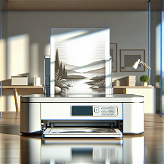ConceptCrafter
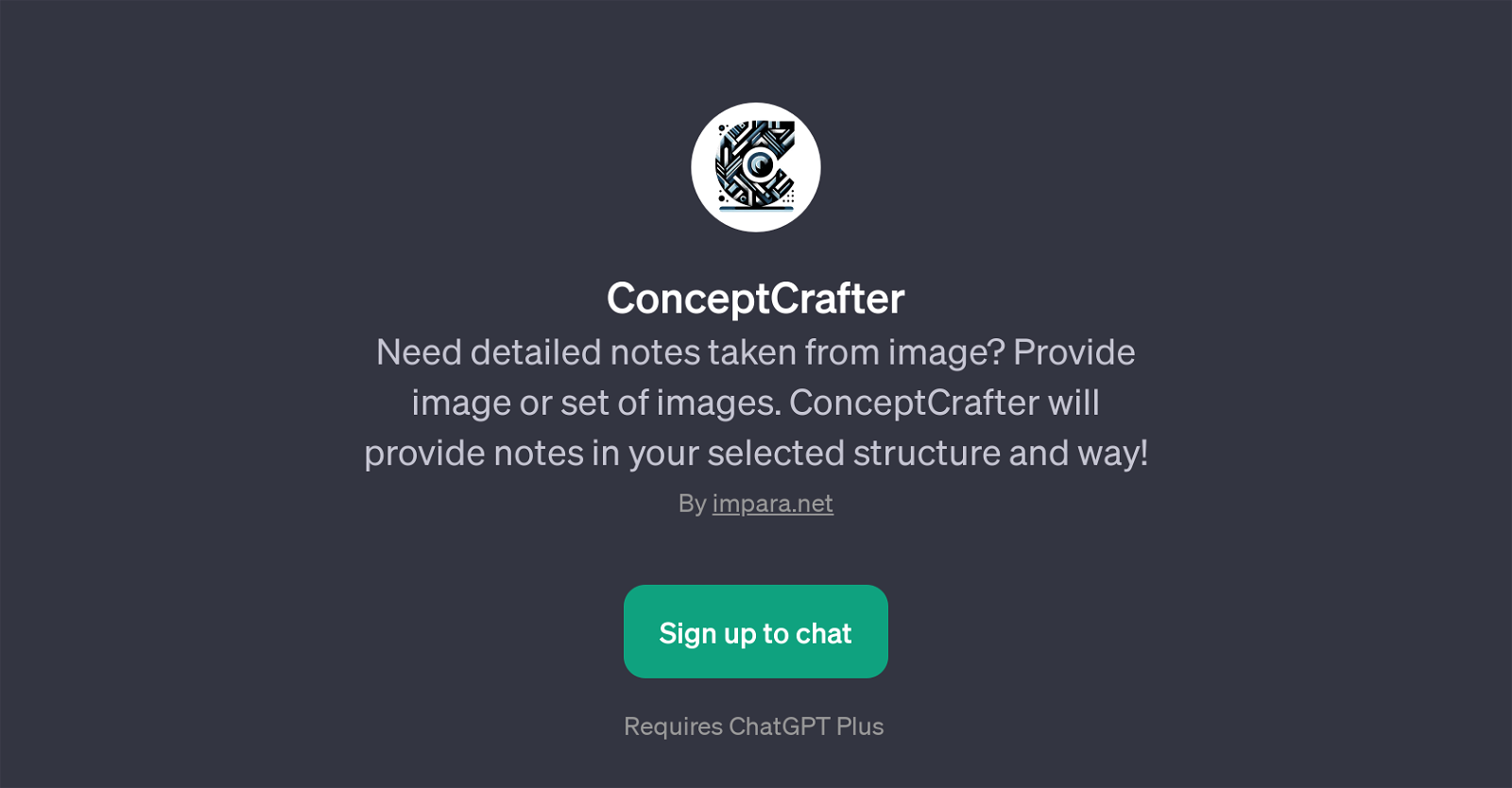
ConceptCrafter is a GPT that specializes in extracting information from images to provide detailed notes. The user supplies an image or a set of images, and ConceptCrafter will convert the visual information into written notes following the user's preferred structure and format.
It focuses on recognizing and summarizing the key ideas from the image content, making it a useful tool for academics or anyone who desires a quick summary from a piece of visual data.
ConceptCrafter can facilitate learning, research, and data analysis by effectively translating image-based information into written form. It is built on top of the advanced language model ChatGPT, and therefore requires users to have ChatGPT Plus.
ConceptCrafter can be particularly useful for processing and understanding detailed academic images. It also provides a flexible user interface for setting instructions and choosing the structure of the notes it will generate.
ConceptCrafter's ability to provide structured notes from images makes it a unique offering within the GPT-based tool ecosystem. It contributes significantly to making complex image data manageable, understandable, and accessible for a wider range of users.
Would you recommend ConceptCrafter?
Help other people by letting them know if this AI was useful.
Feature requests



11 alternatives to ConceptCrafter for Image to text
If you liked ConceptCrafter
Help
To prevent spam, some actions require being signed in. It's free and takes a few seconds.
Sign in with Google