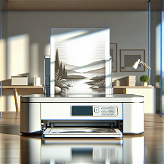PicNotes
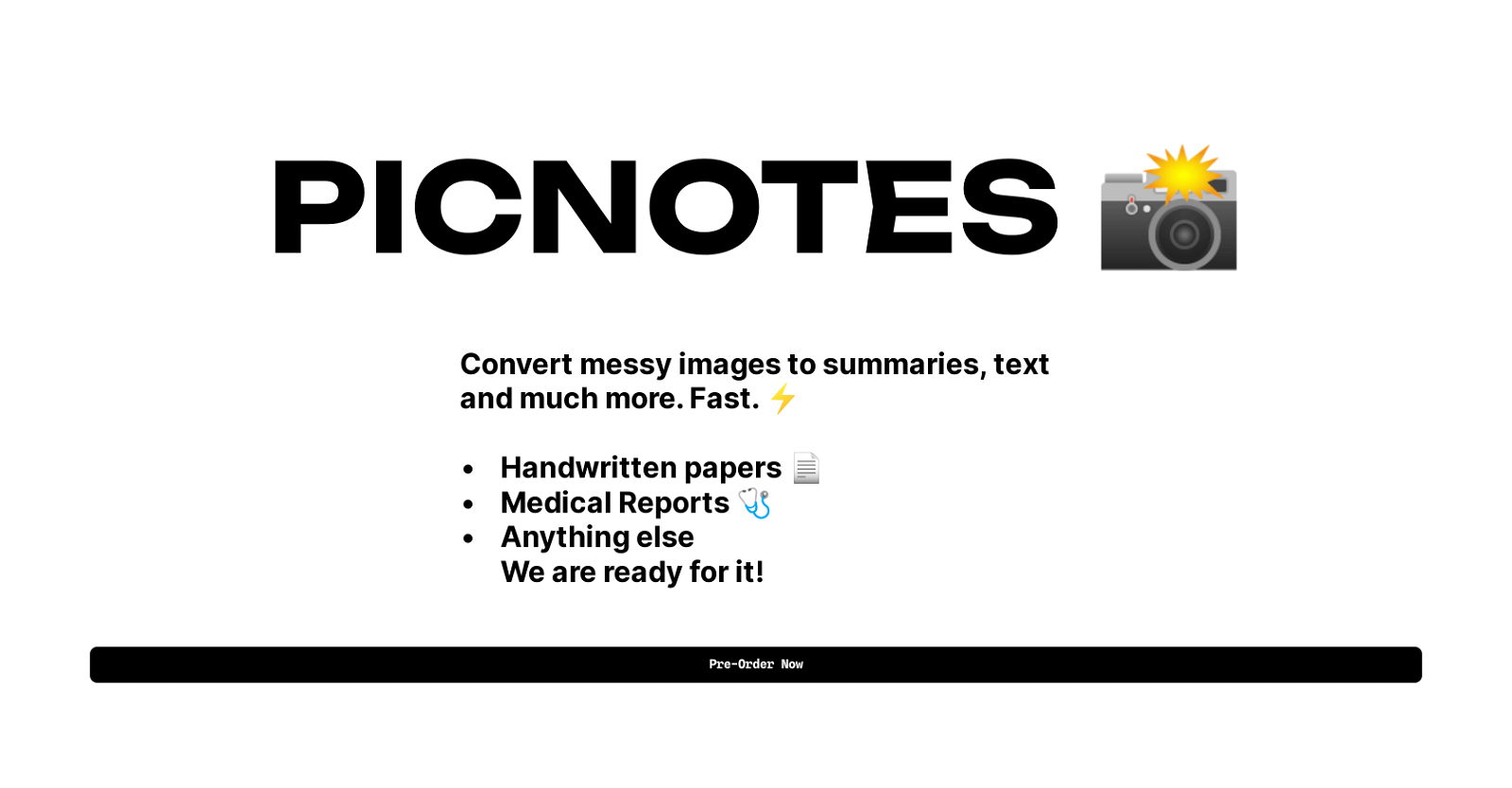
PicNotes is a web application designed to convert images into text, summaries or explanations using artificial intelligence. This tool can process a variety of images, from handwritten notes to medical reports.
The process is straightforward: users upload an image, select whether they want a summary, text, or explanation. The app will then deliver the results within seconds.
It can be particularly helpful for individuals who need to digitize notes or documents quickly, or who need assistance in understanding the content captured in an image.
PicNotes also includes a feature for handling old photographs and unusual handwriting. This means it is equipped to interpret and convert text from aged or potentially degraded images or those featuring difficult-to-read text.
This makes the tool not only versatile but user-friendly for a broad spectrum of needs. It's essential to note that while PicNotes has the functionality to explain the text within the images, it does not change the ownership status of these images, implying that users retain complete ownership.
This tool provides an annual subscription plan, ensuring unlimited access to its features.
Would you recommend PicNotes?
Help other people by letting them know if this AI was useful.
Feature requests
11 alternatives to PicNotes for Image to text
Pros and Cons
Pros
Cons
Q&A
If you liked PicNotes
People also searched
Help
To prevent spam, some actions require being signed in. It's free and takes a few seconds.
Sign in with Google