HaikuVue
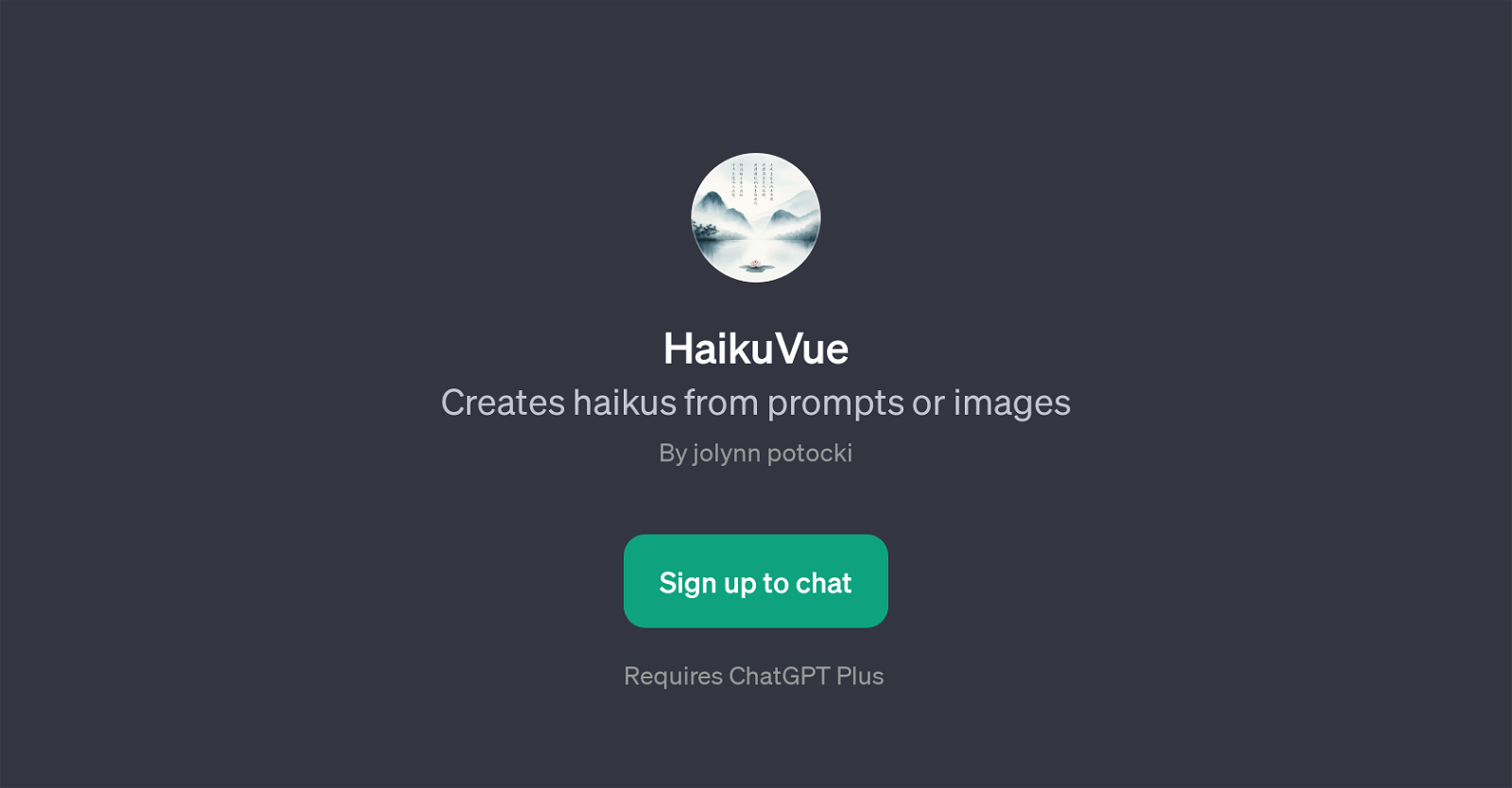
HaikuVue is a GPT built on top of ChatGPT. Its primary function is to create haikus from various prompts or images. Upon giving a prompt or a picture, HaikuVue uses its underlying technology to generate a haiku.
A haiku is a traditional form of Japanese poetry that consists of three lines with a 5-7-5 syllable count. The tool can be assigned to compose a haiku on a variety of subjects, and the user can be as creative and specific as desired with the prompts.
For instance, the user may request a haiku about the ocean or a quiet forest morning. If the user prefers a distinctive style, HaikuVue can generate a haiku in a specific literary style, such as Shakespearean fashion.
Furthermore, HaikuVue is not limited to text prompts; it can also craft haikus inspired by images. This feature is a testament to its advanced image recognition and creative abilities.
This GPT provides a unique and resourceful way of generating creative content in the form of haikus. This feature could be used for both recreational and educational purposes, allowing users to explore the world of poetry with AI assistance.
Would you recommend HaikuVue?
Help other people by letting them know if this AI was useful.
Feature requests



5 alternatives to HaikuVue for Haiku generation
If you liked HaikuVue
Help
To prevent spam, some actions require being signed in. It's free and takes a few seconds.
Sign in with Google


