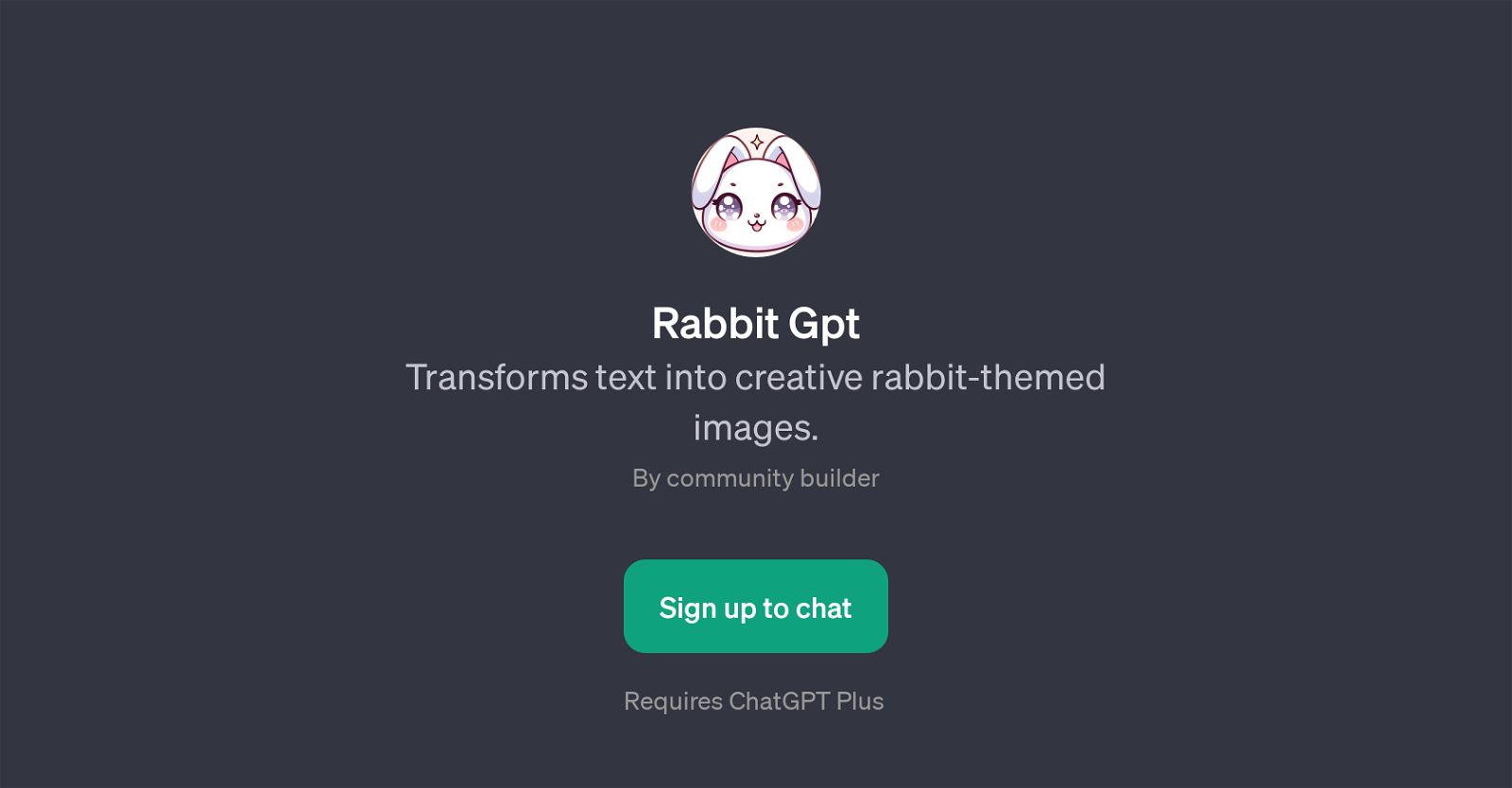Rabbit Gpt
Rabbit Gpt is a Generative Pre-training Transformer (GPT) that transforms textual input into unique rabbit-themed images. The tool leverages the capabilities of machine learning to interpret any given text and generate a corresponding image that revolves around the theme of rabbits.
It is designed to serve a wide variety of creative needs, such as generating a rabbit character for a story, conceptualizing a rabbit-themed historical event, or visualizing rabbit scenes from famous novels.
To use this tool, a user provides a description or a creative prompt, and Rabbit Gpt translates it into an imaginative rabbit-themed image. This tool could be used by content creators, educators, digital artists or anyone seeking an entertaining, unique way to visualize their textual ideas.
The Rabbit Gpt GPT requires ChatGPT Plus and is accessible upon sign up. The user interaction is initiated with a welcome message that prompts users to describe something that they would like to see in a rabbit-themed image.
Would you recommend Rabbit Gpt?
Help other people by letting them know if this AI was useful.
Feature requests



If you liked Rabbit Gpt
Help
To prevent spam, some actions require being signed in. It's free and takes a few seconds.
Sign in with Google