My Future Children
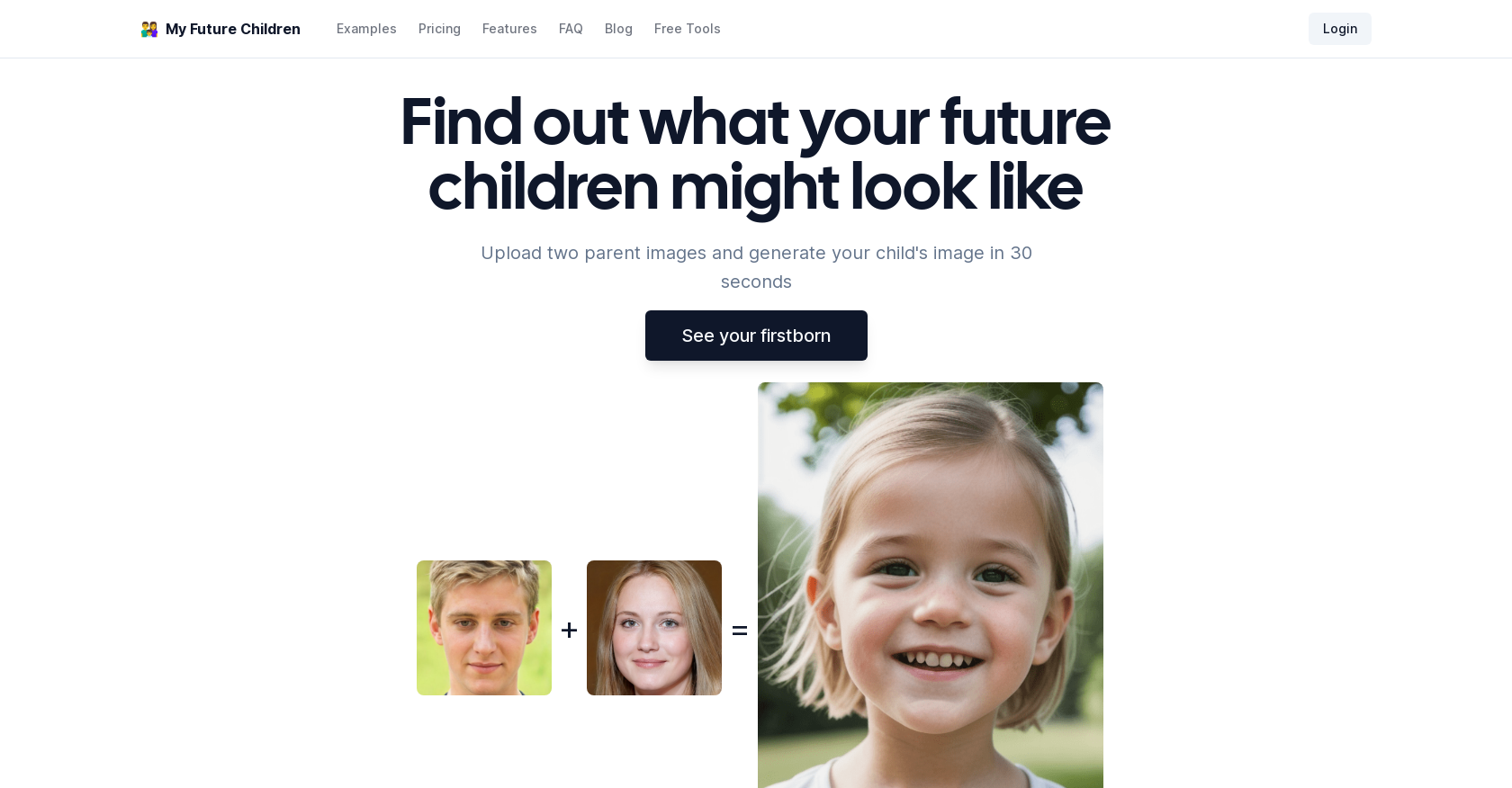
My Future Children is an AI-based tool that allows users to generate an image of their potential future child by uploading two parent images. By utilizing advanced image processing algorithms, the tool analyzes the facial features of the parents and creates a visual representation of what their child might look like.
The tool promises quick results, generating the child's image in just 30 seconds. Users can upload the parent images and instantly view the generated image of their firstborn.
The interface is designed to be user-friendly, with a clear layout and instructions that allow users to easily navigate the process. The tool has received positive feedback from users who appreciate its accuracy and the quality of the generated images, noting that the results are clear and impressive.
While it is focused on providing a fun experience, it does not guarantee the exact likeness of a future child as it is based on algorithmic predictions.
Nonetheless, users find the tool enjoyable and interesting, with some expressing curiosity about how well the predictions align with their actual children.
My Future Children also offers additional features such as examples, pricing information, and FAQs to provide users with more information and support.
Overall, My Future Children is a fascinating AI tool that offers a glimpse into the potential appearance of future children based on the facial features of the parents.
Would you recommend My Future Children?
Help other people by letting them know if this AI was useful.
Feature requests



13 alternatives to My Future Children for Future baby images
If you liked My Future Children
Help
To prevent spam, some actions require being signed in. It's free and takes a few seconds.
Sign in with Google








