Code Visualizer
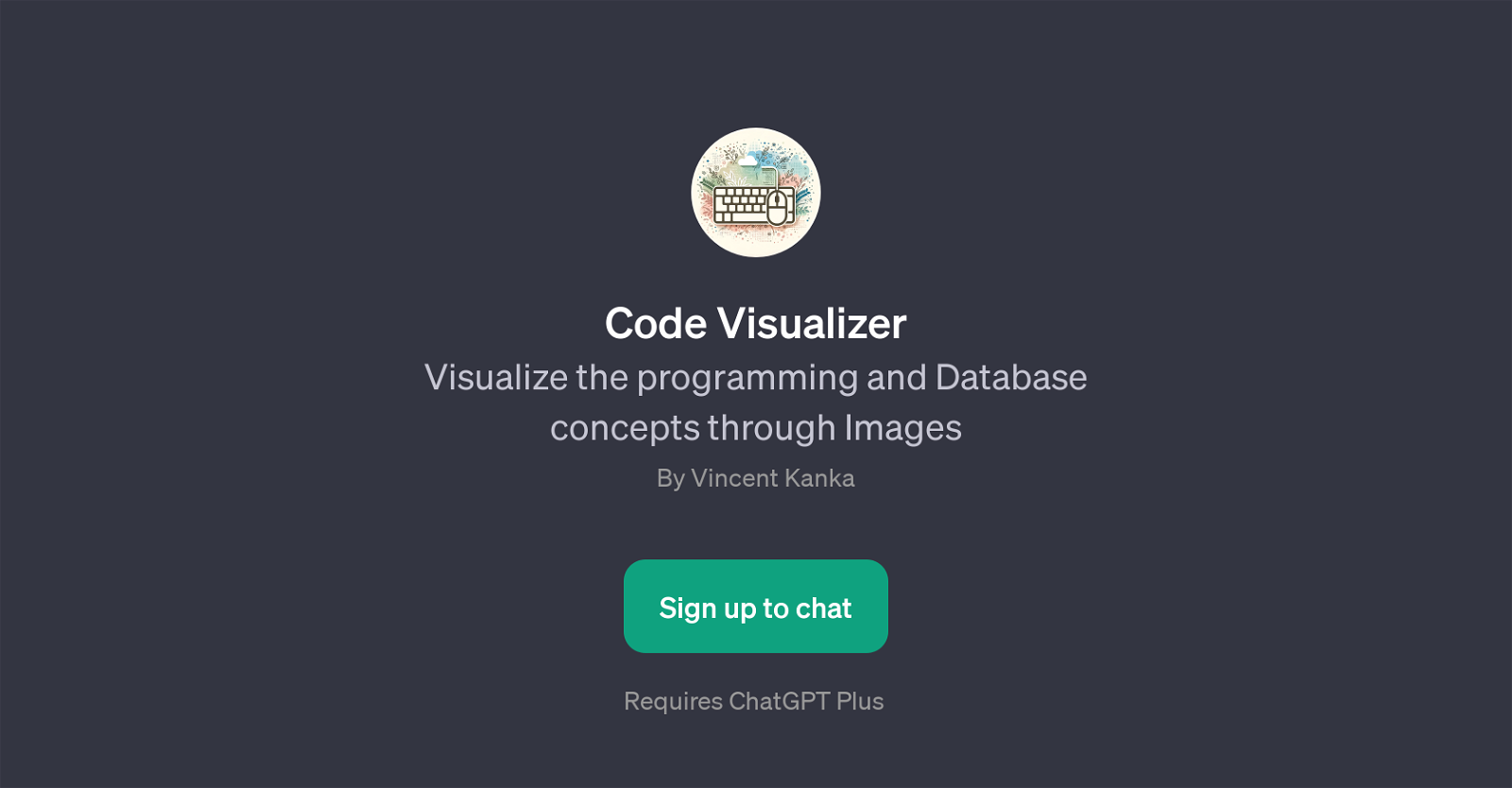
Code Visualizer is a GPT designed to simplify complex programming and database concepts by providing illustrative and accurate imagery. This interactive tool is built on the premise that visual learning can significantly enhance the understanding of technical topics, and has a comprehensive application in providing a more intuitive grasp of a wide range of programming and DBMS-related ideas.
Users can use input prompts like 'binary search', 'database normalization', 'conditional statements' in programming, or 'network security protocols' to generate corresponding visuals.
The Code Visualizer GPT is specifically designed to translate these abstract concepts into more comprehendable images. This tool is likely to be beneficial for both students and professionals in the tech field, aiming to provide a seamless and enjoyable learning experience.
It must be noted that usage of Code Visualizer requires a subscription to ChatGPT Plus.
Would you recommend Code Visualizer?
Help other people by letting them know if this AI was useful.
Feature requests



5 alternatives to Code Visualizer for Code visualization
If you liked Code Visualizer
Help
To prevent spam, some actions require being signed in. It's free and takes a few seconds.
Sign in with Google


