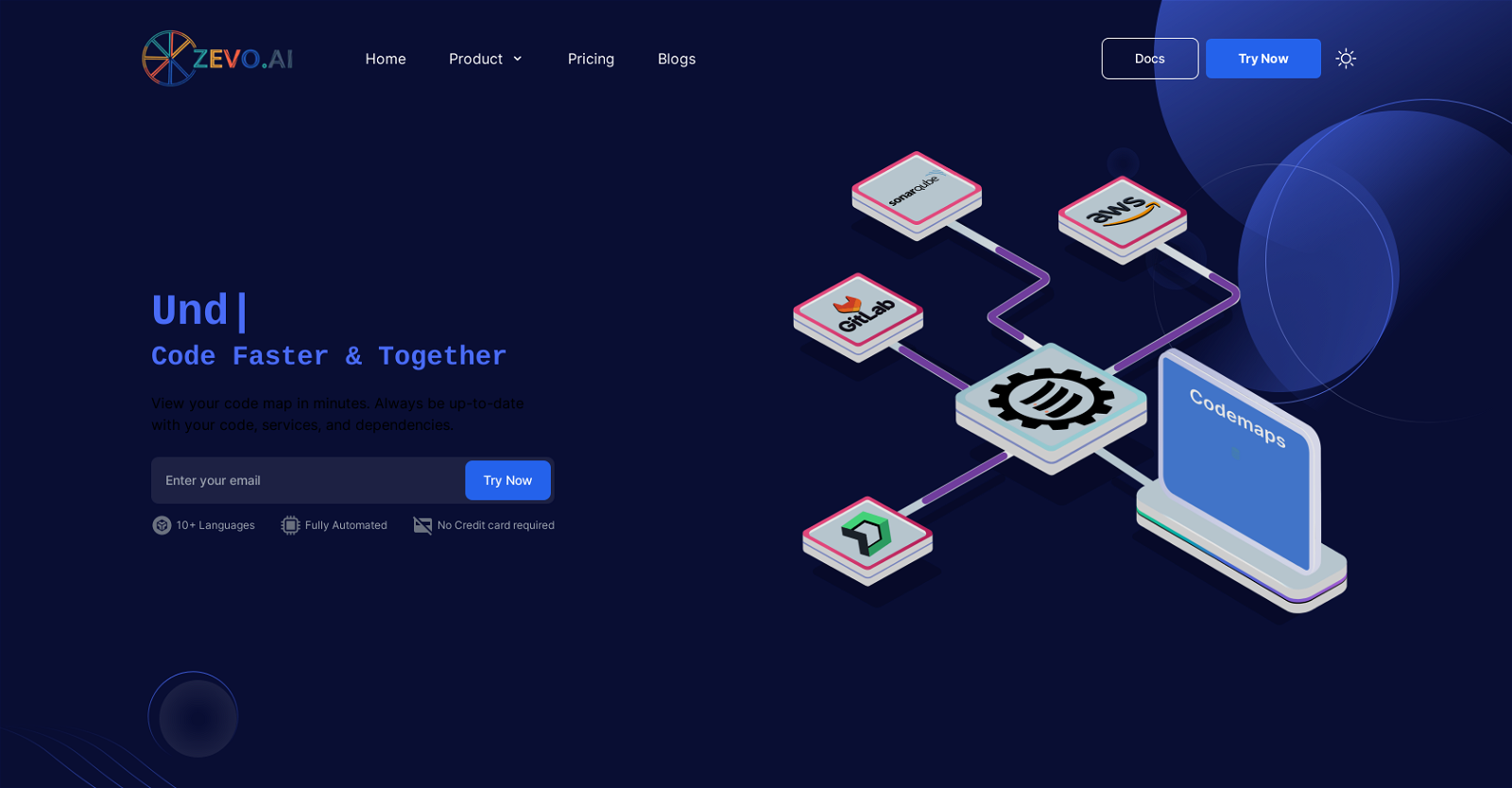What is Zevo.ai?
Zevo.ai is an automated code visualization tool designed to streamline various code-related tasks, including code comprehension, deployment, and observation. It is equipped to work with both legacy and new applications. It provides easy onboarding for developers, code maps for better comprehension, real-time visualization, and Dynamic Code Analysis. The AI technology in Zevo.ai can map the codebase to the contextual English meaning for ease of understanding.
How does Zevo.ai enhance the efficiency of legacy and existing applications?
Zevo.ai enhances the efficiency of both legacy and new applications by providing Dynamic Code Analysis and Contextual Code Understanding. It analyzes source code, logs, and cloud infrastructure, providing insights and highlighting second order code dependencies. Its AI model enables easy comprehension of the codebase by mapping it to its contextual English meaning. Additionally, it facilitates easy onboarding and refactoring of applications.
What is the Dynamic Code Analysis feature of Zevo.ai?
The Dynamic Code Analysis feature of Zevo.ai analyzes source code, logs, and cloud infrastructure to provide deeper insights and highlight second order code dependencies. This feature helps in quickly understanding the codebase and identifying potential areas of improvement.
Can Zevo.ai analyze cloud infrastructure?
Yes, as part of its Dynamic Code Analysis feature, Zevo.ai is capable of analyzing cloud infrastructure along with source code and logs.
What are the key features of Zevo.ai?
Key features of Zevo.ai include Dynamic Code Analysis, Contextual Code Understanding, automatic construction of code maps, real-time visualization of code, easy onboarding for developers, automatic updates about code changes, and data security where code storage remains safe on GitHub.
Can I use Zevo for code refactoring?
Yes, Zevo.ai can be used for code refactoring. It provides insights and highlights dependencies in the code that could ease the refactoring process.
What is the Contextual Code Understanding feature in Zevo.ai?
The 'Contextual Code Understanding' feature in Zevo.ai uses AI technology to map the codebase to its contextual English meaning. It essentially interprets the codebase as a developer might, but more quickly, efficiently, and with less potential for bias or error.
How does Zevo.ai assist in developer onboarding?
Zevo.ai aids in the onboarding process of developers by providing step-by-step code flow, code maps, and real-time visualization of the code. These resources contribute to a faster and more comprehensive understanding, especially for those who are new to the codebase.
How does Zevo.ai handle security and privacy of my code?
Zevo.ai ensures the security and privacy of your code by interacting with your repositories using GitHub actions. Your code remains securely stored on GitHub and is not transferred to their servers, making it a secure tool for code analysis.
How does Zevo.ai use GitHub Action?
Zevo.ai uses GitHub action to analyze your codebase. This means your codebase is directly scanned on GitHub and no transfer of code occurs between GitHub and Zevo.ai servers, which ensures better privacy and security.
How does Zevo.ai visualize code in real-time?
Zevo.ai provides real-time visualization of the code with graphical representations of code maps. It aids in better understanding and comprehension of the code and facilitates faster code deployment and refactoring.
Does Zevo.ai keep code storage securely on Github?
Yes, Zevo.ai maintains the privacy of your code and ensure it remains securely stored on GitHub. It uses GitHub action to interact with your repositories directly on GitHub and does not transfer any code to their servers.
Does Zevo.ai provide automatic updates about code changes?
Yes, Zevo.ai provides automatic updates to keep developers informed about changes in the code. This ongoing updates supply valuable information to developers about any modifications within the codebase.
How does Zevo.ai facilitate code comprehension?
Zevo.ai facilitates code comprehension through its Dynamic Code Analysis, Contextual Code Understanding, and real-time code visualization. It analyzes the source code, maps the codebase to their contextual English meanings, and visualizes the code in real-time on code maps, thus making the code easy to understand.
Are there any prerequisites to using Zevo.ai?
IDK
Can Zevo.ai map codebase to the contextual English meaning?
Yes, Zevo.ai can map the codebase to the contextual English meaning of the code. It uses AI technology to accomplish this, simulating the thought process of a developer and enhancing the comprehensibility of the codebase.
What languages does Zevo.ai support?
Zevo.ai supports more than 10 languages including, but not limited to, Javascript, Java, Python, C++, PHP, Ruby, Go, and Perl.
How can Zevo.ai speed up the code deployment process?
Zevo.ai can speed up the code deployment process through its automated code maps and real-time visualization capabilities that enhance code comprehension and identification of dependencies. It streamlines tasks related to code comprehension, deployment, and observation, thereby accelerating deployment.
How does Zevo.ai help in skipping documentation?
Zevo.ai assists in skipping lengthy documentations by automatically building code maps. These code maps provide a quick and comprehensive understanding of the codebase and its dependencies, potentially eliminating the need for extensive documentations.
Can Zevo.ai analyze source code and logs?
Yes, Zevo.ai can analyze both source code and logs. This is part of its Dynamic Code Analysis feature.