Code to Diagram
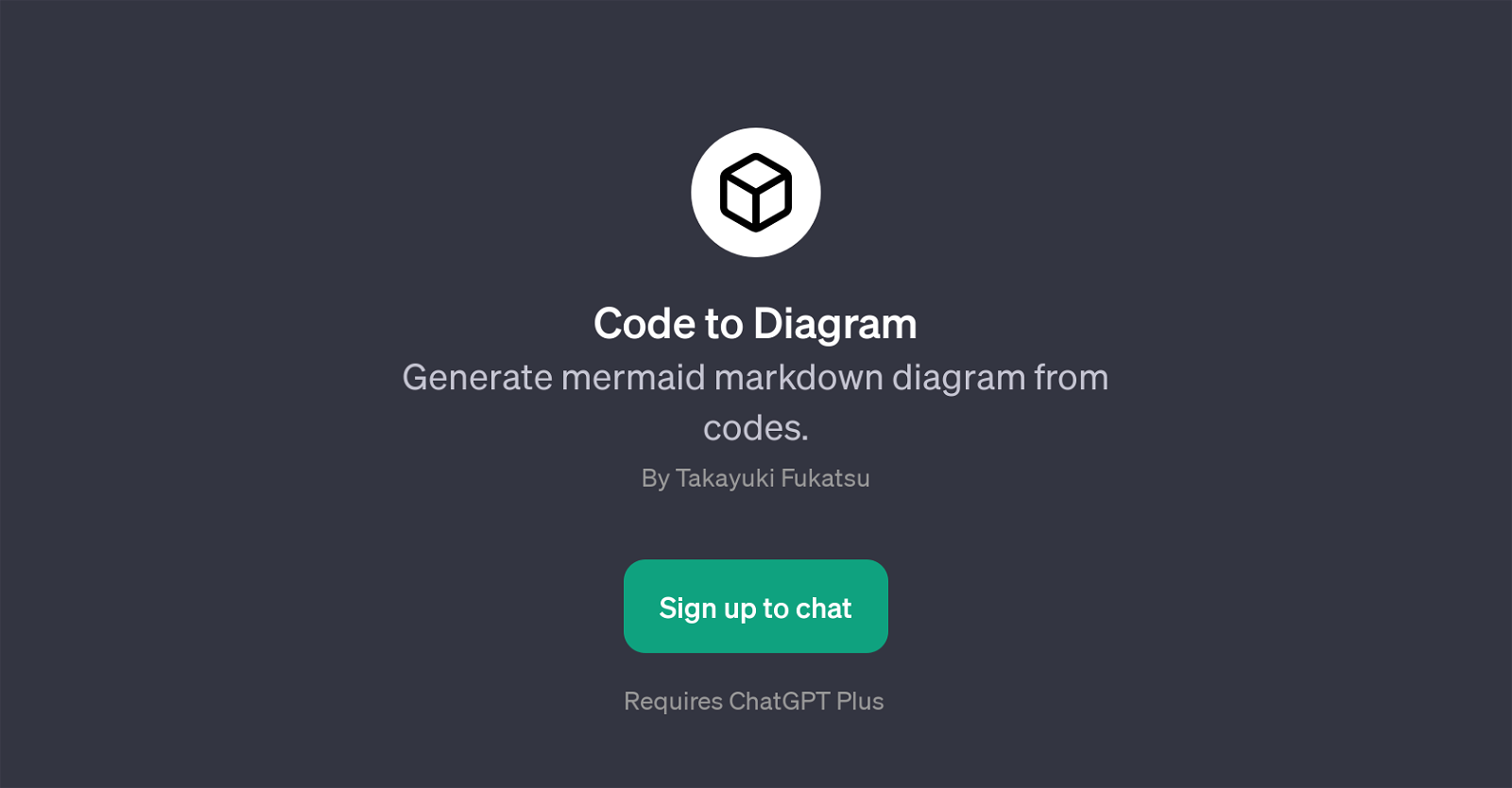
Code to Diagram is a GPT that translates codes into a mermaid markdown diagram. This is an exceptionally useful tool for developers and code architects who would like to visualize their code in form of diagrams.
Not needing to manually draw these diagrams, but instead having them generated directly from code, can greatly improve understanding of the code's structure and flow.
By leveraging the capabilities of mermaid, a simple markdown-like script language for generating charts from text via JavaScript, this tool can create clear, visually appealing diagrams of code.
The diagrams can serve many valuable purposes, from troubleshooting and optimizing to conveying code mechanisms to other team members or clients in a clearly understandable way.
The GPT offers various diagram modes including Flowchart Mode, Sequence Diagram Mode, Class Diagram Mode and State Diagram Mode, catering to different visualization needs.
One key requirement to use Code to Diagram is a ChatGPT Plus subscription, as it is an app built on top of ChatGPT.
Would you recommend Code to Diagram?
Help other people by letting them know if this AI was useful.
Feature requests



5 alternatives to Code to Diagram for Code visualization
If you liked Code to Diagram
Help
To prevent spam, some actions require being signed in. It's free and takes a few seconds.
Sign in with Google


