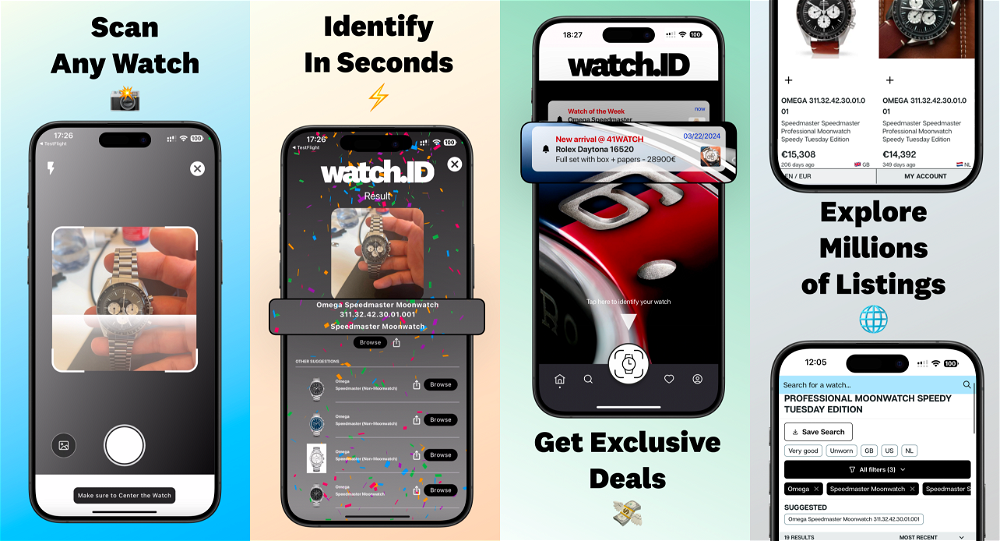Visual Identifier
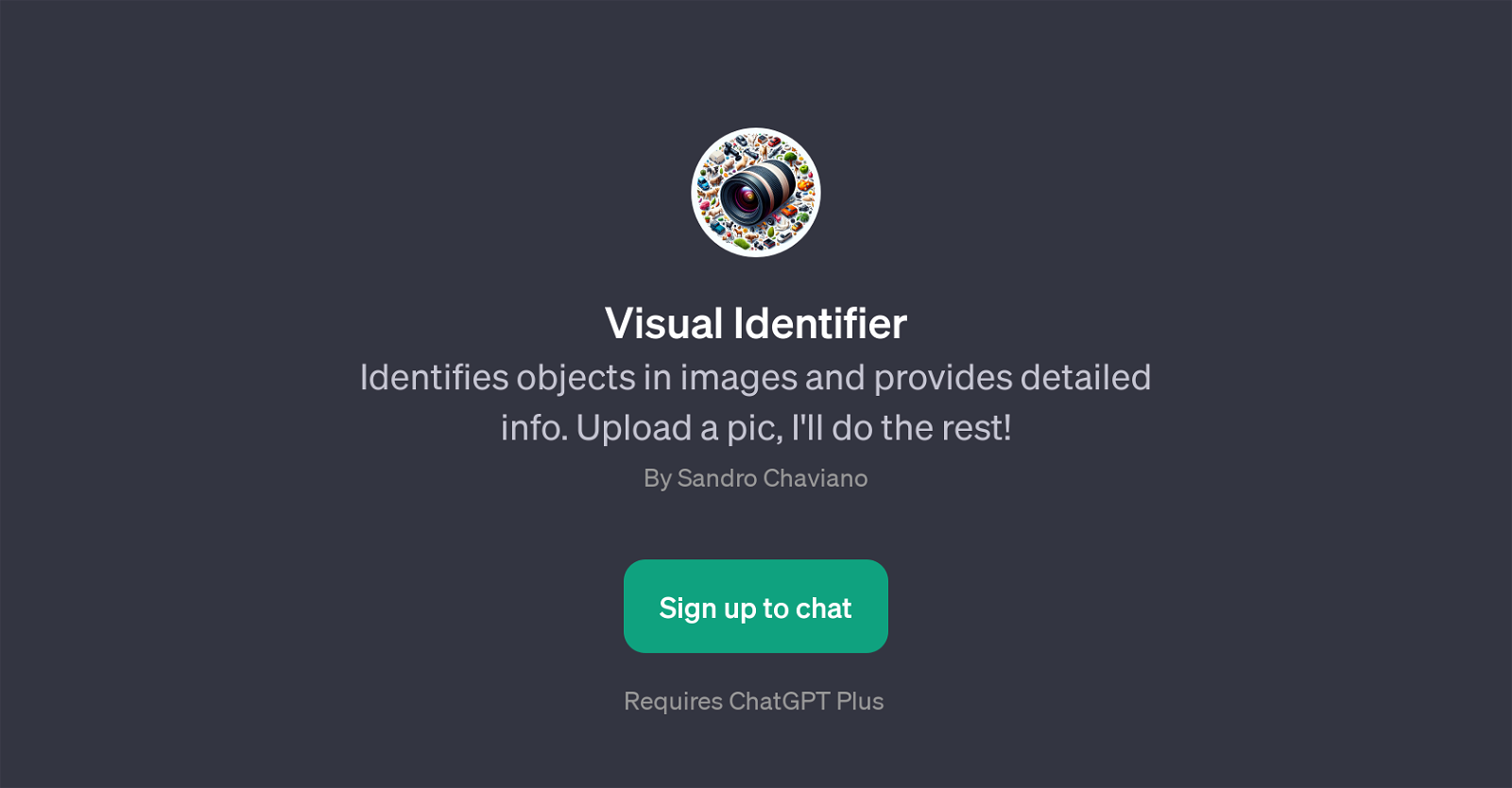
Visual Identifier is a GPT that focuses on identification of objects within images. This tool has been specifically designed to analyse an uploaded image and provide intricate details about the detected objects within it.
After you upload a picture, the GPT takes over the task of identifying and giving extensive information about the objects contained in that picture. The Visual Identifier GPT offers prompt starters to guide users in operating the tool effectively.
These prompts include 'Upload a picture of your pet', 'Show me a photo of a car you like', 'Can you identify this bird in my photo?', and 'What's in this picture I just took?' among others.
It is worth noting that using Visual Identifier requires the user to have a ChatGPT Plus subscription. This GPT makes image recognising tasks much more straightforward, removing the need for specialist knowledge in image processing.
It is a promising tool for anyone seeking to conveniently obtain detailed information from various images.
Would you recommend Visual Identifier?
Help other people by letting them know if this AI was useful.
Feature requests



7 alternatives to Visual Identifier for Image recognition
If you liked Visual Identifier
Featured matches
Other matches
-
5.044
-
5.0201
-
1
-
5.0314
-
165
-
1120
-
3222
-
1
-
622K
-
27
-
2
-
43
-
5.031
-
17
-
24
-
45
-
16
-
11
-
1
-
2296
-
19
-
25
-
117
-
7
-
7
-
34
-
22
-
2320
-
219
-
14
-
46
-
72
-
227
-
13
-
113
-
145
-
135
-
25
-
34
-
17
-
113
-
47
-
20
-
2800
-
10
-
120
-
5.031
-
4.01
-
5.01
-
2
-
1.0191
-
5.05
-
5.0108
-
2
-
1.0131
-
46
-
9
-
2.535
-
47
-
2.8662
-
3.57
-
28
-
4.03315
-
25
-
5.0191
-
1.0571
-
1.062
-
61
-
5.01401
-
11
-
30
-
2.51,3167
-
10
-
321
Help
To prevent spam, some actions require being signed in. It's free and takes a few seconds.
Sign in with Google