WebTranslator
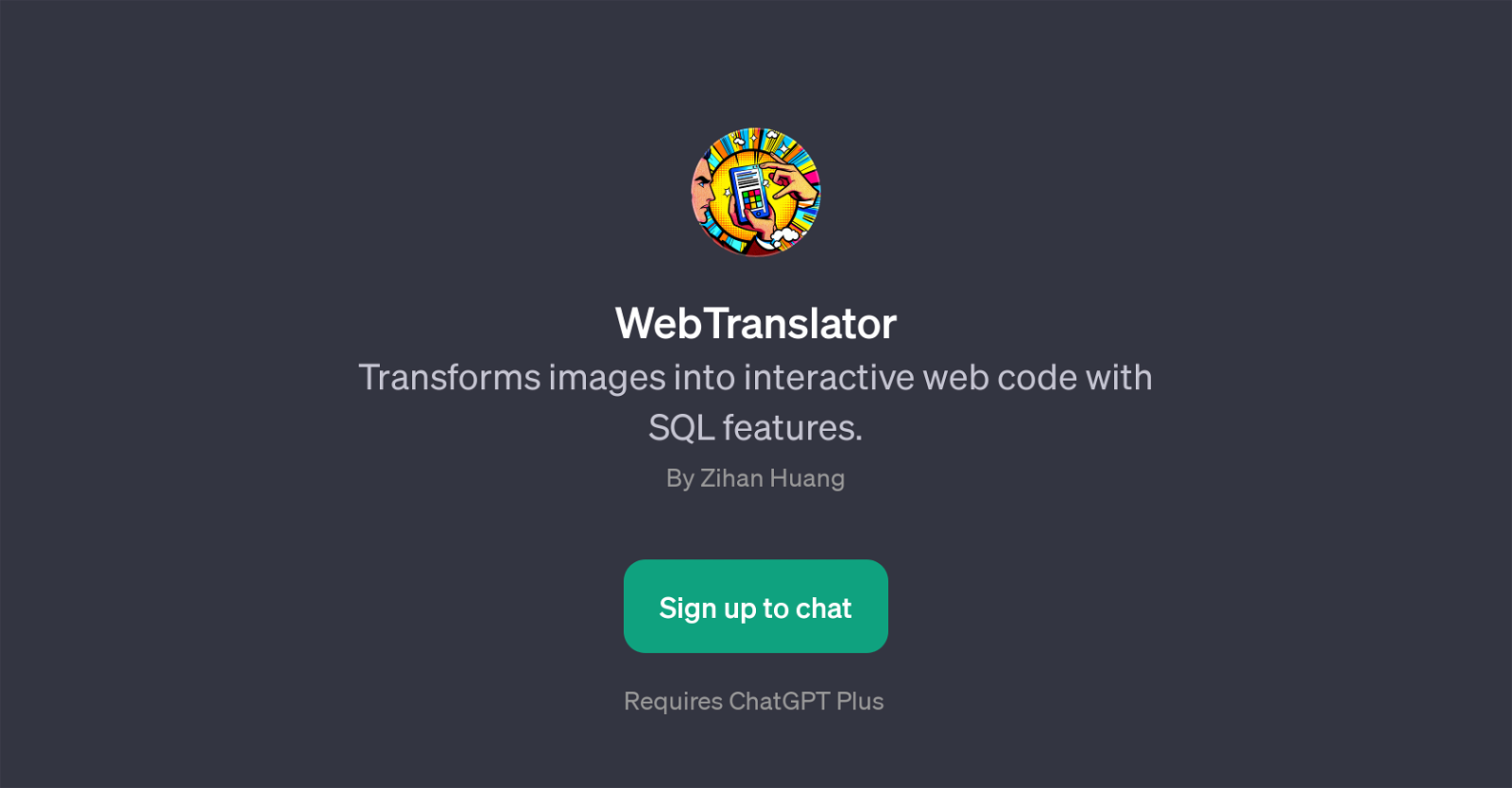
WebTranslator is a GPT that provides a solution for transforming images into interactive web codes with an integration of SQL features. Essentially, this tool converts visual designs into corresponding web code, providing a streamlined process for web development based on image designs.
It uses sophisticated machine learning algorithms to analyze images, generate corresponding HTML code, translate aesthetics into CSS style, and even convert visuals into React forms.
Integration with SQL features adds a dynamic aspect to the resulting web designs. WebTranslator also requires a subscription to ChatGPT Plus, which suggests it integrates seamlessly with the ChatGPT platform.
The tool's explicit use prompts like 'Transform this image into a website design', 'Generate HTML code for this picture', 'Create a CSS style based on this image', and 'How would this image look as a React form?' make it easy for users to command and interact with the tool to get their desired output.
It's a significant asset for web designers, developers, and anyone looking to quickly convert images into a functional, interactive web presence.
Would you recommend WebTranslator?
Help other people by letting them know if this AI was useful.
Feature requests



5 alternatives to WebTranslator for Image to html
If you liked WebTranslator
Help
To prevent spam, some actions require being signed in. It's free and takes a few seconds.
Sign in with Google








