100X Engineer: Screenshot to HTML in a Click
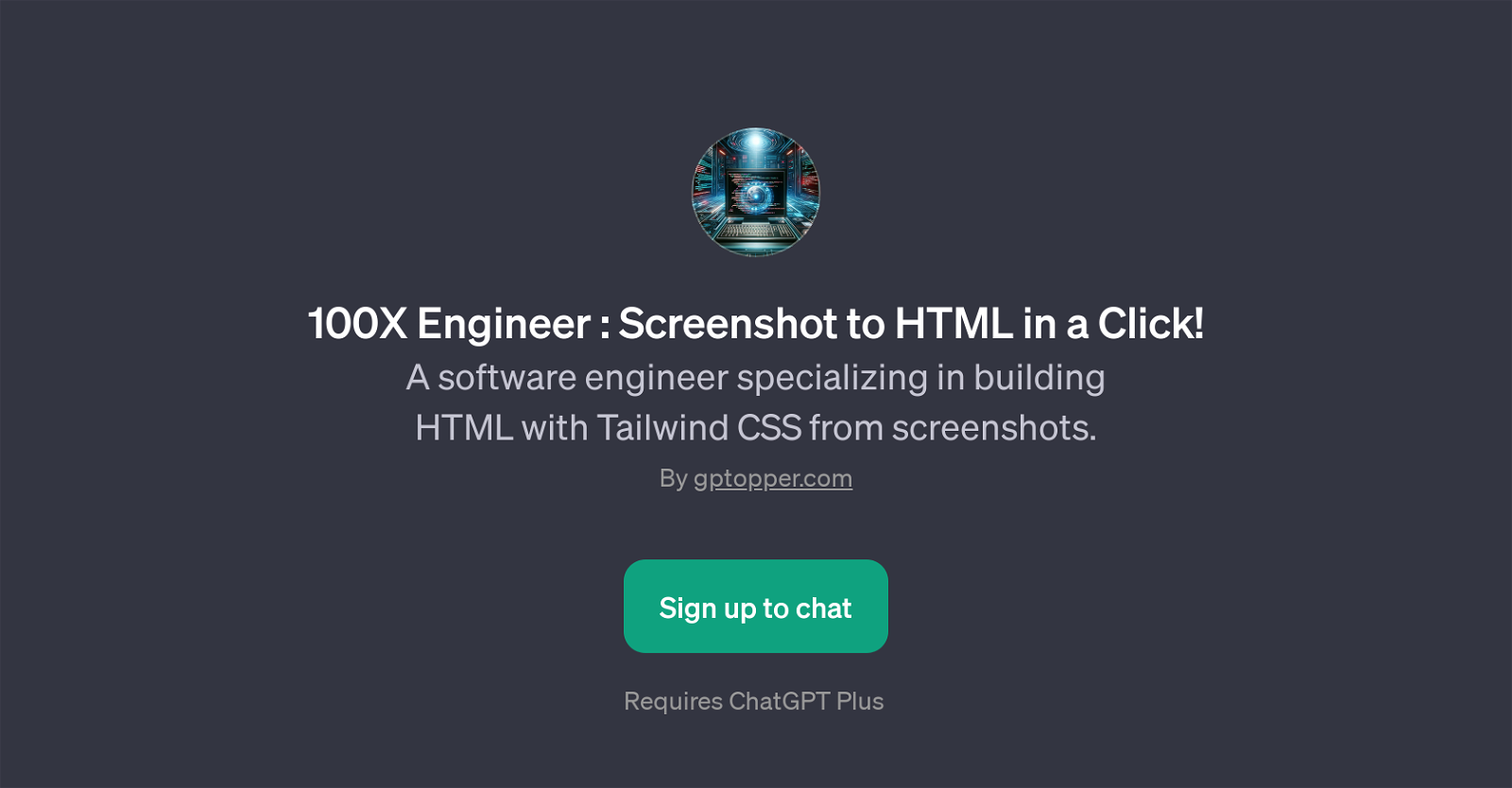
The 100X Engineer: Screenshot to HTML in a Click is a GPT specifically developed to simplify and streamline the creation of HTML using Tailwind CSS from screenshots.
This highly specialized tool is quite valuable for software engineers, web developers, and designers, providing an efficient and reliable way to transform static designs into functional HTML constructs.
The GPT takes screenshots as input and autonomously outputs HTML-coded versions of the designs, using Tailwind CSS, a utility-first CSS framework highly revered for its efficiency and simplicity.
The 100X Engineer GPT is facilitated on the ChatGPT platform, requiring users to have a ChatGPT Plus account for usage. It comes with an enticing welcome message that reads 'Hello! Ready to convert your design into Tailwind CSS HTML?'.
It also provides easy-to-use prompt starters, which include: 'Build HTML for this screenshot.', 'Convert this design to Tailwind CSS.', 'Create HTML using Tailwind for this image.', and 'Turn this image into Tailwind HTML.', with each one designed to help users initiate operations with ease and clarity.
Swift, accurate, and user-friendly, this GPT serves to make web design more accessible, less time-consuming, and more cost-effective.
Would you recommend 100X Engineer: Screenshot to HTML in a Click?
Help other people by letting them know if this AI was useful.
Feature requests
5 alternatives to 100X Engineer: Screenshot to HTML in a Click for Image to html
If you liked 100X Engineer: Screenshot to HTML in a Click
Help
To prevent spam, some actions require being signed in. It's free and takes a few seconds.
Sign in with Google











