ImageSorter
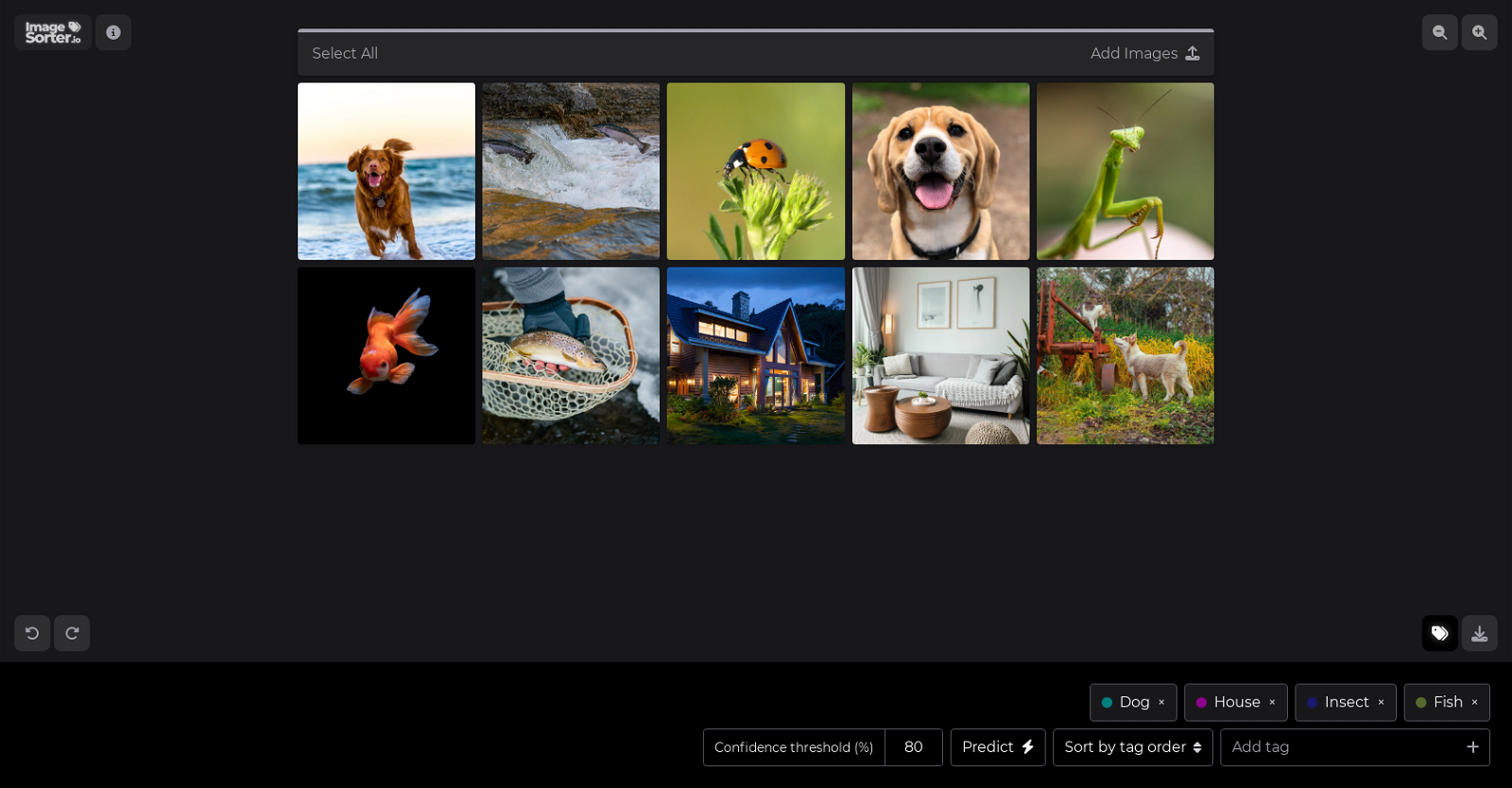
ImageSorter.io is a free tool that allows users to easily sort and organize their images using a drag and drop interface. The tool also incorporates AI technology to assist users in the sorting process.
The tool does not require any sign-up or registration.With ImageSorter.io, users can simply drag and drop their images into the interface to initiate the sorting and organizing process.
The AI technology integrated into the tool helps to automatically tag and categorize the images. Users can also manually tag the images if desired.The tool offers a simple and intuitive user experience, making it easy for users to rearrange and reposition their images within the interface.
To move images, users can press the space bar to pick up an image and then use the arrow keys to move it. Pressing the space bar again will drop the image in its new position.
If needed, users can also cancel the action by pressing the escape key.Additionally, ImageSorter.io provides options for sorting images based on tag order.
Users can choose from predefined tags such as Dog, House, Insect, and Fish. The tool also offers a confidence threshold setting, although exact details are not specified in the text.ImageSorter.io is a practical and efficient tool for anyone looking to quickly sort and organize their images.
Would you recommend ImageSorter?
Help other people by letting them know if this AI was useful.
Feature requests
3 alternatives to ImageSorter for Image tagging
If you liked ImageSorter
Help
To prevent spam, some actions require being signed in. It's free and takes a few seconds.
Sign in with Google





