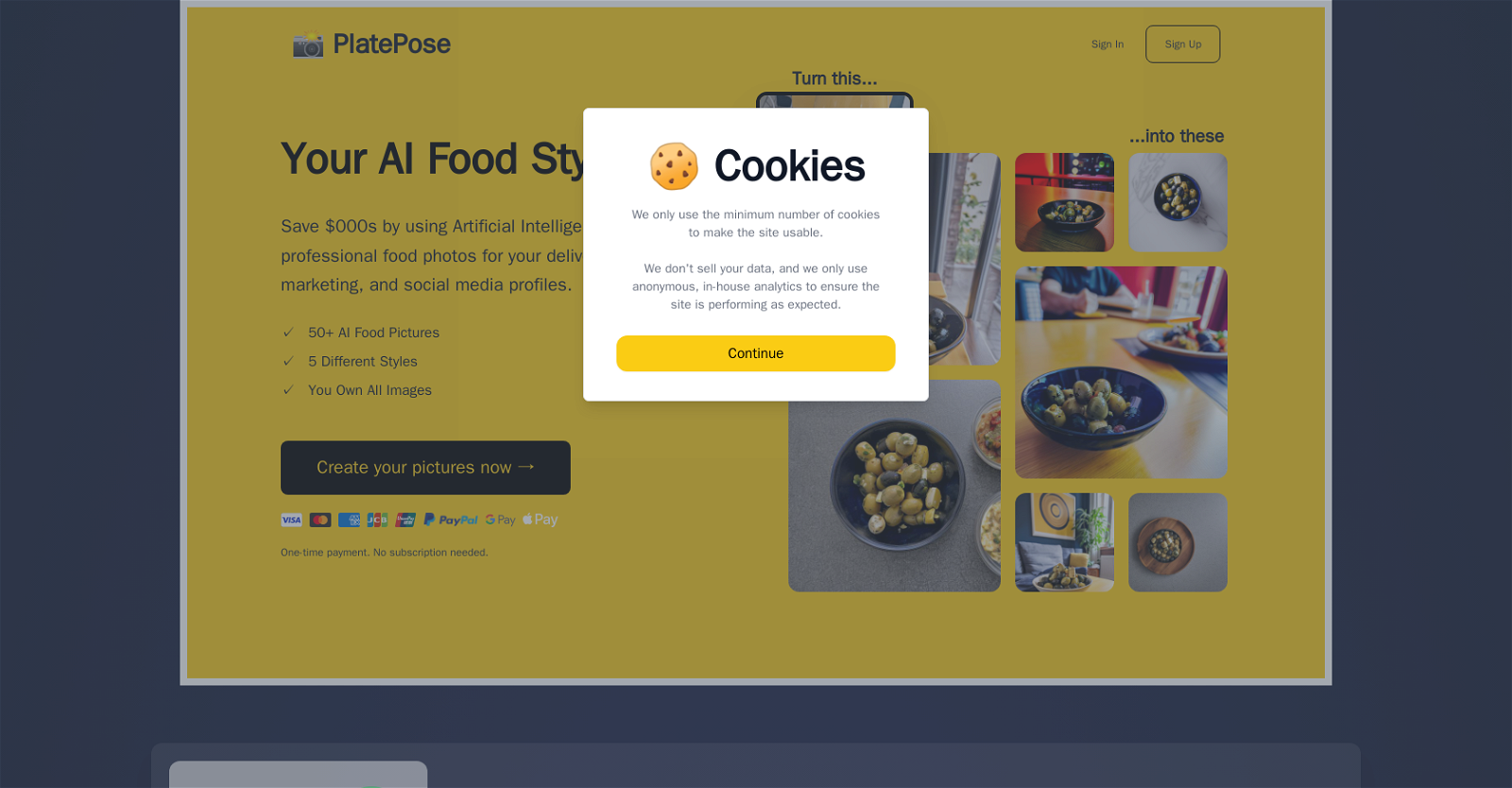What is PlatePose?
PlatePose is an AI-powered tool that generates professional food photos for delivery listings, marketing, and social media profiles. With PlatePose, you can create unique and professional images for your dish by simply uploading 10-20 photos from various angles and lighting conditions.
How does PlatePose generate the food images?
PlatePose generates food images using an AI model trained with the images uploaded by users. These images should be of a dish from different angles, with different backgrounds and lighting conditions. Once the human team approves the uploaded images, the AI starts generating food images.
How many food pictures can PlatePose produce?
For each dish, PlatePose can generate over 50 unique food pictures.
In which styles can PlatePose generate food pictures?
PlatePose can generate food images in 5 different styles.
What kind of images should I upload for PlatePose to generate images?
To use PlatePose, you should upload between 10 and 20 images of your dish. These images should be from different angles, and with different backgrounds and lighting conditions. Avoid any people or labels in the images for optimal results.
How long does it take for PlatePose to generate the images?
Typically, PlatePose takes up to 48 hours to generate the images after your uploaded images have been reviewed and approved.
What are the pricing packages of PlatePose?
PlatePose offers three pricing packages - a one-credit package which is suitable for one dish, a five-credit package that is better value for money and perfect for five dishes, and an enterprise package meant for brands and ghost kitchens. Prices vary for each package.
Do I retain the ownership of images generated by PlatePose?
Yes, users retain full ownership of images generated by PlatePose.
Has PlatePose received any positive feedback from users?
Yes, PlatePose has received positive feedback. One mentionable feedback is from the WeCook network of independent freelance chefs who stated that PlatePose enables them to streamline the production of quality, on-brand, and diverse image content.
Can the images generated by PlatePose look different from the original dish?
Yes, because the images are generated by AI, some of them may not look like the original dish. That's why PlatePose provides multiple options from each style to cater to diverse needs.
Can PlatePose be used for social media posts?
Yes, PlatePose is designed to generate professional food photos that are ideal for sharing on your social media profiles.
Can I use PlatePose for delivery listings?
Yes, PlatePose can definitely be used for delivery listings. It generates professional photos that add value to any delivery menu.
Is there a subscription fee for using PlatePose?
No, there isn't any subscription fee to use PlatePose. It's based on a one-time payment model.
How do I get started with PlatePose?
To start using PlatePose, users need to sign up on their website, choose a plan, and upload images of their dish. After the images are reviewed and approved, the AI starts generating the pictures.
How many images do I need to upload for generating a single dish photo?
For a single dish photo, you need to upload between 10 and 20 images of your dish.
Does PlatePose support generating images for a full menu?
Yes, the best value '5 Credits' package is designed to generate images for your entire menu with 5 different dishes.
What kind of support is available for brands and ghost kitchens?
PlatePose offers an enterprise package for brands and ghost kitchens, which includes unlimited generations, priority support, custom AI prompts, custom workflows, and custom applications.
What resolution can I expect from PlatePose generated images?
The resolution of images generated by PlatePose is 512px x 512px.
Can I use my PlatePose generated images for marketing?
Absolutely, the images generated by PlatePose are completely owned by you and thus can be used in any form of marketing.
Can PlatePose help me generate diverse image content?
Yes, PlatePose can indeed help generate diverse image content. It provides you with more than 50 unique images in 5 different styles for each dish.