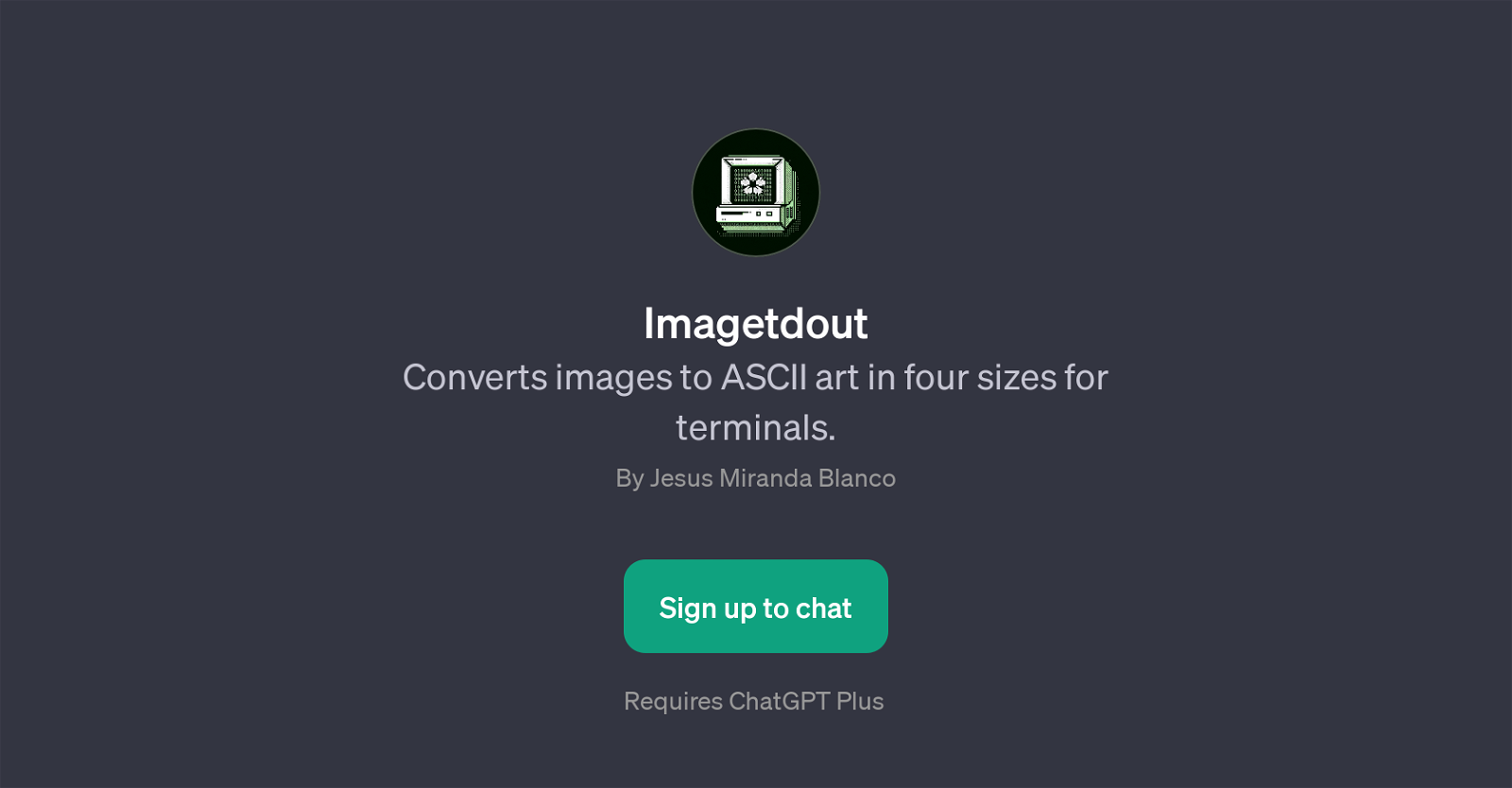Imagetdout
Imagetdout is a GPT that transforms images into ASCII art suitable for display in terminal environments. Developed by Jesus Miranda Blanco, this tool relies on the foundational capabilities of OpenAIs ChatGPT to interpolate visual inputs into text-based artistic outputs.
On initializing the tool, users are greeted with the phrase 'Welcome! Upload your image, and I'll ask you to choose a size for your ASCII art.'. This establishes the crucial steps involved in using Imagetdout - image uploading and ASCII art size selection.
The tool can commence with tasks, including 'Convert this image into ASCII art, complexity level 3.', 'Create ASCII art from this photo, choose a suitable complexity.', 'Generate an ASCII version of this logo.', and 'Show this image as ASCII art, complexity level 2.'.
Each function highlights the flexibility of Imagetdout to accommodate different complexity levels resulting in ASCII art renditions varying in detail.
However, the use of this tool requires a ChatGPT Plus membership. The technology underlying Imagetdout intertwines image processing and AI to convert pictorial data into ASCII art, thereby enabling users to visualize digital media in a creative, text-centric manner.
Would you recommend Imagetdout?
Help other people by letting them know if this AI was useful.
Feature requests



If you liked Imagetdout
Help
To prevent spam, some actions require being signed in. It's free and takes a few seconds.
Sign in with Google