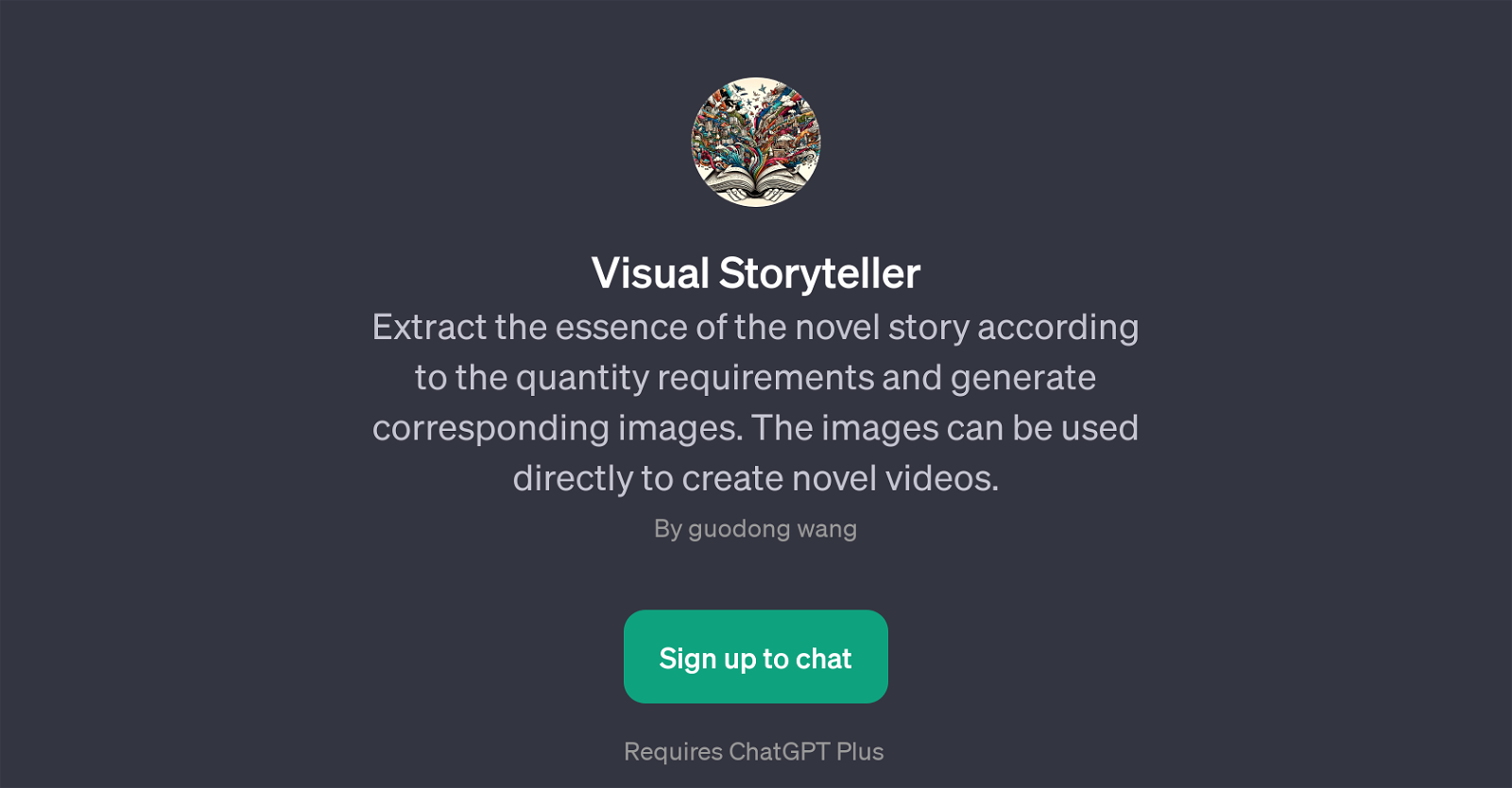Visual Storyteller
Visual Storyteller is a GPT that takes written input and responds with correlated images. It primarily serves to analyze narratives and transcribe them into visual media.
This tool also offers control over the quantity of outputted images, allowing customization according to user requirements. A primary use case for this technology involves the creation of novel videos, wherein the GPT extracts important elements from the story and subsequently generates corresponding visual materials.
Visual Storyteller has the potential to significantly facilitate the work of authors, filmmakers, and digital content creators by providing an automatic and intuitive approach to story visualization.
Through prompt starters, the tool asks for the user's narrative and the number of images desired, and also allows for feedback on the style of the created images or description of the story's characters for more detailed visual replications.
Prior to usage, it requires signup and is built upon, thus requiring, the ChatGPT Plus. The GPT functions optimally when given clear and detailed prompts, allowing it to understand and effectively visualize complex storylines and character traits.
Would you recommend Visual Storyteller?
Help other people by letting them know if this AI was useful.
Feature requests



If you liked Visual Storyteller
Featured matches
Other matches
Help
To prevent spam, some actions require being signed in. It's free and takes a few seconds.
Sign in with Google