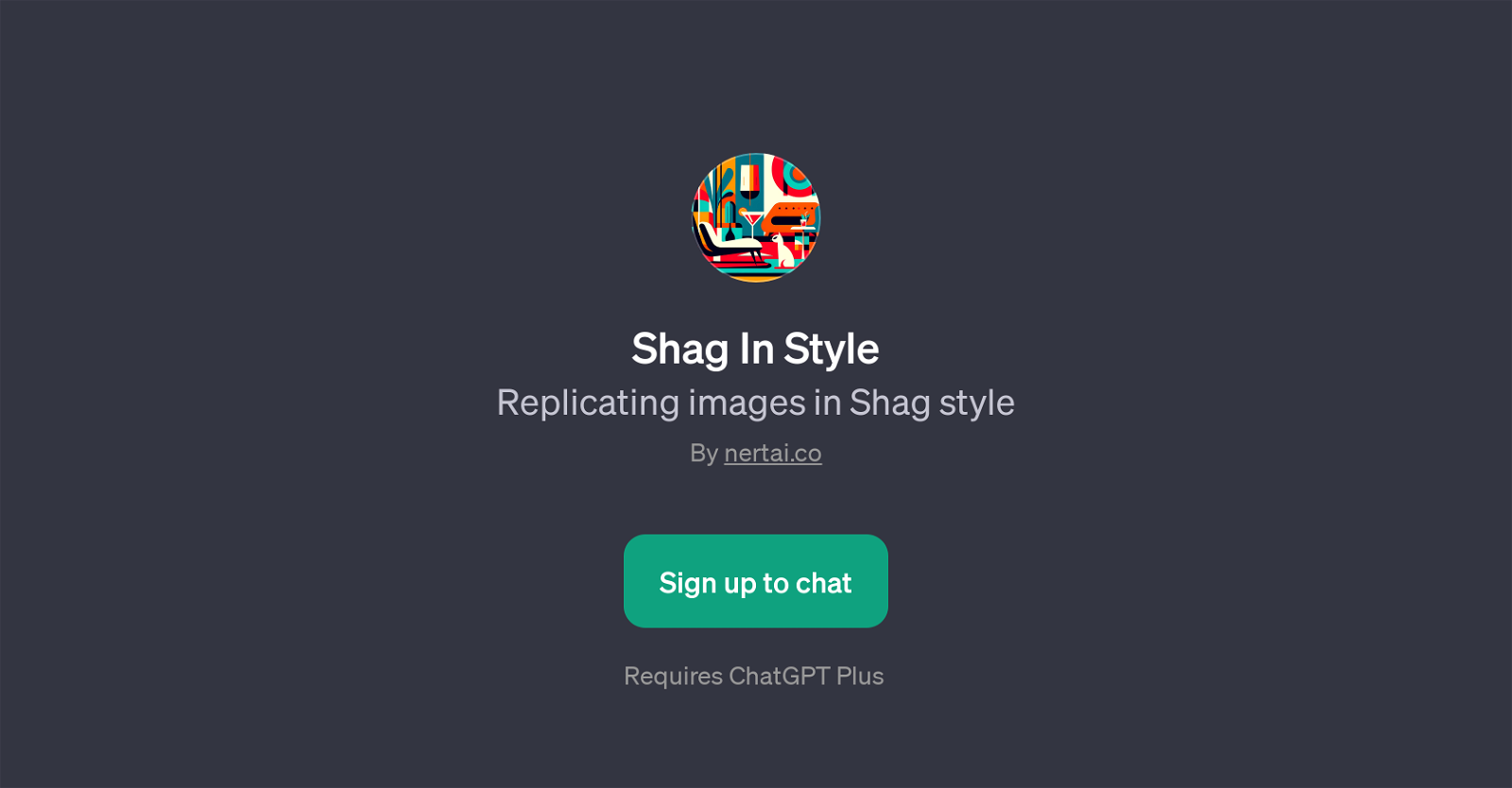Shag In Style
Shag In Style is a GPT developed by nertai.co. Its primary function is to replicate images in Shag style, a design aesthetic known for its colorful, playful, and retro-inspired look.
This GPT is implemented via ChatGPT, an AI model trained by OpenAI. The main interaction with Shag In Style consists of sending an image and having it transformed into Shag style.
The users are engaged and facilitated through prompt starters like 'Send an image for a Shag makeover' and 'Want to see your picture in Shag style? Upload it!' These prompts provide users with an intuitive understanding of how to interact with the tool and what to expect as an output, promoting an engaging and straightforward user experience.
Note that using Shag In Style requires a ChatGPT Plus subscription. Overall, Shag In Style provides a creative and fun way for users to engage with AI technology and image manipulation, transforming their pictures into artworks reminiscent of the Shag style.
Would you recommend Shag In Style?
Help other people by letting them know if this AI was useful.
Feature requests



If you liked Shag In Style
Help
To prevent spam, some actions require being signed in. It's free and takes a few seconds.
Sign in with Google